


Add liquidity Mintchain Circle 3
Buy NFT and get lifetime discount
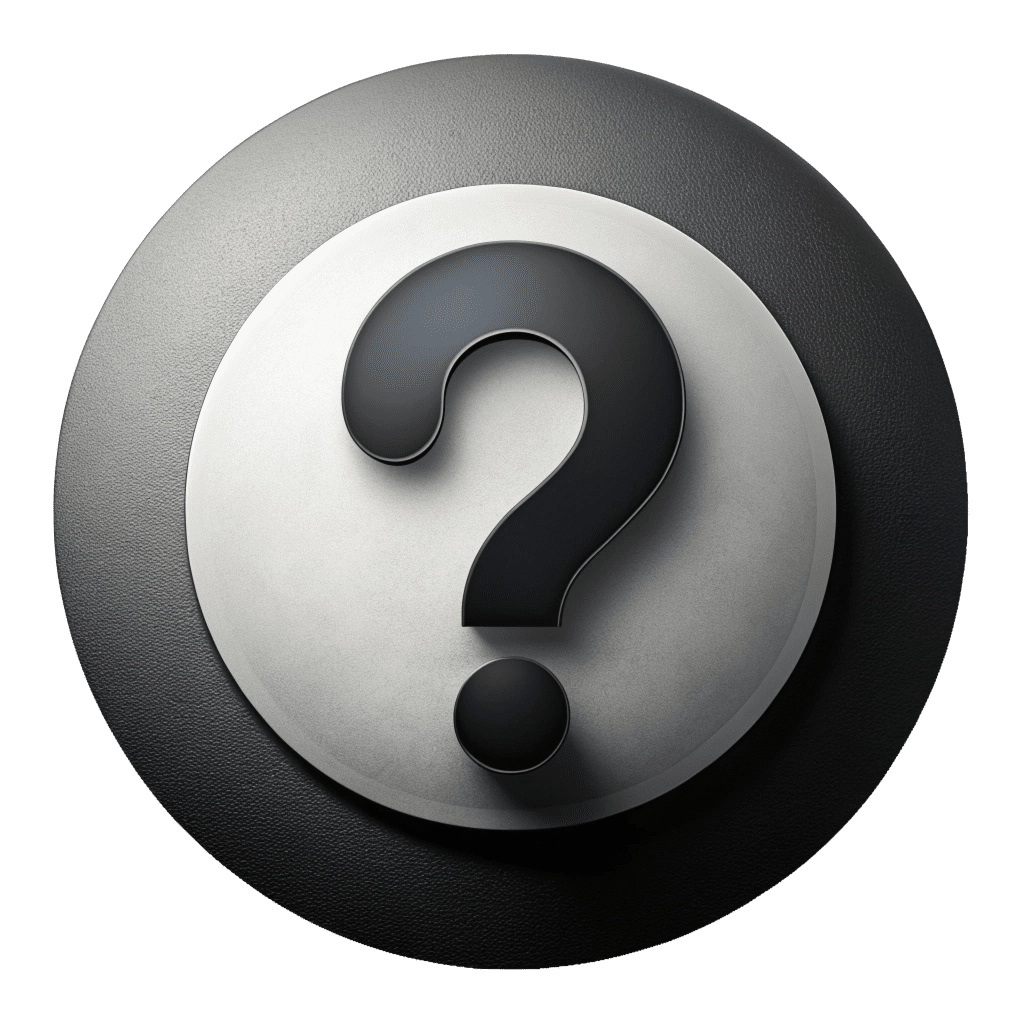
Buy Secret Card from a partner project
Add Liquidity to debank
Add Liquidity to Scroll Layer2

Add Liquidity to zkSync

Add Liquidity to StarkEcosystem

Add liquidity Mintchain Circle 3
Buy NFT and get lifetime discount
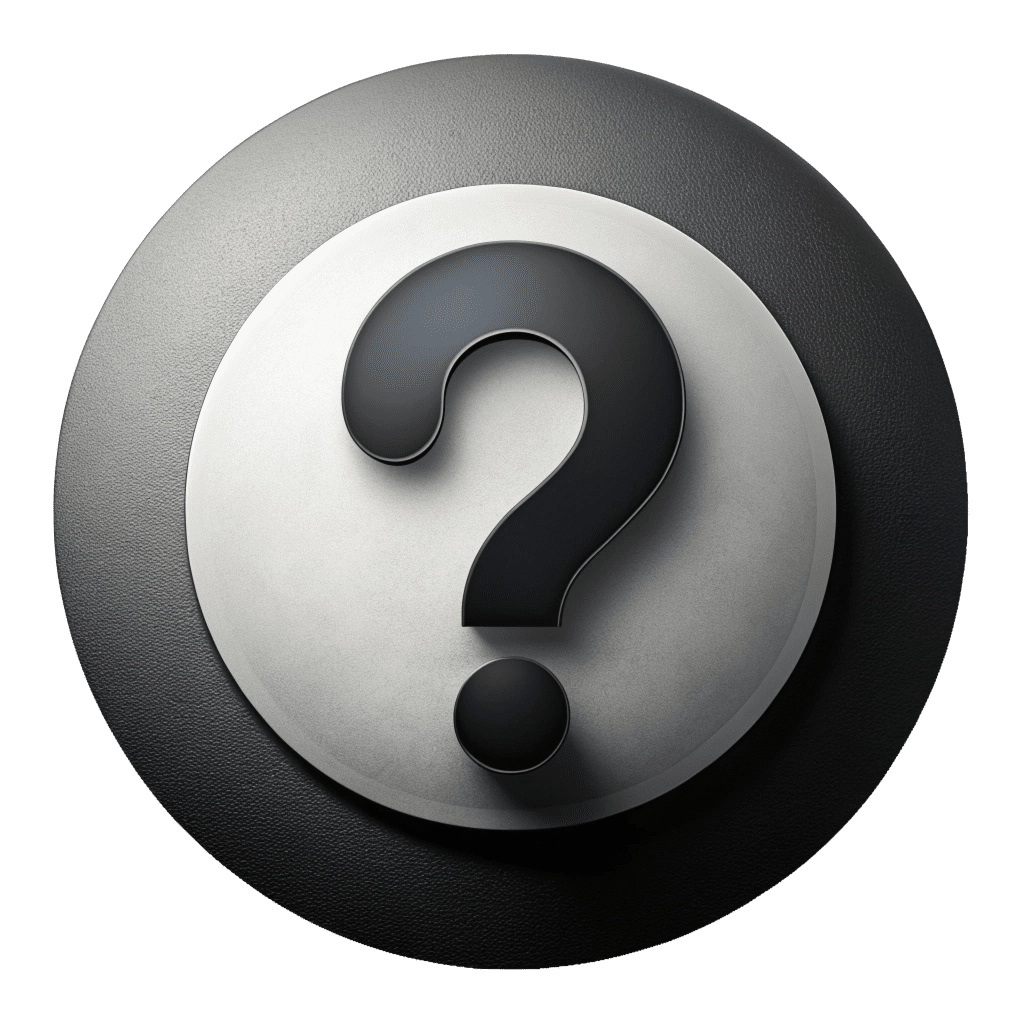
Buy Secret Card from a partner project
Add Liquidity to debank
Add Liquidity to Scroll Layer2

Add Liquidity to zkSync

Add Liquidity to StarkEcosystem

 Ethereum
Ethereum  BSC
BSC  Polygon
Polygon  Arbitrum
Arbitrum  Arbitrum Nova
Arbitrum Nova  Avalanche
Avalanche  Optimism
Optimism  Polygon zkEVM
Polygon zkEVM  zkSync
zkSync Connected
 |  |  |  |  |  | |
|---|---|---|---|---|---|---|
| Access balance | - | - | - | - | - | - |
| Referral balance | - | - | - | - | - | - |
 |  |  |  |  |  | |
|---|---|---|---|---|---|---|
| Gasoline balance | - | - | - | - | - | - |
Confirmation
Airdrop Name: Metamask
Plan: 5 accounts
Cost: $150
Add Liquidity
Approximate calculation of gas costs as estimated by the platform.
0.44 ETH

ETH
0.9
Ethereum
~ $3000
Important note
zkSync is the first EVM-compatible Layer 2 solution based on ZK-rollups, built on top of the Ethereum blockchain.Important note
LayerZero is a full-chain interoperability protocol that provides secure, scalable, and efficient cross-chain communication.Important note
StarkNet is a decentralized Layer 2 scaling solution for the Ethereum network. It is based on the cryptographic mechanism ZK-STARK.
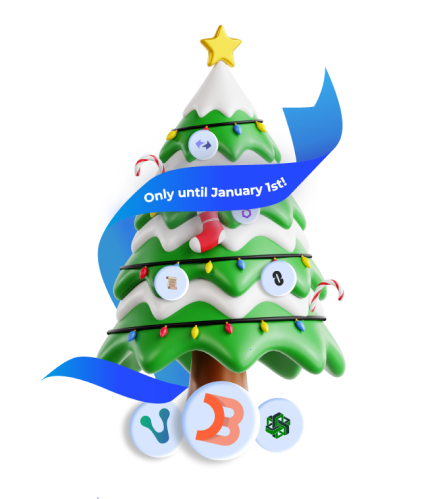
Deposit more than $500 into the
platform and recieve a 30% bonus 🎁

Пополни платформу более чем
на 500$ и получи 25% бонус 🎁
YOU CAN'T WITHDRAW THE AMOUNT!
Selected amount: 500$

















AIRDROP HUNTER NFT is about to change the game forever!
Buy a piece of the NFT TO HUNT ALL AIRDROPS!
⚡️ These NFTs are not just collectibles they’re your golden ticket to:
💎 Subscription to all airdrops in one place. Don`t miss all airdrops in one NFT!
🔥 LIFETIME 50% discount on all fundamental products available on the platform!
🚀 Early enter into the most exciting Web3 leagues!
Don`t regret it later — BUY NOW
and secure your future in the Web3 universe!
NFT price: 50$






 Polygon
Polygon  BSC
BSC 





25455
Daily claim
144
Box
44
Points
457
Leaderboard
4477
25455
Daily claim
144
Box
44
Points
457
Leaderboard
4477
25455
Daily claim
144
Box
44
Points
457
Leaderboard
4477

We use cookies to ensure that we give you the best experience on our website.
For more info read Privacy Policy
 | USDC Balance: - Allowance: - Decimal: - | Amount: |
 | USDT Balance: - Allowance: - Decimal: - | Amount: |
 | DAI Balance: - Allowance: - Decimal: - | Amount: |
 | ETH Balance: - Allowance: - Decimal: - | Amount: |
You have already claimed!
You've claimed ${amount}.
Celebrate with your bonus.


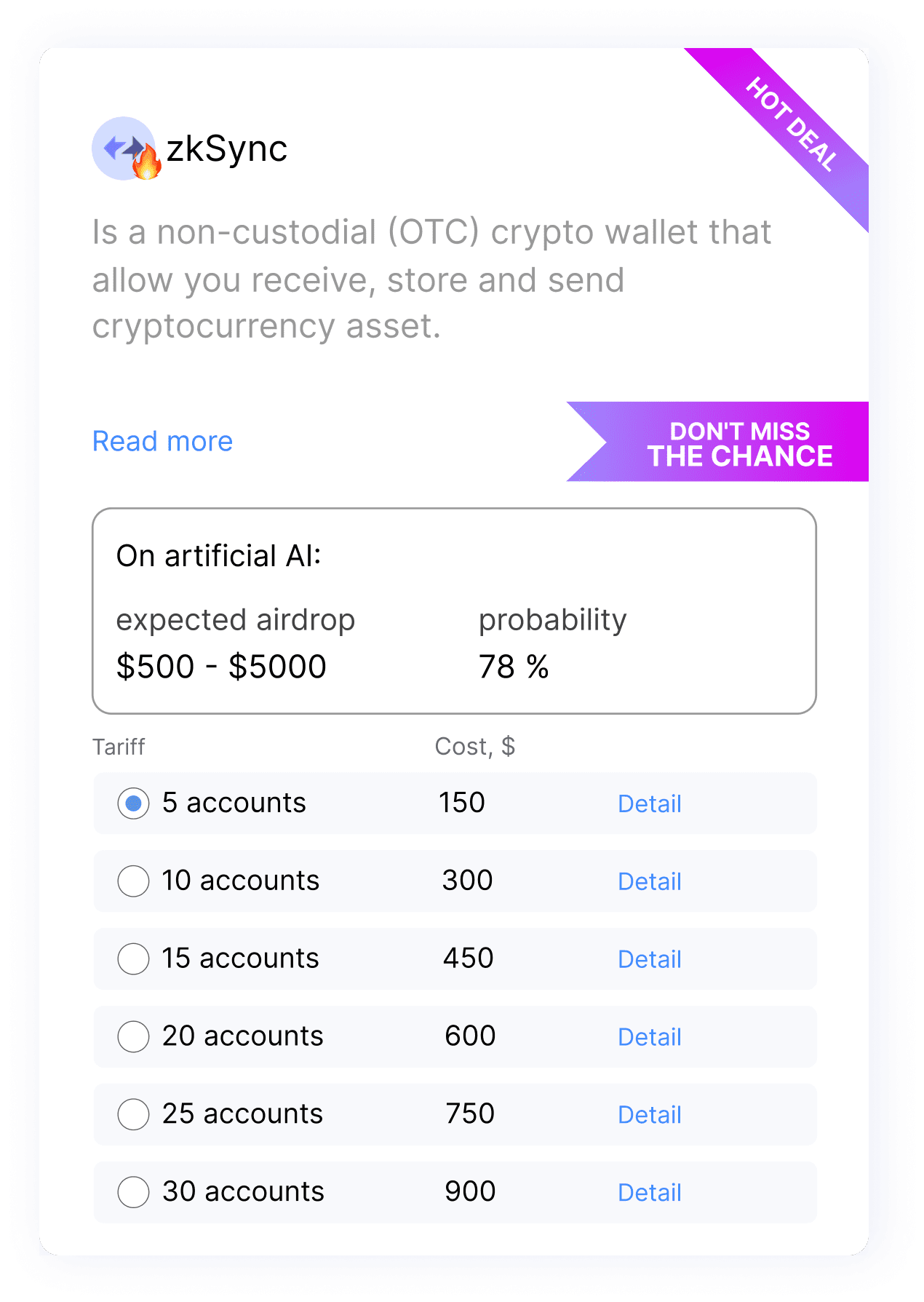
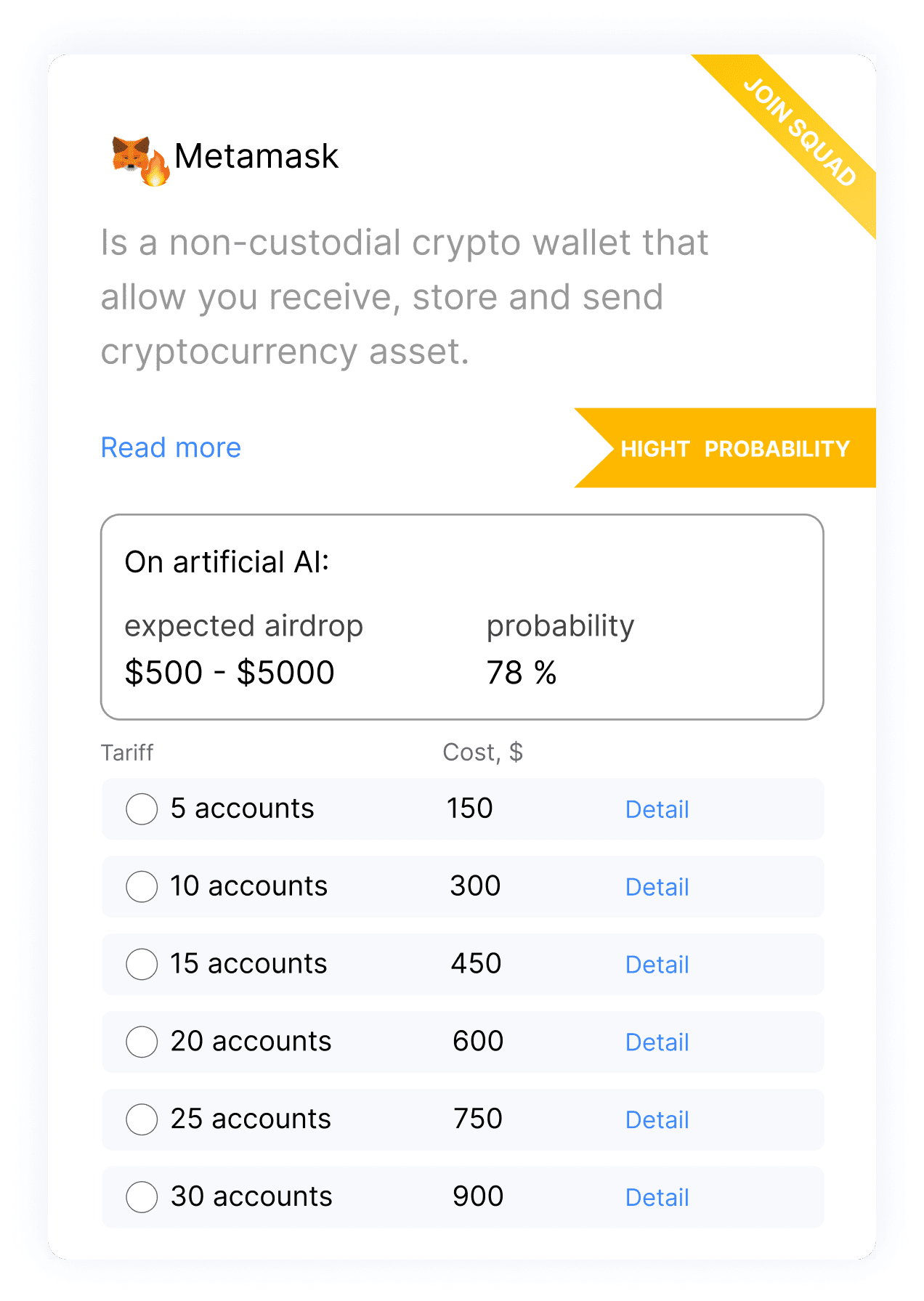
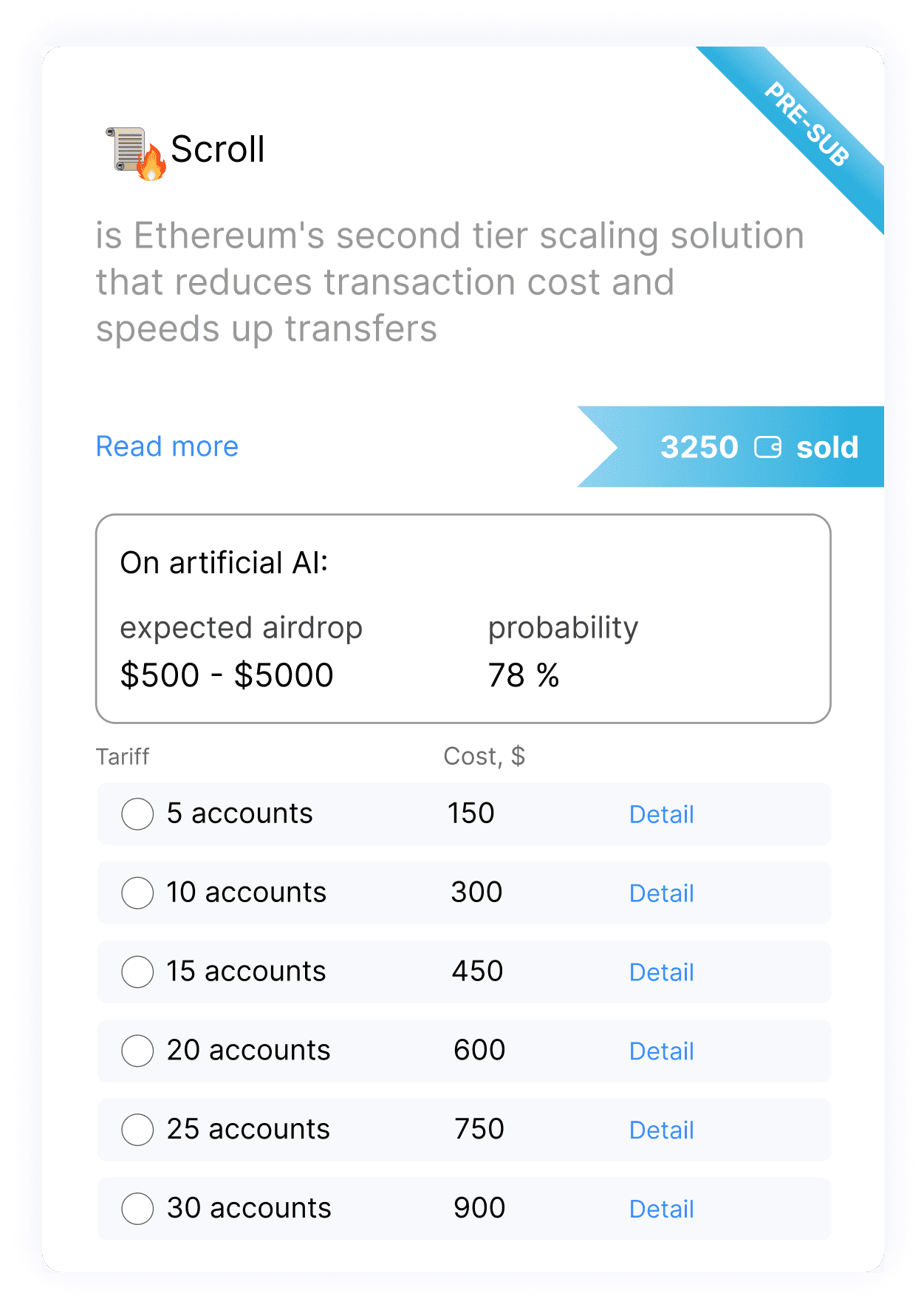
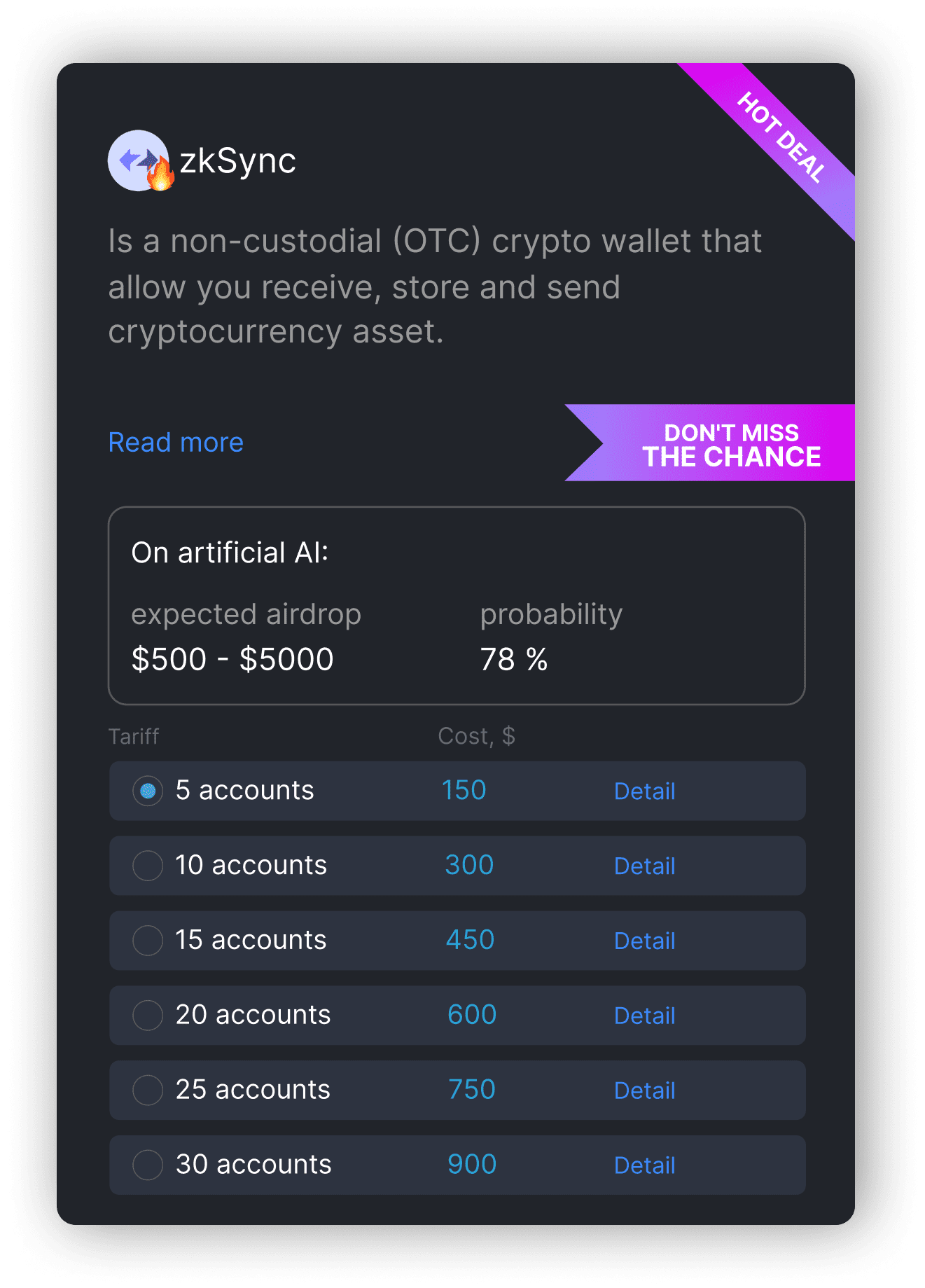
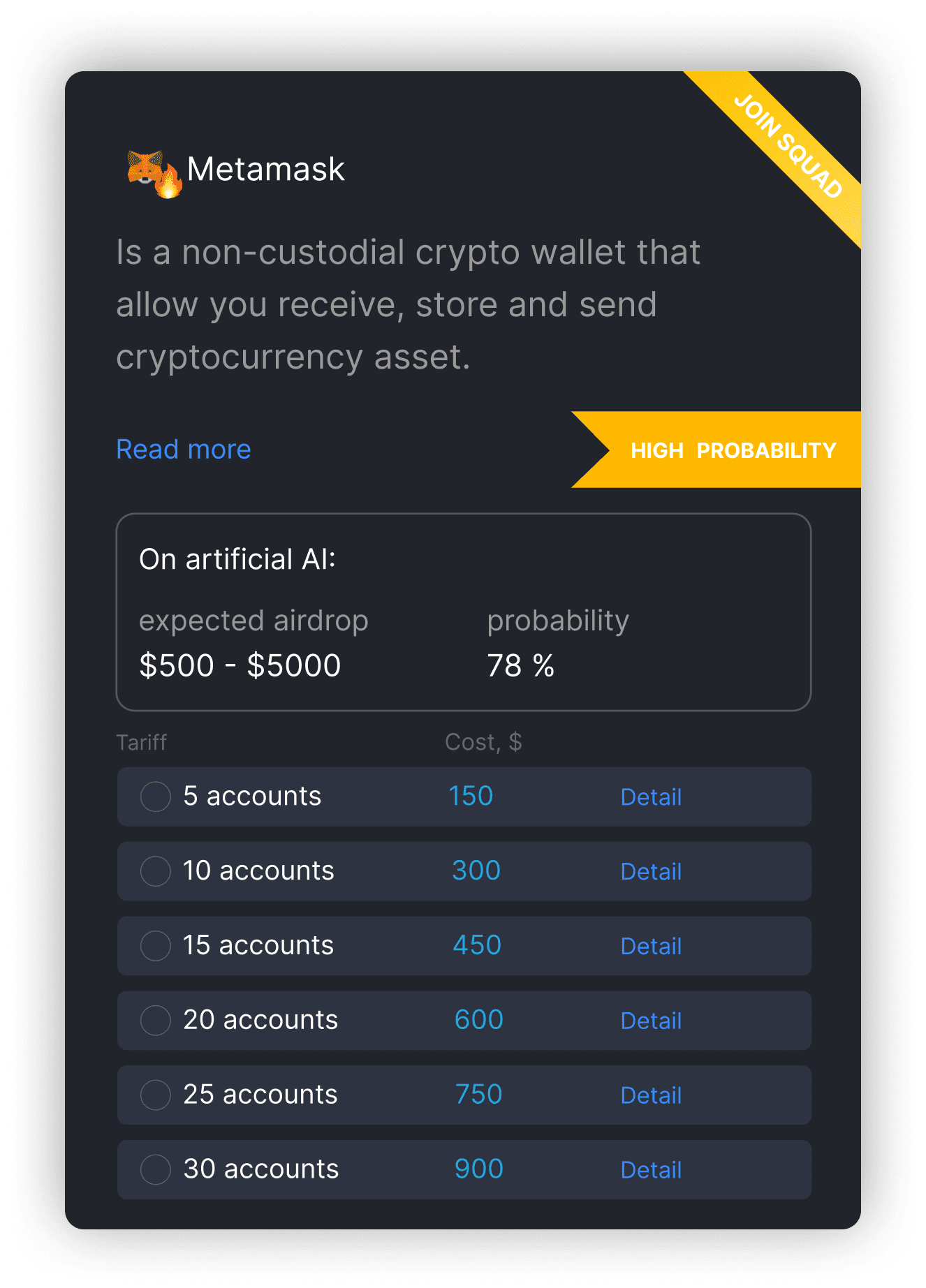
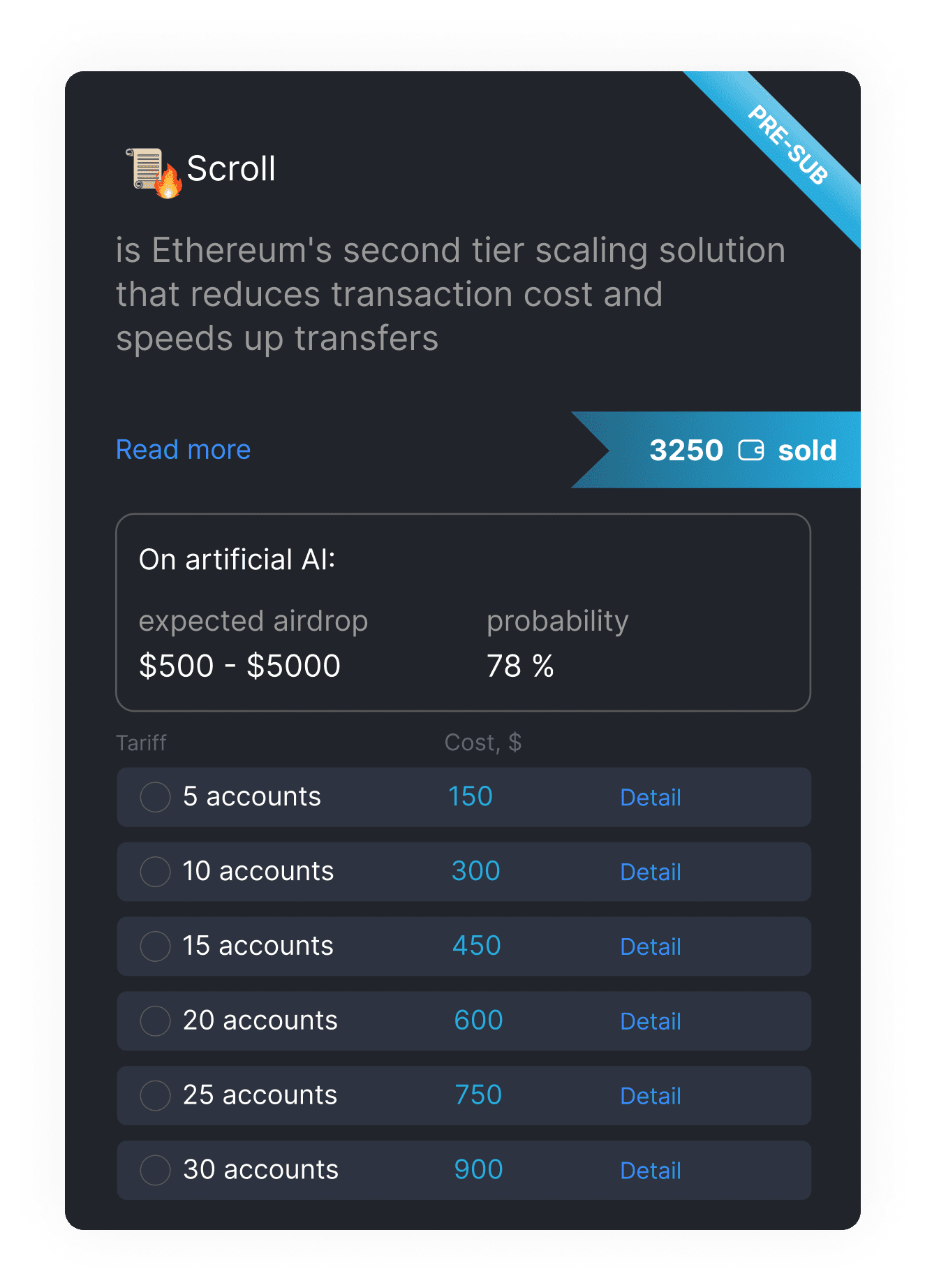
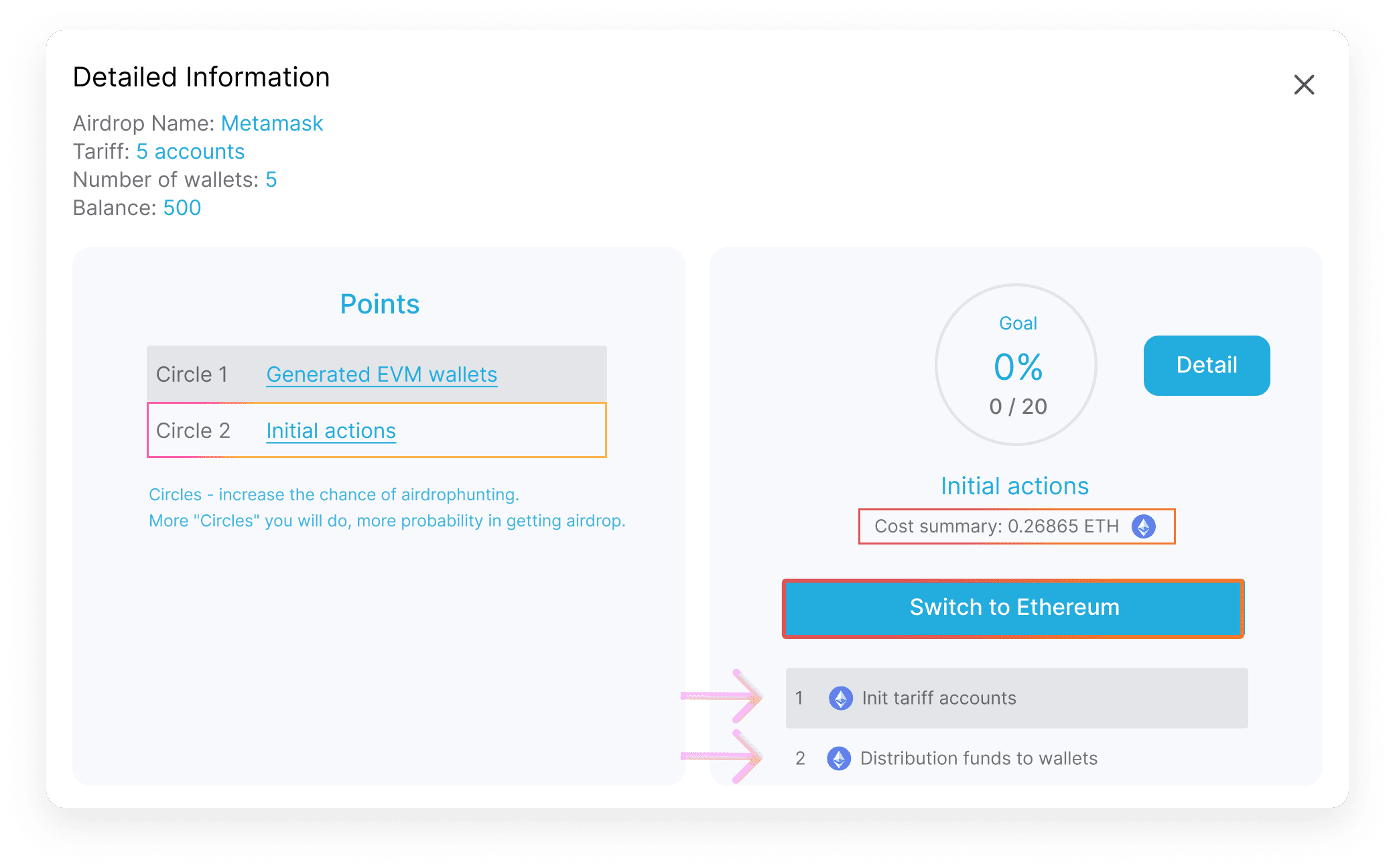
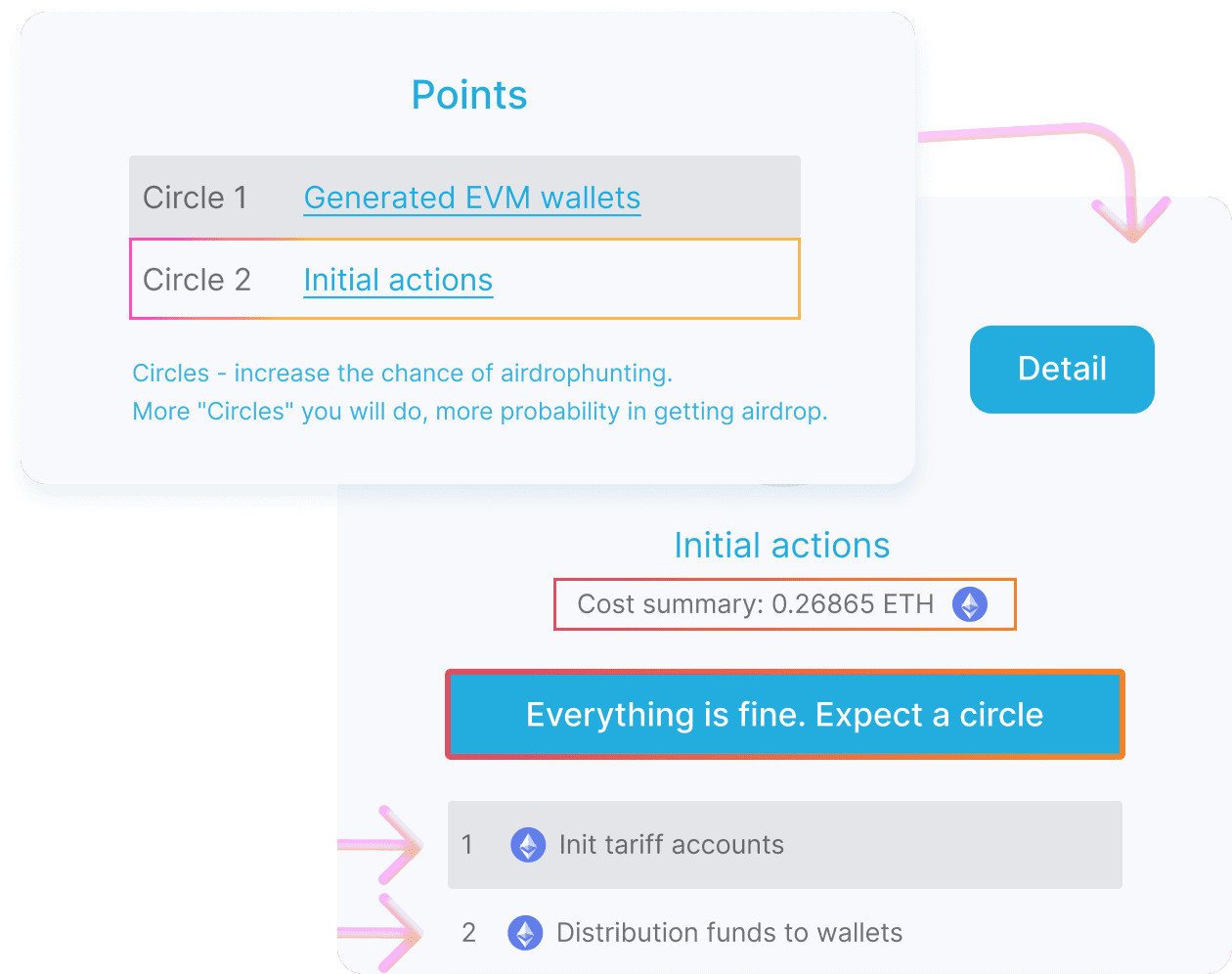
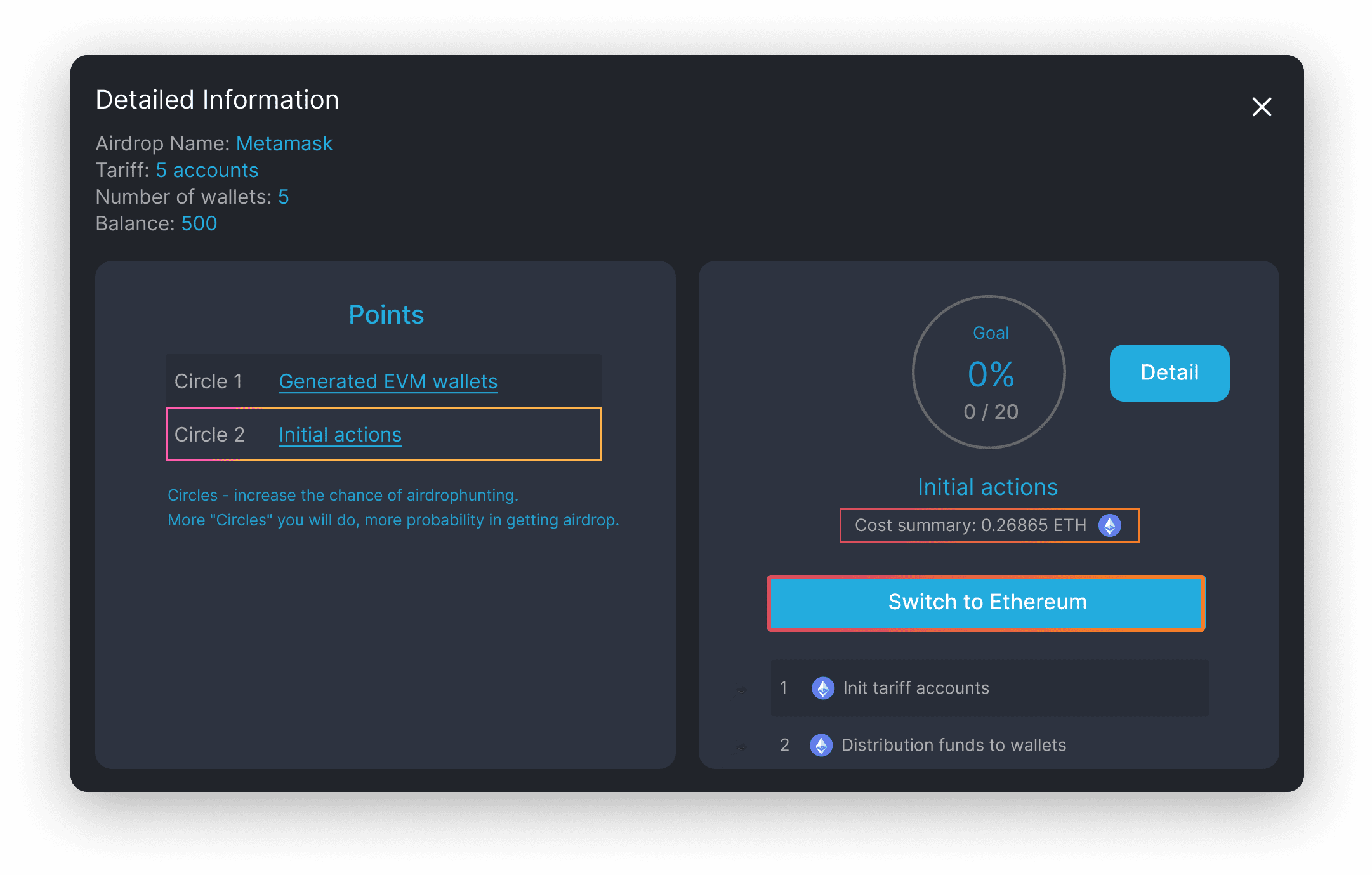
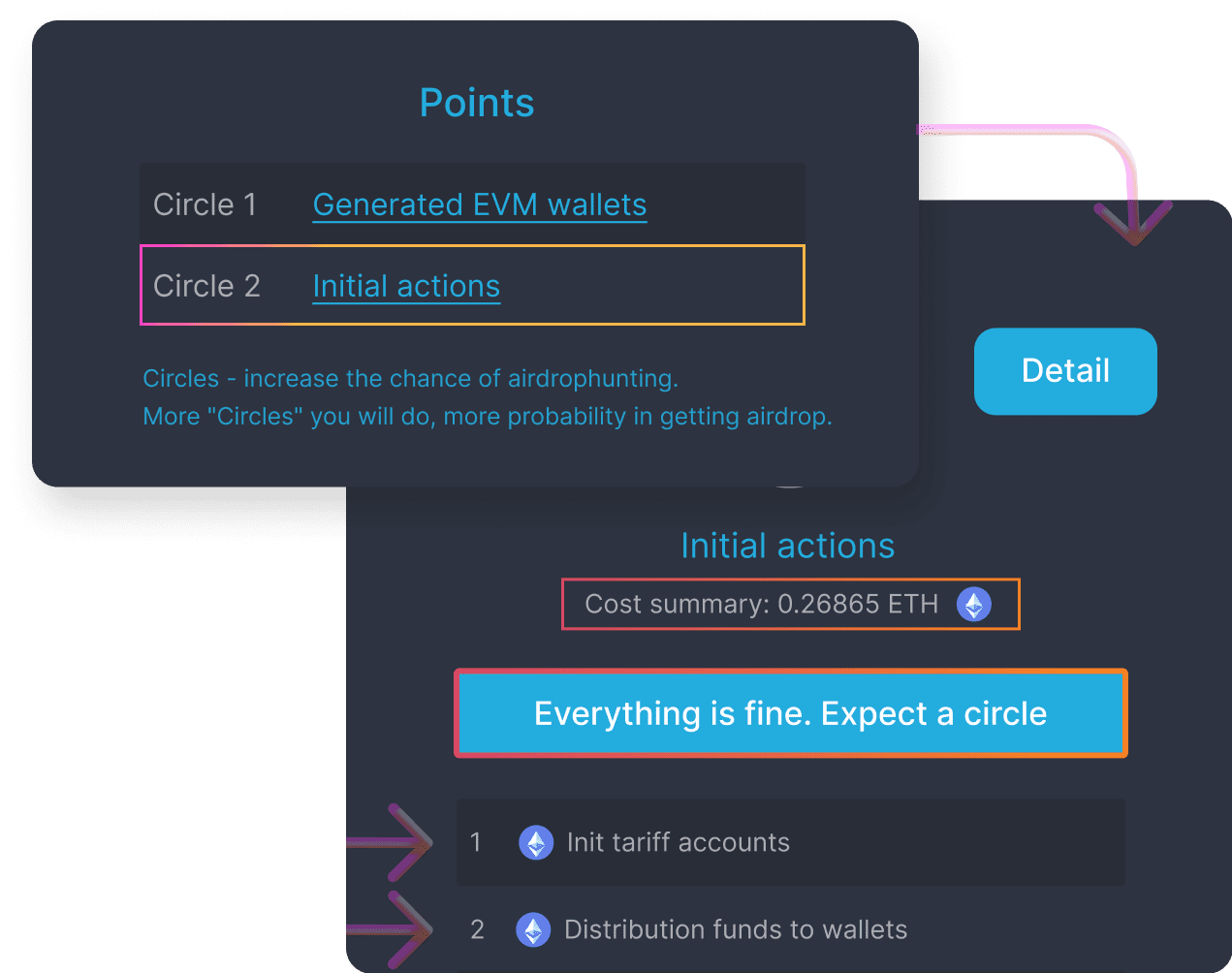
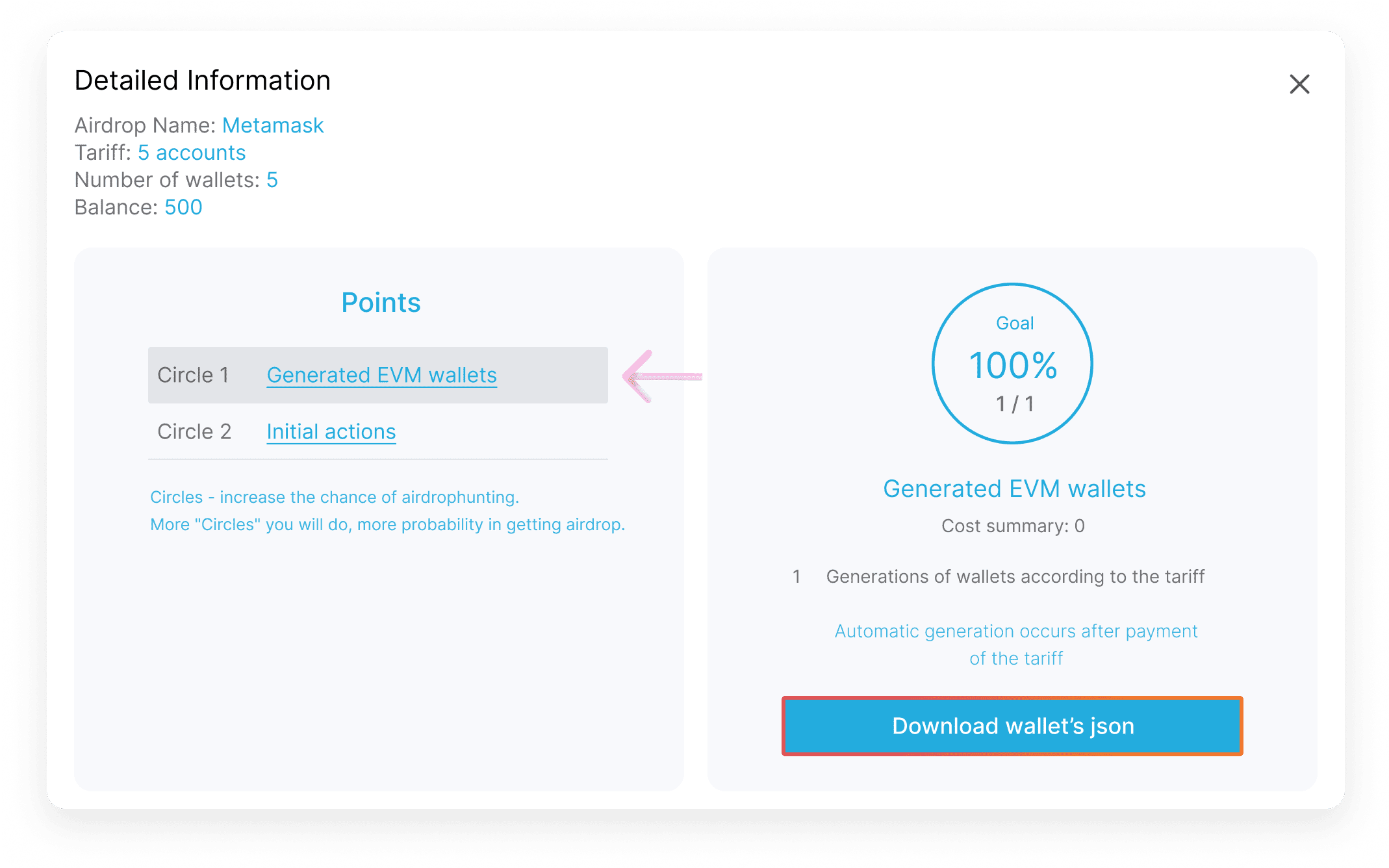
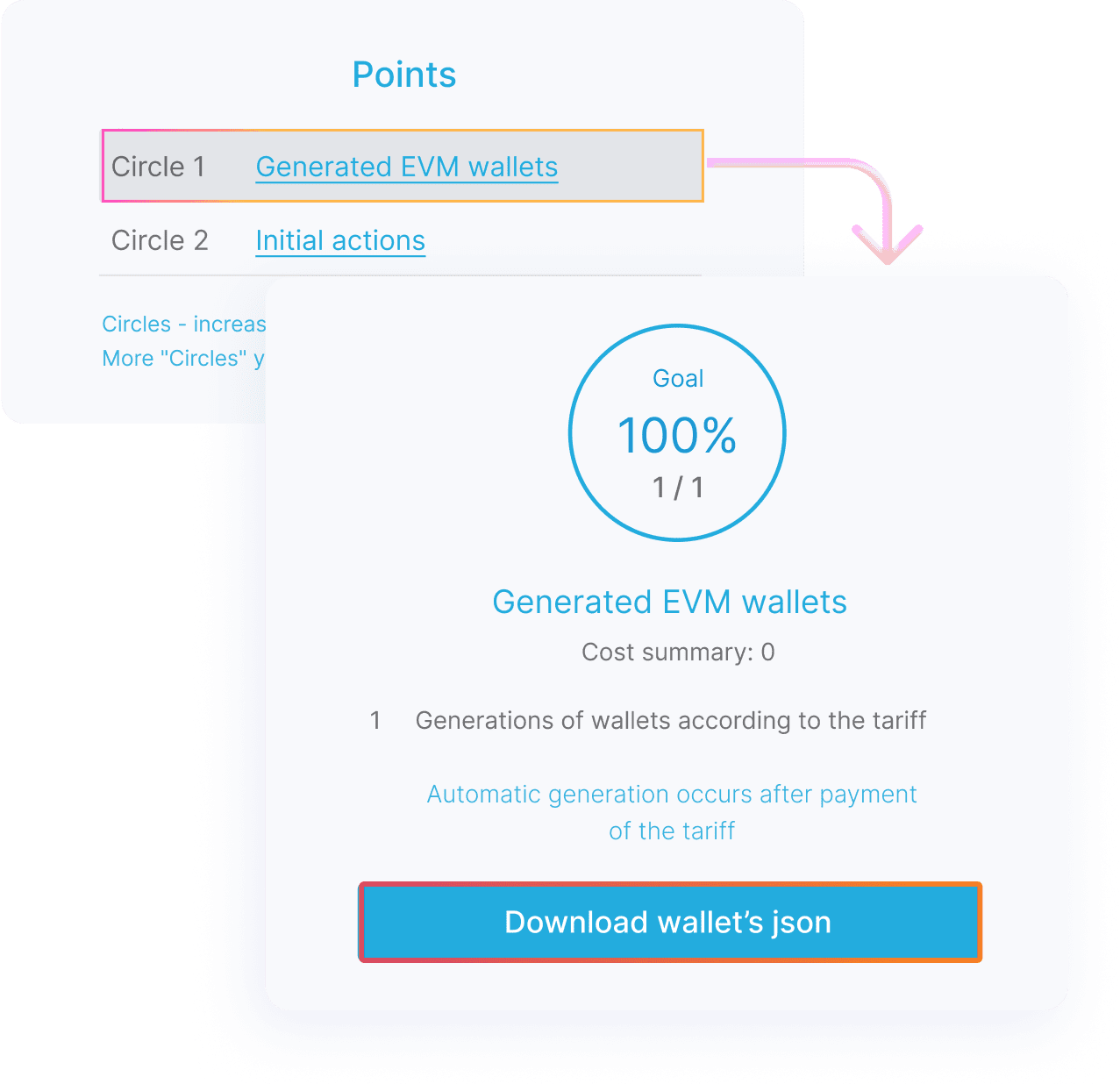
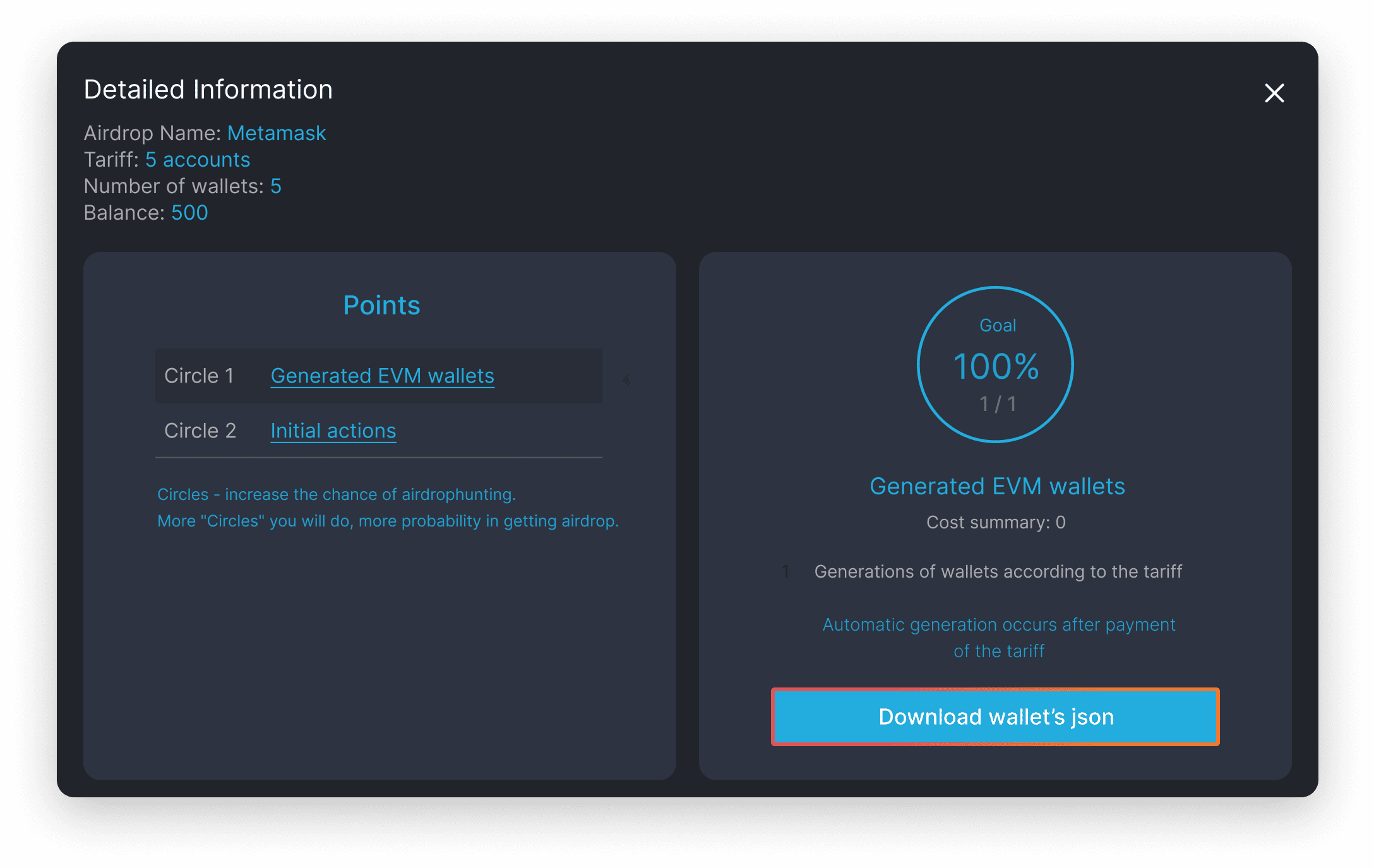
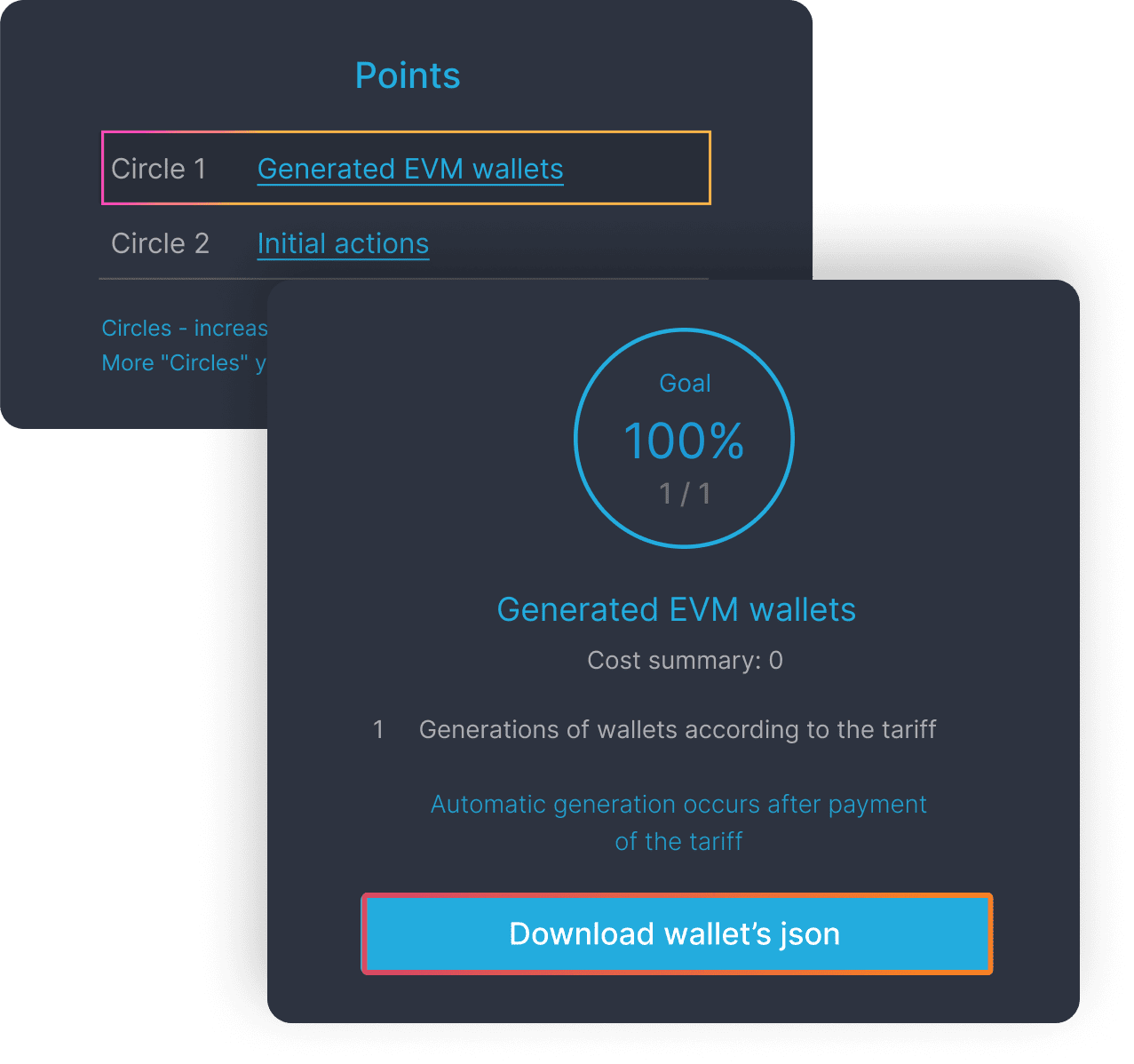
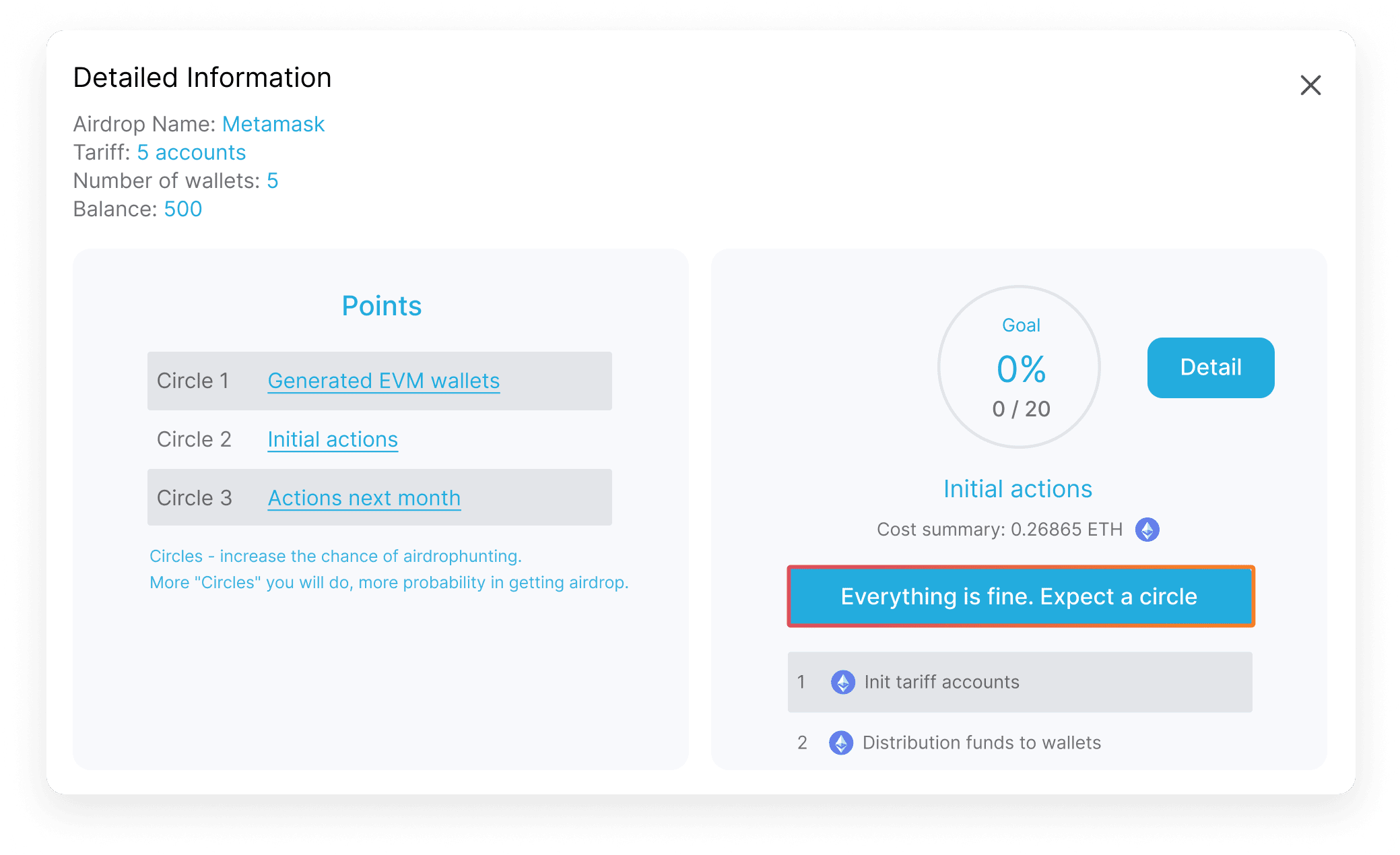
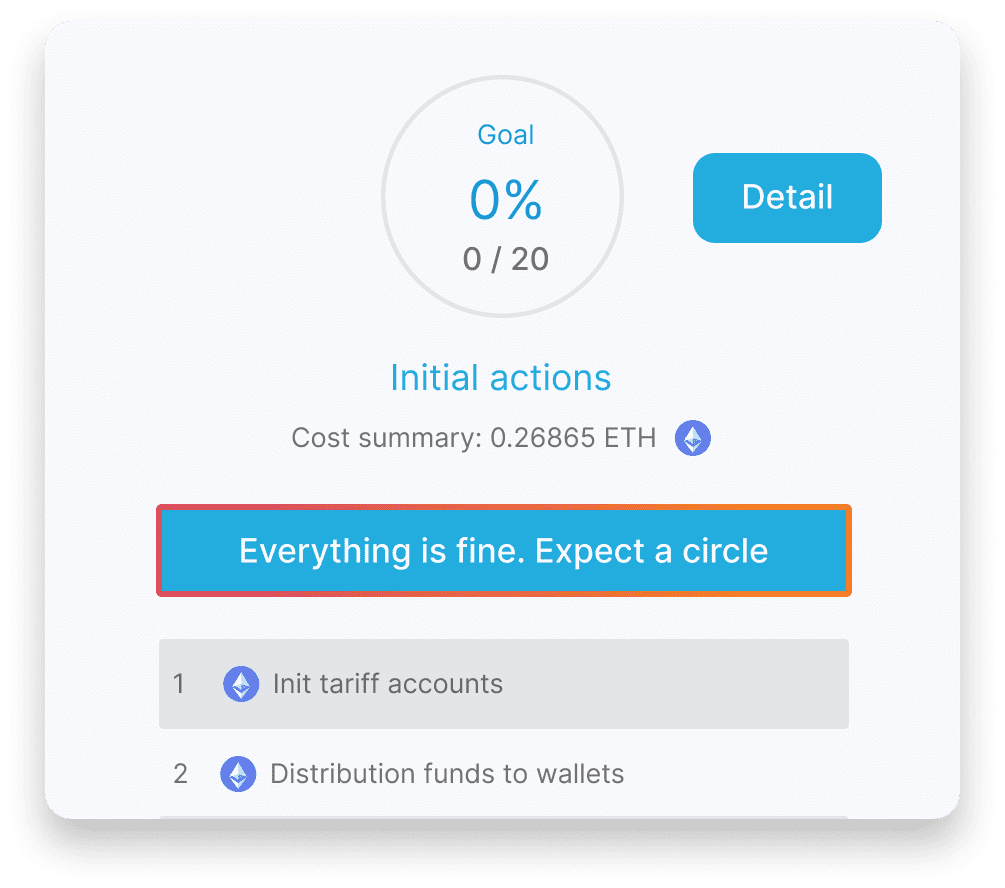
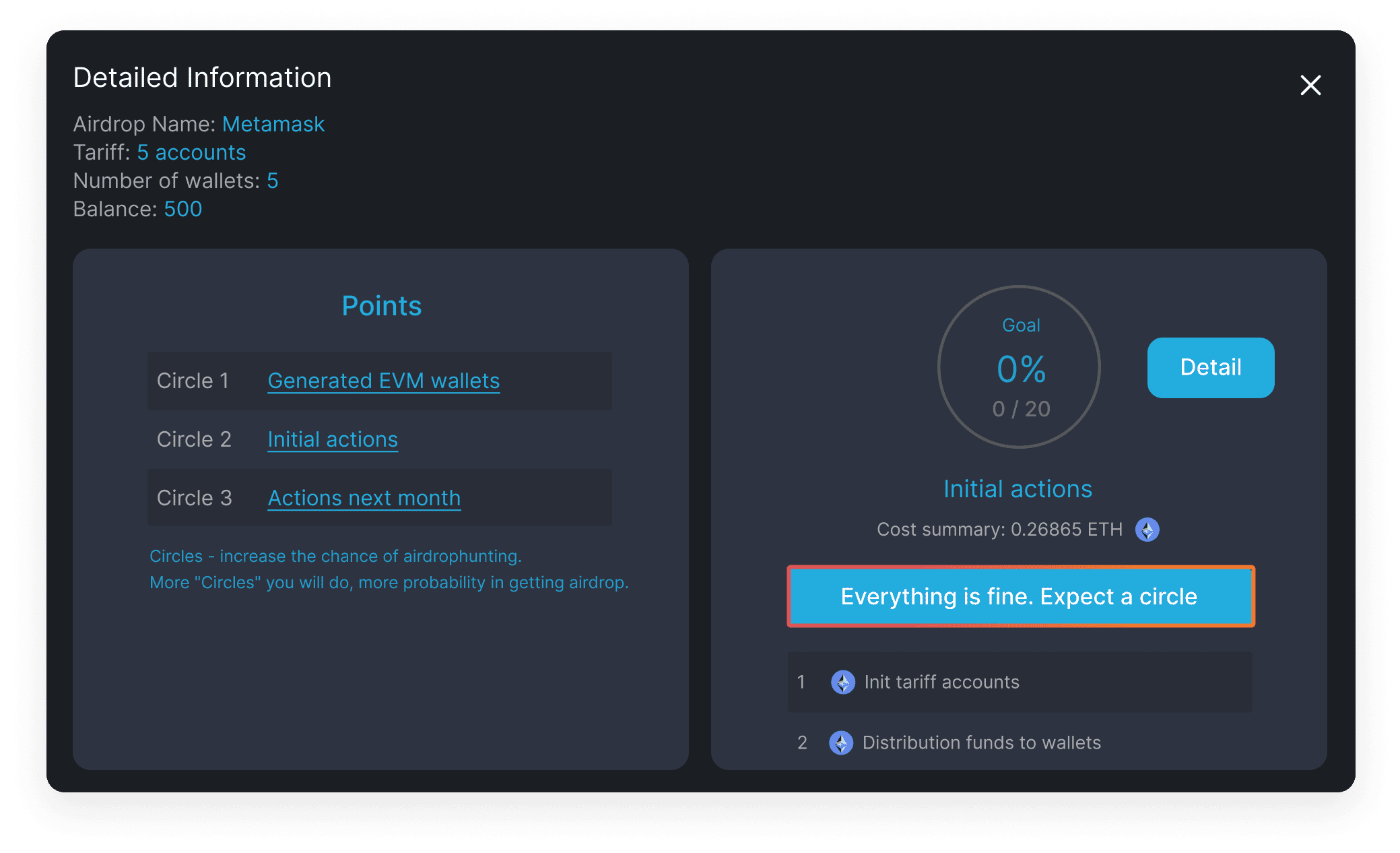
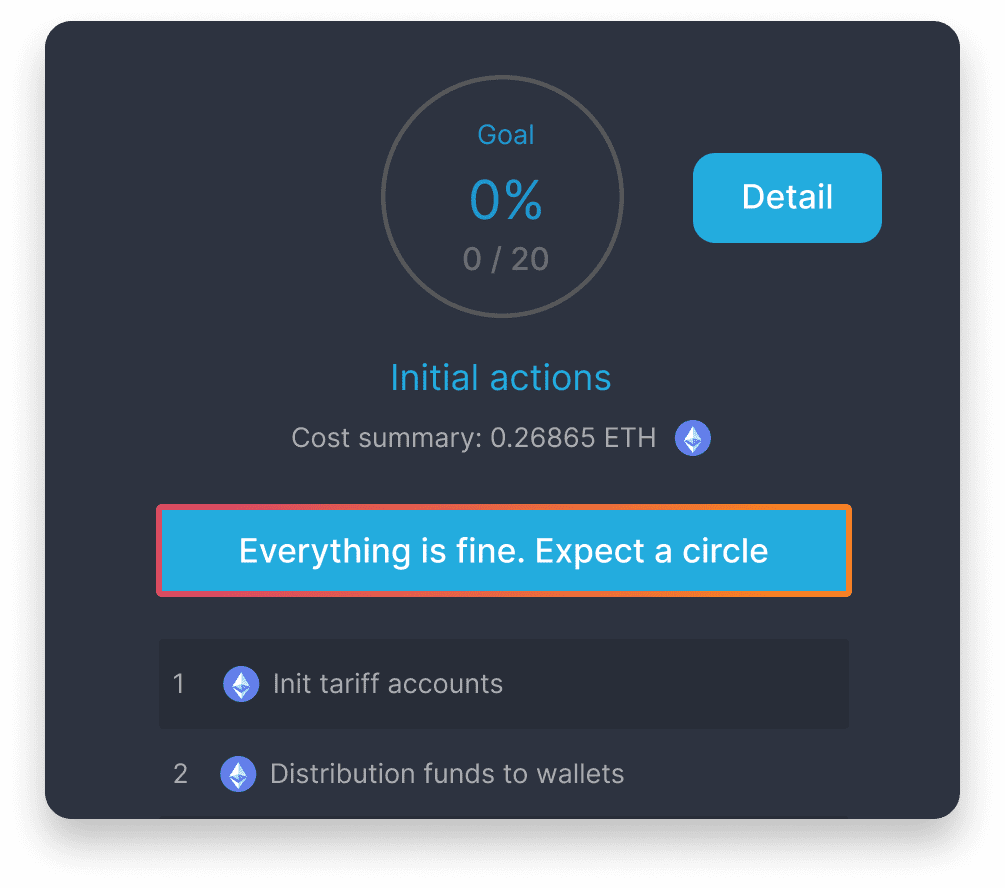
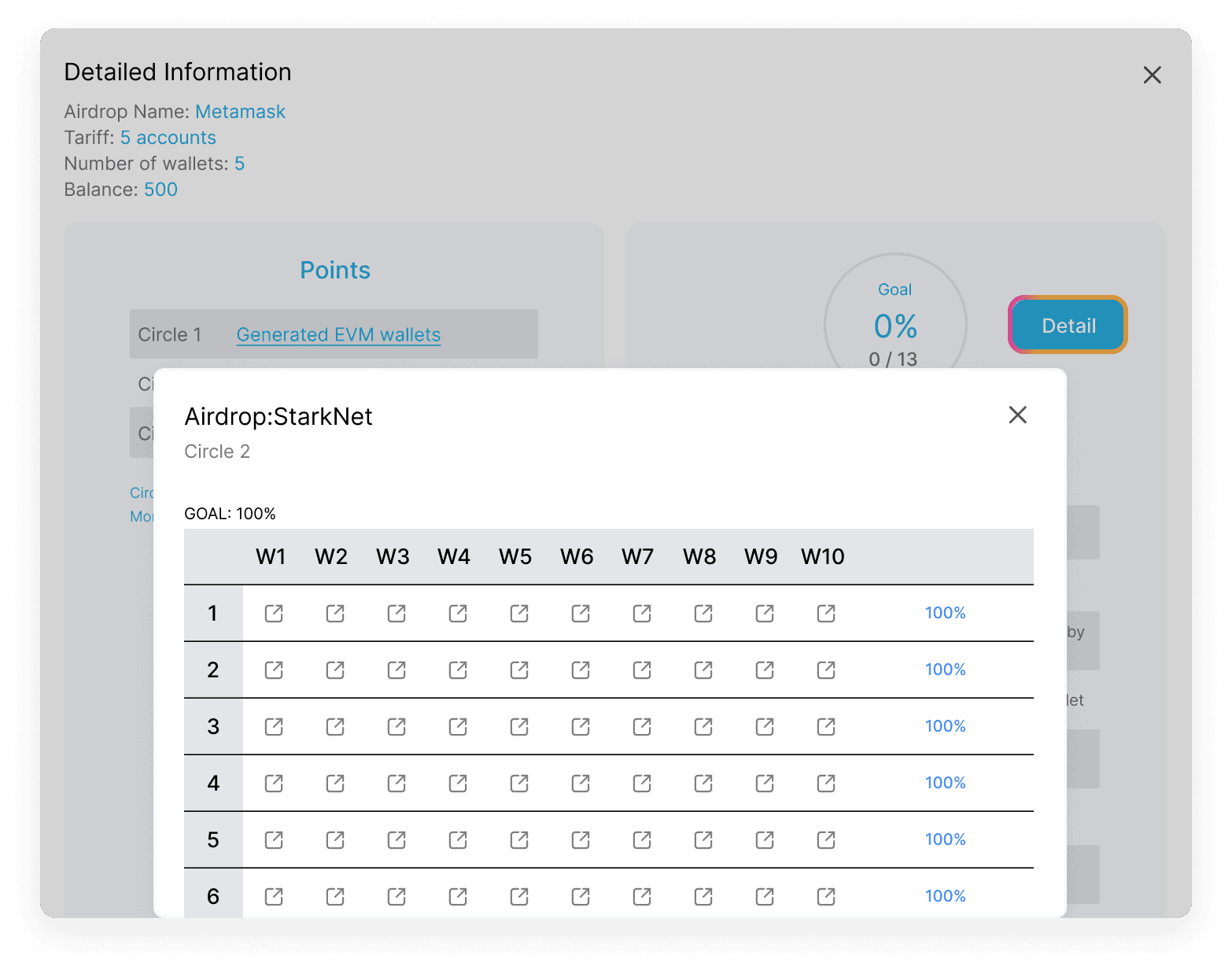
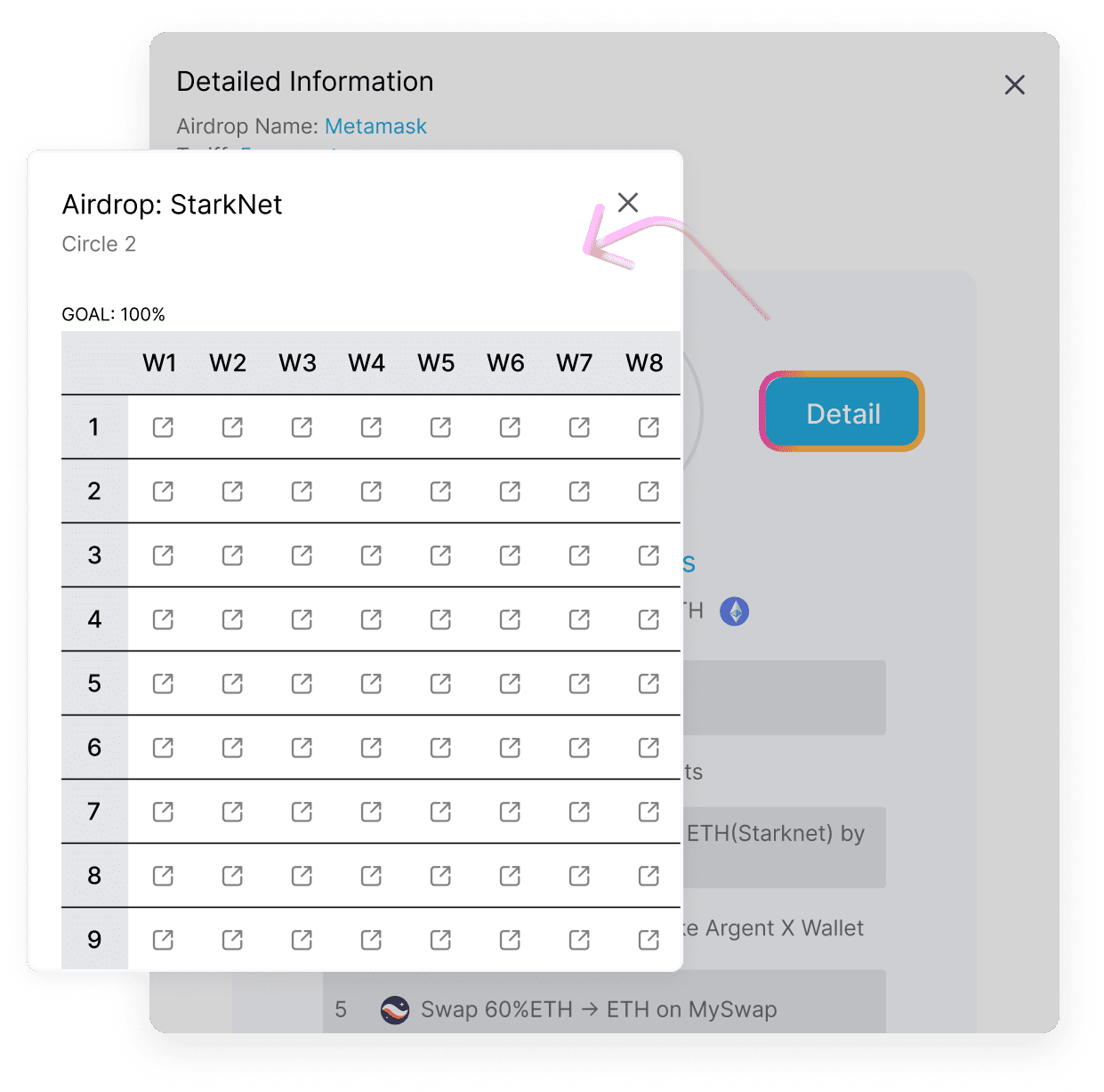
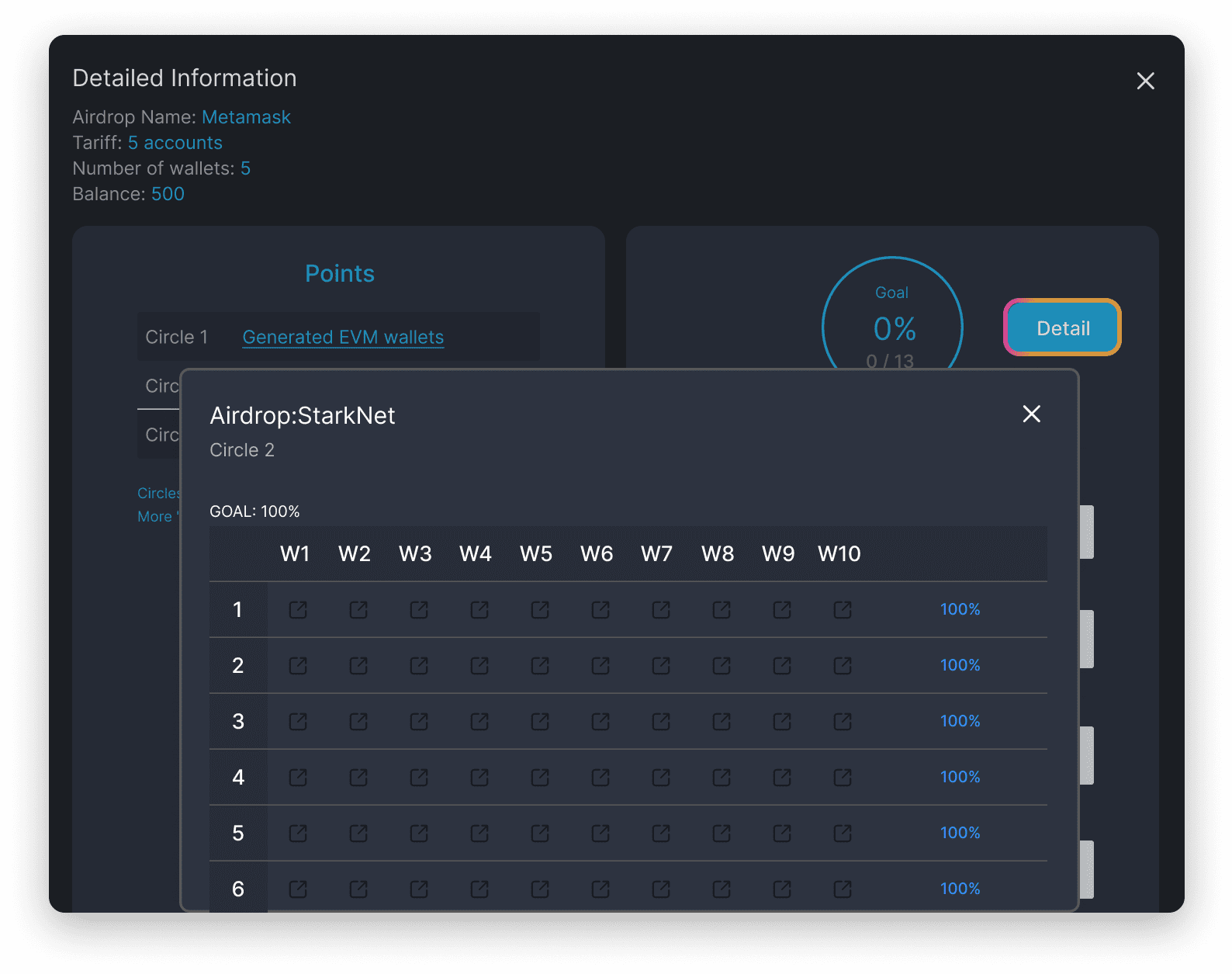
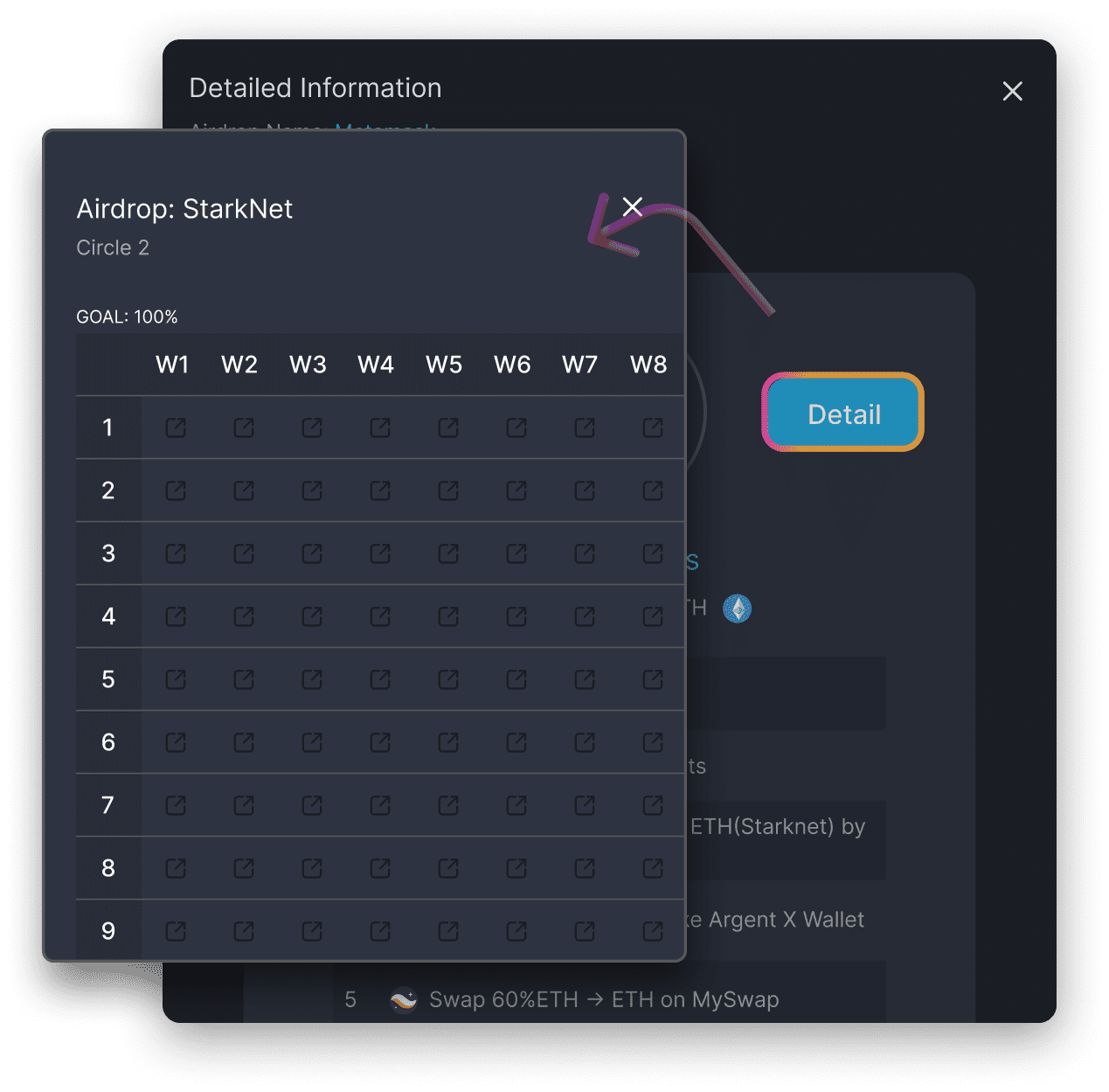


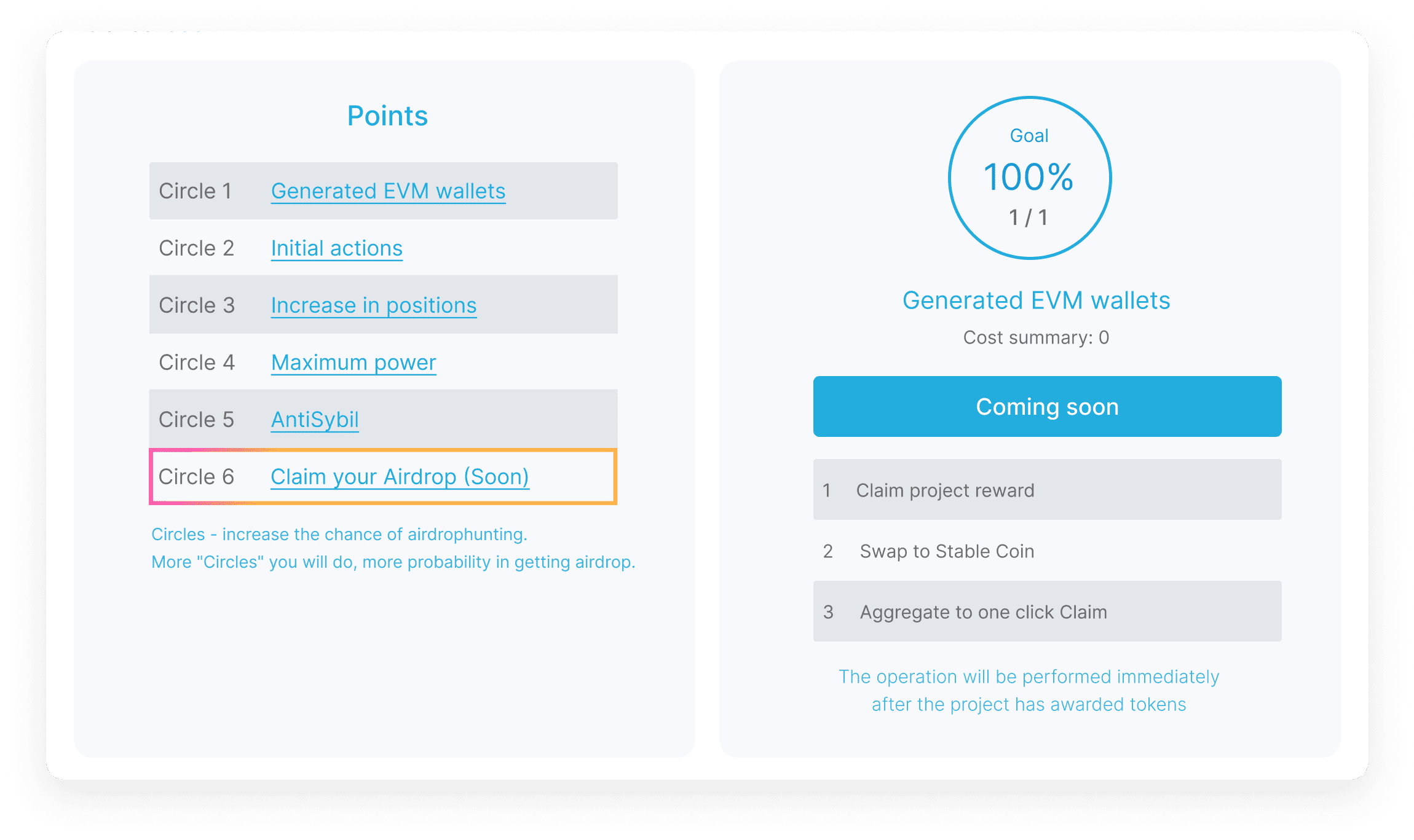
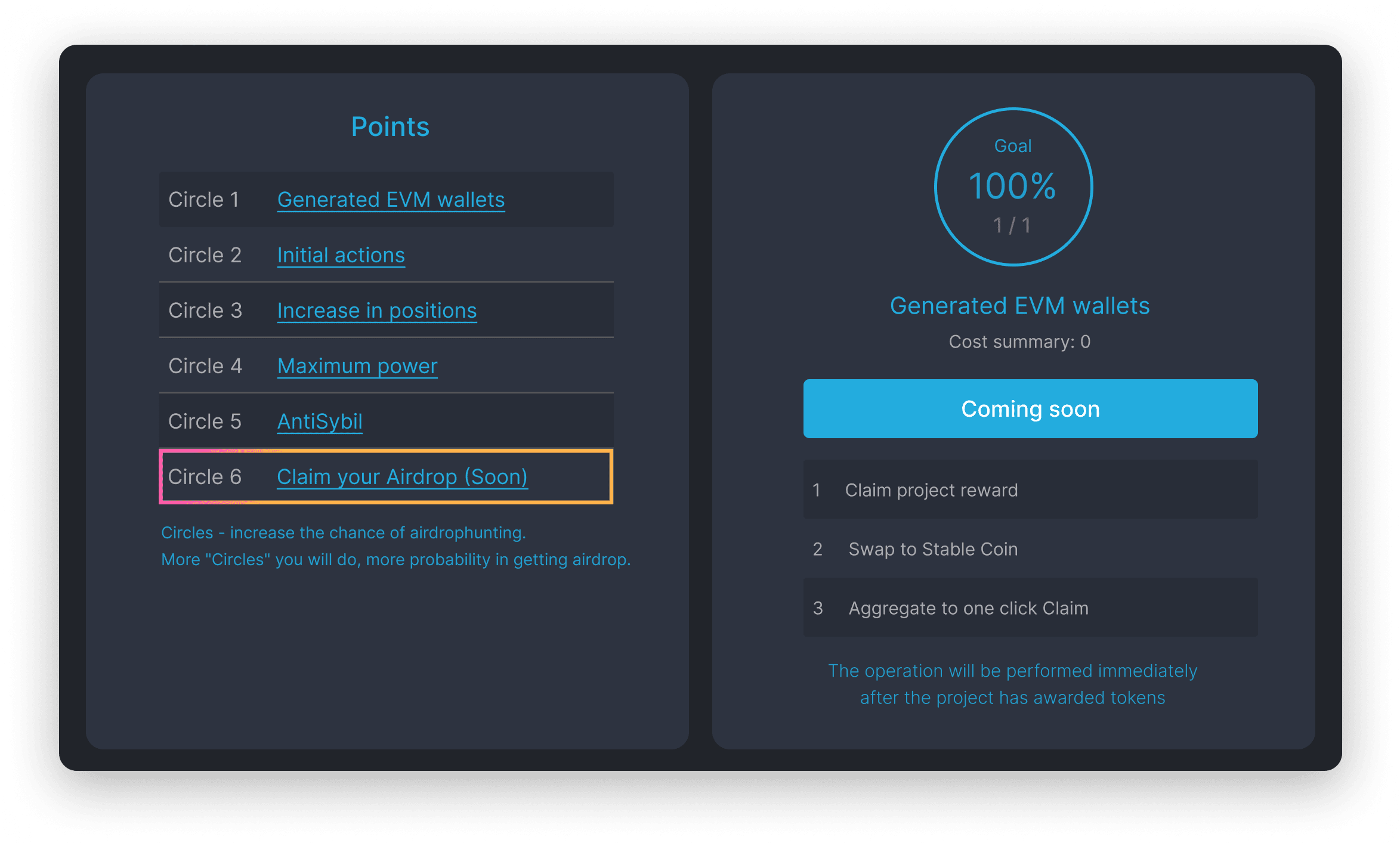
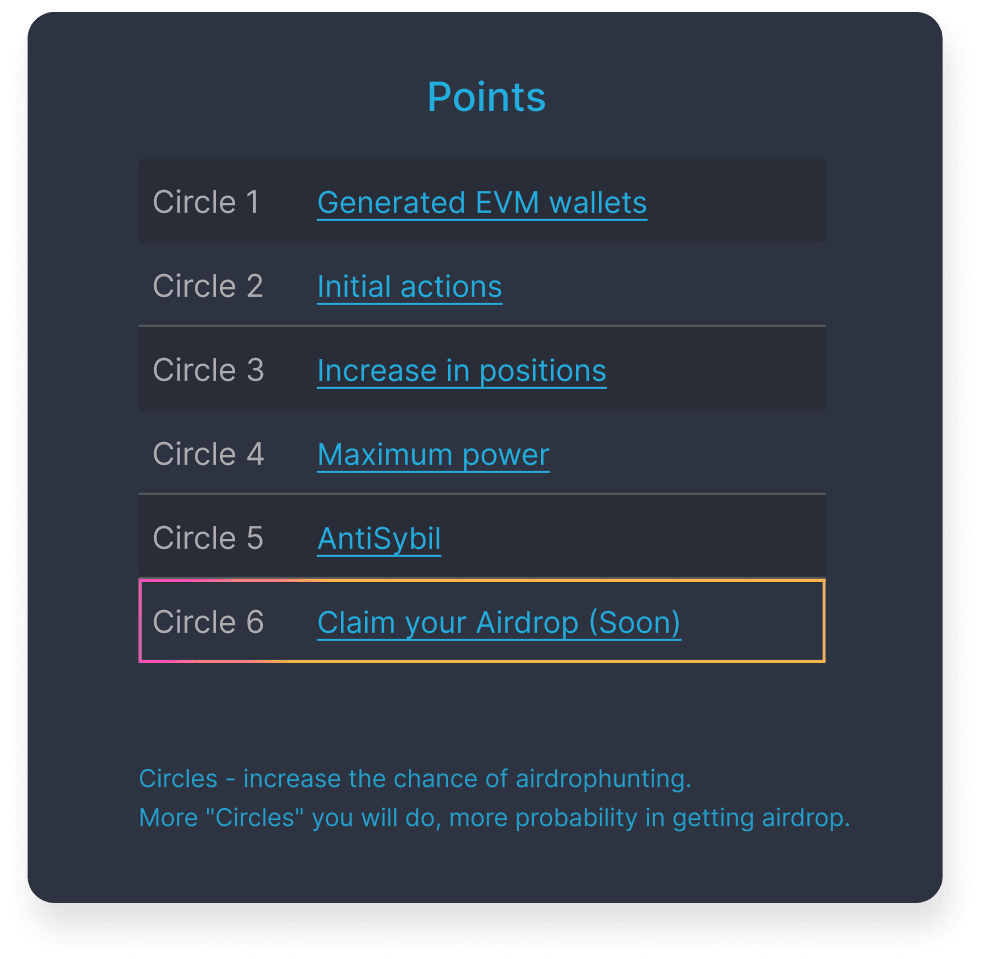
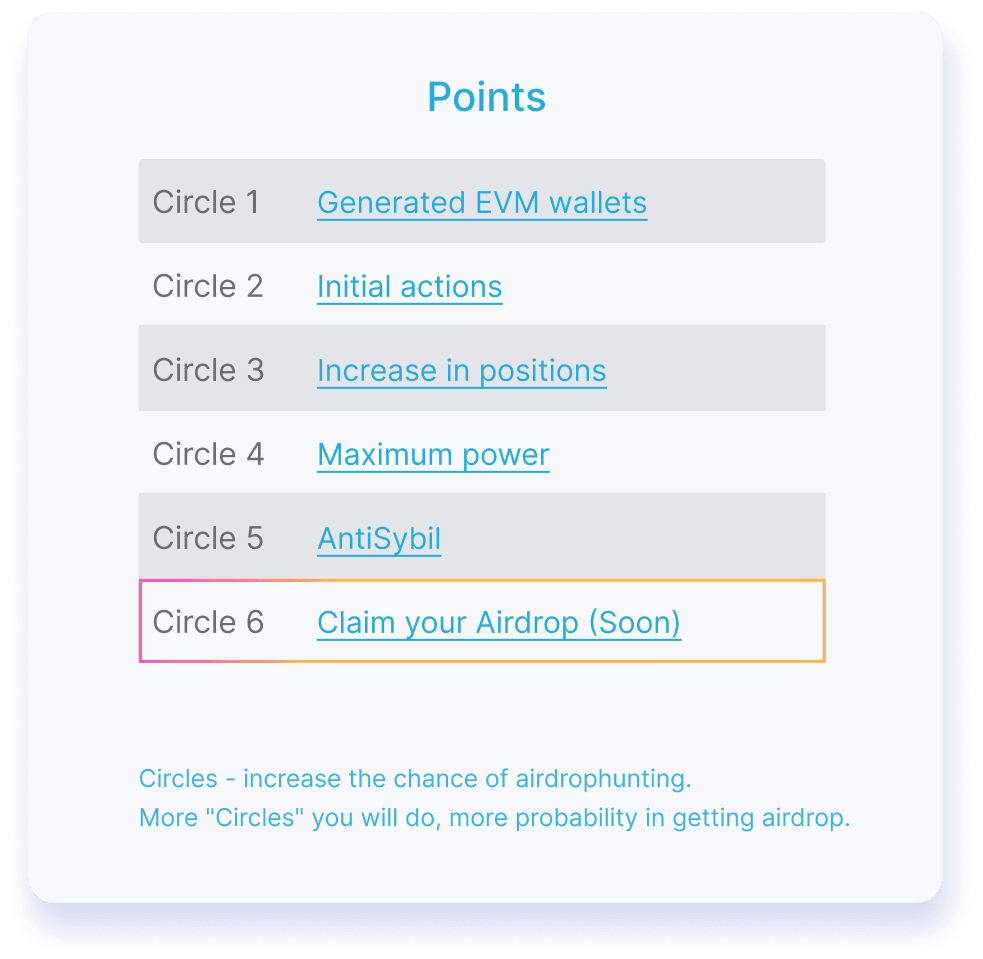
 Polygon
Polygon  BSC
BSC | Generated EVM wallets | ||
| Metamask actions | Outdated | |
| mUSD Bridge/Swap | Active | |
| Claim Your Airdrop |
| Generated EVM wallets | ||
| Sepolia Testnet actions | ||
| Goerli Testnet actions No Longer Relevant | Outdated | |
| Bonus1: mainnet actions | ||
| Mainnet actions | Active | |
| Mainnet actions (LowCost) | Active | |
| Bonus2. 🚀 Mint Scroll Origins NFT Only | ||
| Claim Your Airdrop |
| Generated EVM wallets | ||
| Initial actions | ||
| Increase in positions | ||
| Maximum power | ||
| AntiSybil | ||
| Claim Your Airdrop |
| Generated EVM wallets | ||
| Initial actions | ||
| Claim Your Airdrop |
| Generated EVM wallets | ||
| Initial actions | ||
| Replenish | ||
| Increase in positions | ||
| Liquidity as a multiplier (Full cost) | Active | |
| Liquidity as a multiplier (Low cost) | Active | |
| Mint Random NFT’s on nfts2me | ||
| Claim Your Airdrop |
| Generated EVM wallets | ||
| Initial actions | ||
| Increase in positions | ||
| Claim Your Airdrop |
| Generated EVM wallets | ||
| Initial actions | ||
| After migration actions | Active |
| Generated EVM wallets | ||
| Browser actions | ||
| Enable TVF and SEND functions | ||
| Claim Your Airdrop |
| Generated EVM wallets | ||
| Nodes setup | ||
| Testnet Actions | ||
| Additional Actions | ||
| Claim Your Airdrop |
| Generated EVM wallets | ||
| Browser actions | ||
| Claim Your Airdrop |
| Generated EVM wallets | ||
| Passenger | ||
| Boost your points | ||
| Claim unlocked EYWA | ||
| Claim unlocked EYWA 2 |
| Generated EVM wallets | ||
| Initial actions | ||
| Claim Your Airdrop |
| Generated EVM wallets | ||
| Initial actions | ||
| Claim Your Airdrop |
| Generated EVM wallets | ||
| Initial actions | ||
| Claim Your Airdrop |
| Generated EVM wallets | ||
| Server side actions | ||
| Claim Your Airdrop | Finished | |
| Stage 2 Farm | Coming soon | |
| Claim Your Airdrop |
| Generated EVM wallets | ||
| Circle 2 Nodes | ||
| Waiting for rewards |
| Generated EVM wallets | ||
| Server side actions | ||
| Mints | ||
| Claim unlocked $MINT | ||
| Claim Your Airdrop |
| Generated EVM wallets | ||
| Initial actions | ||
| Claim Your Airdrop |
| Generated EVM wallets | ||
| Testnet actions | Active | |
| Mainnet | ~50$ on acc | |
| Mainnet Recommended | Advised TVL | |
| Claim Your Airdrop |
| Generated EVM wallets | ||
| Initial actions | ||
| Claim Your Airdrop |
| Generated EVM wallets | ||
| Server side actions | ||
| Claim Your Airdrop |
| Generated EVM wallets | ||
| Initial actions | ||
| Claim Your Airdrop |
| Generated wallets | ||
| Server side actions | ||
| Claim Your Airdrop |
| Generated EVM wallets | ||
| Initial actions | ||
| Claim Your Airdrop |
| Generated EVM wallets | ||
| Initial actions | ||
| Claim Your Airdrop |
| Generated EVM wallets | ||
| Initial actions | ||
| Claim Your Airdrop |
| Generated EVM wallets | ||
| Initial actions | ||
| Claim Your Airdrop |
| Generated EVM wallets | ||
| Initial actions | ||
| Claim Your Airdrop |
| Generated EVM wallets | ||
| Initial actions | ||
| Claim Your Airdrop |
| Generated EVM wallets | ||
| Initial actions | ||
| Claim Your Airdrop |
| Generated EVM wallets | ||
| Initial actions | ||
| Replenish | ||
| Increase in positions | ||
| Liquidity as a multiplier (Full cost) | Active | |
| Liquidity as a multiplier (Low cost) | Active | |
| Mint Random NFT’s on nfts2me | ||
| Claim Your Airdrop |
| ZkSync | ||
| Linea | ||
| Base |
| Generated EVM wallets | ||
| Initial actions | ||
| Claim Your Airdrop |
Funds will be allocated across chosen wallets to align with possible airdrop terms.
Active
Outdated
| 1 | Generation of wallets according to the tariff |


| 1 |  Init tariff accounts Init tariff accounts |
| 2 |  Distribution funds to wallets Distribution funds to wallets |
| 3 |  Swap BNB to USDC Swap BNB to USDC |
| 4 |  Approve USDC to Metamask contract Approve USDC to Metamask contract |
| 5 |  Swap USDC to WETH Swap USDC to WETH |
| 6 |  Approve WETH to Metamask contract Approve WETH to Metamask contract |
| 7 |  Bridge WETH to Arbitrum Bridge WETH to Arbitrum |
| 8 |  Swap ETH to USDT Swap ETH to USDT |
| 9 |  Approve USDT to Metamask contract Approve USDT to Metamask contract |
| 10 |  Swap USDT to WBTC Swap USDT to WBTC |
| 11 |  Approve WBTC to Metamask contract Approve WBTC to Metamask contract |
| 12 |  Swap WBTC to ETH Swap WBTC to ETH |
| 13 |  Bridge ETH to Ethereum Bridge ETH to Ethereum |


| 1 |  Distribution funds to wallets Distribution funds to wallets |
| 2 |  Swap BNB to LINEA ETH Swap BNB to LINEA ETH |
| 3 |  SWAP ETH to mUSD SWAP ETH to mUSD |
| 4 |  Bridge mUSD to Ethereum ETH Bridge mUSD to Ethereum ETH |
| 5 |  Swap Eth to mUSD Swap Eth to mUSD |
| 6 |  Bridge mUSD to LINEA ETH Bridge mUSD to LINEA ETH |
| 7 |  SWAP ETH to mUSD SWAP ETH to mUSD |
| 1 | Claim Project Reward |
| 2 | Swap to Stable Coin |
| 3 | Aggregate to one click Claim |
| 1 | Generation of wallets according to the tariff |


| 1 |  Init tariff contract Init tariff contract |
| 2 |  Circle payment Circle payment |
| 3 |  Swap ETH to GHO 10% from Spacefi Swap ETH to GHO 10% from Spacefi |
| 4 |  Swap GHO to tSPACE 40% from Spacefi Swap GHO to tSPACE 40% from Spacefi |
| 5 |  Aprove tSPACE from Spacefi Aprove tSPACE from Spacefi |
| 6 |  Aprove GHO from Spacefi Aprove GHO from Spacefi |
| 7 |  Add liquidity GHO/tSPACE Spacefi 50% Add liquidity GHO/tSPACE Spacefi 50% |
| 8 |  Approve GHO Spacefi Approve GHO Spacefi |
| 9 |  Swap GHO to ETH Spacefi Swap GHO to ETH Spacefi |
| 10 |  Approve tSPACE Spacefi Approve tSPACE Spacefi |
| 11 |  Swap tSPACE to ETH from Spacefi Swap tSPACE to ETH from Spacefi |
| 12 |  Swap ETH to IZI form IZIswap 10% Swap ETH to IZI form IZIswap 10% |
| 13 |  Swap ETH TO USDT form IZIswap 10% Swap ETH TO USDT form IZIswap 10% |
| 14 |  Approve USDT iziswap Approve USDT iziswap |
| 15 |  Approve IZI iziswap Approve IZI iziswap |
| 16 |  Add liquidity USDT/izi 50% Add liquidity USDT/izi 50% |
| 17 |  Remove liquidity USDT/IZI iziswap 80% Remove liquidity USDT/IZI iziswap 80% |
| 18 |  Approve IZI iziswap Approve IZI iziswap |
| 19 |  Swap IZI to USDT form IZIswap 100% Swap IZI to USDT form IZIswap 100% |
| 20 |  Swap ETH to WTEH Symbiosis 15% Swap ETH to WTEH Symbiosis 15% |
| 21 |  Swap WETH to ETH 50% from Symbiosis Swap WETH to ETH 50% from Symbiosis |
| 22 |  Get Token 100 Dai VOOI Get Token 100 Dai VOOI |
| 23 |  Approve Dai VOOI Approve Dai VOOI |
| 24 |  Swap DAI to USDT from Vooi 50% Swap DAI to USDT from Vooi 50% |
| 25 |  Add liquidity Dai 50% Vooi Add liquidity Dai 50% Vooi |
| 26 |  Approve USDT Vooi Approve USDT Vooi |
| 27 |  Add liquidity USDT 30% Vooi Add liquidity USDT 30% Vooi |
| 28 |  Remove liquidity USDT 50% Vooi Remove liquidity USDT 50% Vooi |
| 29 |  Remove liquidity DAI 50% Vooi Remove liquidity DAI 50% Vooi |
| 30 |  Approve USDT Vooi Approve USDT Vooi |
| 31 |  Swap USDT to BUSD 100% from Vooi Swap USDT to BUSD 100% from Vooi |
| 32 |  Approve BUSD Vooi Approve BUSD Vooi |
| 33 |  Swap BUSD to DAI from Vooi Swap BUSD to DAI from Vooi |
| 34 |  Faucet USDС 10 000 Aave Faucet USDС 10 000 Aave |
| 35 |  Supply (Aprove) USDС Aave 50% Supply (Aprove) USDС Aave 50% |
| 36 |  Borrow WBTC 10% Aave Borrow WBTC 10% Aave |
| 37 |  Repay (Approve) wBTC 90% Aave Repay (Approve) wBTC 90% Aave |
| 38 |  Withdraw USDC 50% Aave Withdraw USDC 50% Aave |
| 39 |  Bridge Scroll Sepolia to Sepolia 10% Bridge Scroll Sepolia to Sepolia 10% |
| 40 |  Claim ETH Sepolia Claim ETH Sepolia |


| 1 |  Init tariff accounts Init tariff accounts |
| 2 |  Distribution of Token to wallets Distribution of Token to wallets |
| 3 |  Refuel BNB to ETH Arbitrum Refuel BNB to ETH Arbitrum |
| 4 |  Bridge from Arbitrum to Goerli Bridge from Arbitrum to Goerli |
| 5 |  Bridge from Goerli Testnet to Scroll Testnet Bridge from Goerli Testnet to Scroll Testnet |
| 6 |  Deploy SmartContract Deploy SmartContract |
| 7 |  Interaction with deployed SmartContract (Deposit) Interaction with deployed SmartContract (Deposit) |
| 8 |  Interaction with deployed SmartContract (Withdraw) Interaction with deployed SmartContract (Withdraw) |
| 9 |  Swap ETH to USDC Swap ETH to USDC |
| 10 |  Approve USDC Approve USDC |
| 11 |  Swap USDC to WETH Swap USDC to WETH |
| 12 |  Swap WETH to ETH Swap WETH to ETH |
| 13 |  Self send 0 ETH Self send 0 ETH |
| 14 |  Bridge from Scroll Testnet to Goerli Testnet Bridge from Scroll Testnet to Goerli Testnet |


| 1 |  Deploy Contract Deploy Contract |


| 1 |  Init tariff accounts Init tariff accounts |
| 2 |  Distribution to wallets Distribution to wallets |
| 3 |  Bridge to Scroll Bridge to Scroll |
| 4 |  Swap ETH to USDC 20% on SyncSwap Swap ETH to USDC 20% on SyncSwap |
| 5 |  Approve USDC Approve USDC |
| 6 |  Add Liquidity ETH/USDC on SyncSwap Add Liquidity ETH/USDC on SyncSwap |
| 7 |  Approve LP token Approve LP token |
| 8 |  Remove Liquidity on SyncSwap Remove Liquidity on SyncSwap |
| 9 |  Approve USDC Approve USDC |
| 10 |  Swap USDC to ETH 100% on SyncSwap Swap USDC to ETH 100% on SyncSwap |
| 11 |  Swap ETH to USDC 20% on Ambient Swap ETH to USDC 20% on Ambient |
| 12 |  Approve USDC Approve USDC |
| 13 |  Swap USDC to USDT 50% on Ambient Swap USDC to USDT 50% on Ambient |
| 14 |  Swap USDC to USDT 100% on Ambient Swap USDC to USDT 100% on Ambient |
| 15 |  Approve USDT Approve USDT |
| 16 |  Swap USDT to ETH 100% on Ambient Swap USDT to ETH 100% on Ambient |
| 17 |  Swap ETH to USDC 20% on Sushi Swap ETH to USDC 20% on Sushi |
| 18 |  Approve USDC Approve USDC |
| 19 |  Swap USDC to USDT 50% on Sushi Swap USDC to USDT 50% on Sushi |
| 20 |  Approve USDC Approve USDC |
| 21 |  Add liquidity ETH/USDC on Sushi Add liquidity ETH/USDC on Sushi |
| 22 |  Remove liquidity ETH/USDC on Sushi Remove liquidity ETH/USDC on Sushi |
| 23 |  Unwrap WETH Unwrap WETH |
| 24 |  Approve USDC Approve USDC |
| 25 |  Swap USDC to USDT 100% on Sushi Swap USDC to USDT 100% on Sushi |
| 26 |  Approve USDT Approve USDT |
| 27 |  Swap USDT to ETH 100% on Sushi Swap USDT to ETH 100% on Sushi |
| 28 |  Swap ETH to USDC 20% on DODO Swap Swap ETH to USDC 20% on DODO Swap |
| 29 |  Approve USDC Approve USDC |
| 30 |  Approve USDC Approve USDC |
| 31 |  Swap USDC to USDT 100% on DODO Swap Swap USDC to USDT 100% on DODO Swap |
| 32 |  Approve USDT Approve USDT |
| 33 |  Approve USDT Approve USDT |
| 34 |  Swap USDT to ETH 100% on DODO Swap Swap USDT to ETH 100% on DODO Swap |
| 35 |  Mint Scroll Origins NFT Mint Scroll Origins NFT |


| 1 |  Init tariff accounts Init tariff accounts |
| 2 |  Distribution to wallets Distribution to wallets |
| 3 |  Bridge to Scroll Bridge to Scroll |
| 4 |  Swap ETH to USDC 20% on SyncSwap Swap ETH to USDC 20% on SyncSwap |
| 5 |  Approve USDC Approve USDC |
| 6 |  Add Liquidity ETH/USDC on SyncSwap Add Liquidity ETH/USDC on SyncSwap |
| 7 |  Approve LP token Approve LP token |
| 8 |  Remove Liquidity on SyncSwap Remove Liquidity on SyncSwap |
| 9 |  Approve USDC Approve USDC |
| 10 |  Swap USDC to ETH 100% on SyncSwap Swap USDC to ETH 100% on SyncSwap |
| 11 |  Swap ETH to USDC 20% on Ambient Swap ETH to USDC 20% on Ambient |
| 12 |  Approve USDC Approve USDC |
| 13 |  Swap USDC to USDT 50% on Ambient Swap USDC to USDT 50% on Ambient |
| 14 |  Swap USDC to USDT 100% on Ambient Swap USDC to USDT 100% on Ambient |
| 15 |  Approve USDT Approve USDT |
| 16 |  Swap USDT to ETH 100% on Ambient Swap USDT to ETH 100% on Ambient |
| 17 |  Swap ETH to USDC 20% on Sushi Swap ETH to USDC 20% on Sushi |
| 18 |  Approve USDC Approve USDC |
| 19 |  Swap USDC to USDT 50% on Sushi Swap USDC to USDT 50% on Sushi |
| 20 |  Approve USDC Approve USDC |
| 21 |  Add liquidity ETH/USDC on Sushi Add liquidity ETH/USDC on Sushi |
| 22 |  Remove liquidity ETH/USDC on Sushi Remove liquidity ETH/USDC on Sushi |
| 23 |  Unwrap WETH Unwrap WETH |
| 24 |  Approve USDC Approve USDC |
| 25 |  Swap USDC to USDT 100% on Sushi Swap USDC to USDT 100% on Sushi |
| 26 |  Approve USDT Approve USDT |
| 27 |  Swap USDT to ETH 100% on Sushi Swap USDT to ETH 100% on Sushi |
| 28 |  Swap ETH to USDC 20% on DODO Swap Swap ETH to USDC 20% on DODO Swap |
| 29 |  Approve USDC Approve USDC |
| 30 |  Approve USDC Approve USDC |
| 31 |  Swap USDC to USDT 100% on DODO Swap Swap USDC to USDT 100% on DODO Swap |
| 32 |  Approve USDT Approve USDT |
| 33 |  Approve USDT Approve USDT |
| 34 |  Swap USDT to ETH 100% on DODO Swap Swap USDT to ETH 100% on DODO Swap |
| 35 |  Mint Scroll Origins NFT Mint Scroll Origins NFT |


| 1 |  Init tariff accounts Init tariff accounts |
| 2 |  Distribute to vault Distribute to vault |
| 3 |  Bridge to Scroll Bridge to Scroll |
| 4 |  Mint Scroll Origins NFT Mint Scroll Origins NFT |
| 1 | Claim Project Reward |
| 2 | Swap to Stable Coin |
| 3 | Aggregate to one click Claim |
| 1 | Generation of wallets according to the tariff |
| 1 |  Init tariff accounts Init tariff accounts |
| 2 |  Distribution funds to wallets Distribution funds to wallets |
| 3 |  Swap BNB to Matic on Polygon via sushi crosschain bridge Swap BNB to Matic on Polygon via sushi crosschain bridge |
| 4 |  Swap Matic to USDT on ApeSwap Swap Matic to USDT on ApeSwap |
| 5 |  Approve USDT for Stargate Approve USDT for Stargate |
| 6 |  Transfer USDT to BNB Transfer USDT to BNB |
| 7 |  Approve USDT for deposit to Stargate pool Approve USDT for deposit to Stargate pool |
| 8 |  Deposit USDT to the Stargate pool Deposit USDT to the Stargate pool |
| 9 |  Remove USDT from the Stargate pool Remove USDT from the Stargate pool |
| 10 |  Approve USDT to deposit to Radiant Approve USDT to deposit to Radiant |
| 11 |  Deposit USDT to Radiant Deposit USDT to Radiant |
| 12 |  Approve USDT in Radiant before borrowing on Polygon Approve USDT in Radiant before borrowing on Polygon |
| 13 |  Approve delegation of USDT in Radiant before borrowing on Polygon Approve delegation of USDT in Radiant before borrowing on Polygon |
| 14 |  Borrow USDT from Radiant on Polygon Borrow USDT from Radiant on Polygon |
| 15 |  Approve USDT in Stargate before transfer to BNB Approve USDT in Stargate before transfer to BNB |
| 16 |  Transfer USDT to BNB with Stargate Bridge Transfer USDT to BNB with Stargate Bridge |
| 17 |  Approve USDT repay to Radiant Approve USDT repay to Radiant |
| 18 |  Repay USDT to Radiant Repay USDT to Radiant |
| 19 |  Withdraw deposited USDT from Radiant Withdraw deposited USDT from Radiant |
| 20 |  Approve USDT before swap on Sushiswap Approve USDT before swap on Sushiswap |
| 21 |  Swap all USDT to BNB on SushiSwap Swap all USDT to BNB on SushiSwap |
| 1 |  Init tariff contract Init tariff contract |
| 2 |  Circle payment Circle payment |
| 3 |  Swap BNB to Matic on Polygon via sushi crosschain bridge Swap BNB to Matic on Polygon via sushi crosschain bridge |
| 4 |  Swap Matic to USDT on ApeSwap Swap Matic to USDT on ApeSwap |
| 5 |  Approve USDT for Stargate Approve USDT for Stargate |
| 6 |  Transfer USDT to BNB Transfer USDT to BNB |
| 7 |  Approve USDT to deposit to Radiant Approve USDT to deposit to Radiant |
| 8 |  Deposit USDT to Radiant Deposit USDT to Radiant |
| 9 |  Approve USDT in Radiant before borrowing on Polygon Approve USDT in Radiant before borrowing on Polygon |
| 10 |  Approve delegation of USDT in Radiant before borrowing on Polygon Approve delegation of USDT in Radiant before borrowing on Polygon |
| 11 |  Borrow USDT from Radiant on Polygon Borrow USDT from Radiant on Polygon |
| 12 |  Approve USDT in Stargate before transfer to BNB Approve USDT in Stargate before transfer to BNB |
| 13 |  Transfer USDT to BNB with Stargate Bridge Transfer USDT to BNB with Stargate Bridge |
| 14 |  Approve USDT repay to Radiant Approve USDT repay to Radiant |
| 15 |  Repay USDT to Radiant Repay USDT to Radiant |
| 16 |  Withdraw deposited USDT from Radiant Withdraw deposited USDT from Radiant |
| 17 |  Approve USDT before swap on Sushiswap Approve USDT before swap on Sushiswap |
| 18 |  Swap all USDT to BNB on SushiSwap Swap all USDT to BNB on SushiSwap |
| 1 |  Init tariff contract Init tariff contract |
| 2 |  Circle payment Circle payment |
| 3 |  Bridge 15% BNB → ETH (Arbitrum) [sushi] Bridge 15% BNB → ETH (Arbitrum) [sushi] |
| 4 |  Bridge 15% BNB → ETH (Optimism) [sushi] Bridge 15% BNB → ETH (Optimism) [sushi] |
| 5 |  Swap 90% BNB → USDT [sushi] Swap 90% BNB → USDT [sushi] |
| 6 |  Approve for Bridge 100% USDC (BNB) Approve for Bridge 100% USDC (BNB) |
| 7 |  Bridge 25% USDT(BNB) → USDC(Optimism) [stargate] Bridge 25% USDT(BNB) → USDC(Optimism) [stargate] |
| 8 |  Bridge 25% USDT(BNB) → USDC(Optimism) [stargate] Bridge 25% USDT(BNB) → USDC(Optimism) [stargate] |
| 9 |  Bridge 25% USDT(BNB) → USDC(Optimism) [stargate] Bridge 25% USDT(BNB) → USDC(Optimism) [stargate] |
| 10 |  Bridge 25% USDT(BNB) → USDC(Optimism) [stargate] Bridge 25% USDT(BNB) → USDC(Optimism) [stargate] |
| 11 |  Approve for Bridge 100% USDC (Optimism) Approve for Bridge 100% USDC (Optimism) |
| 12 |  Bridge 25% USDC(Optimism) → USDC(Arbitrum) [stargate] Bridge 25% USDC(Optimism) → USDC(Arbitrum) [stargate] |
| 13 |  Bridge 25% USDC(Optimism) → USDC(Arbitrum) [stargate] Bridge 25% USDC(Optimism) → USDC(Arbitrum) [stargate] |
| 14 |  Bridge 25% USDC(Optimism) → USDC(Arbitrum) [stargate] Bridge 25% USDC(Optimism) → USDC(Arbitrum) [stargate] |
| 15 |  Bridge 25% USDC(Optimism) → USDC(Arbitrum) [stargate] Bridge 25% USDC(Optimism) → USDC(Arbitrum) [stargate] |
| 16 |  Approve for Swap 100% USDC (Arbitrum) Approve for Swap 100% USDC (Arbitrum) |
| 17 |  Swap 100% USDC(Arbitrum) → BTC.b(Arbitrum) [joe] Swap 100% USDC(Arbitrum) → BTC.b(Arbitrum) [joe] |
| 18 |  Bridge 50% BTC.b(Arbitrum) → BTC.b(Optimism) [bitcoinbridge] Bridge 50% BTC.b(Arbitrum) → BTC.b(Optimism) [bitcoinbridge] |
| 19 |  Bridge 50% BTC.b(Arbitrum) → BTC.b(Optimism) [bitcoinbridge] Bridge 50% BTC.b(Arbitrum) → BTC.b(Optimism) [bitcoinbridge] |
| 20 |  Bridge 100% BTC.b(Optimism) → BTC.b(BNB) [bitcoinbridge] Bridge 100% BTC.b(Optimism) → BTC.b(BNB) [bitcoinbridge] |
| 21 |  Bridge 100% BTC.b(BNB) → Bridge BTC.b(Arbitrum) [bitcoinbridge] Bridge 100% BTC.b(BNB) → Bridge BTC.b(Arbitrum) [bitcoinbridge] |
| 22 |  Approve for Swap 100% BTC.b (Arbitrum) Approve for Swap 100% BTC.b (Arbitrum) |
| 23 |  Swap 100% BTC.b(Arbitrum) → 100% USDC(Arbitrum) [joe] Swap 100% BTC.b(Arbitrum) → 100% USDC(Arbitrum) [joe] |
| 24 |  Approve for Bridge 100% USDC (Arbitrum) Approve for Bridge 100% USDC (Arbitrum) |
| 25 |  Bridge 25% USDC(Arbitrum) → 25% USDC(BNB) [stargate] Bridge 25% USDC(Arbitrum) → 25% USDC(BNB) [stargate] |
| 26 |  Bridge 25% USDC(Arbitrum) → 25% USDC(BNB) [stargate] Bridge 25% USDC(Arbitrum) → 25% USDC(BNB) [stargate] |
| 27 |  Bridge 25% USDC(Arbitrum) → 25% USDC(BNB) [stargate] Bridge 25% USDC(Arbitrum) → 25% USDC(BNB) [stargate] |
| 28 |  Bridge 25% USDC(Arbitrum) → 25% USDC(BNB) [stargate] Bridge 25% USDC(Arbitrum) → 25% USDC(BNB) [stargate] |
| 29 |  Approve USDT for Swap Approve USDT for Swap |
| 30 |  Swap 100% USDT -> BNB (BSC) [sushi] Swap 100% USDT -> BNB (BSC) [sushi] |
| 31 |  Swap (0-90%) BNB -> (USDT or USDC or DAI or BUSD) [sushi] Swap (0-90%) BNB -> (USDT or USDC or DAI or BUSD) [sushi] |
| 1 |  Init uniquie circle contract Init uniquie circle contract |
| 2 |  Circle payment Circle payment |
| 3 |  Swapping 80-90% BNB -> USDT,BUSD via Sushi Swapping 80-90% BNB -> USDT,BUSD via Sushi |
| 4 |  Approve USDT,BUSD Approve USDT,BUSD |
| 5 |  Bridge 90-100% USDT,BUSD → USDT,USDC (polygon, avalanche, arbitrum) via Stargate Bridge 90-100% USDT,BUSD → USDT,USDC (polygon, avalanche, arbitrum) via Stargate |
| 6 | Swapping 50-60% Native BSC -> Native (polygon, avalanche, arbitrum, bnb) via Sushi Cross Chain Swap or via Bungee Refuel |
| 7 | Approve USDT,USDC on (polygon, avalanche, arbitrum) |
| 8 | Bridge 90-100% USDT,USDC (polygon, avalanche, arbitrum) → USDT,USDC (polygon, avalanche, arbitrum) via Stargate |
| 9 | Swapping 50-60% Native (polygon, avalanche, arbitrum, bnb) -> Native (polygon, avalanche, arbitrum, bnb) via Sushi Cross Chain Swap or via Bungee Refuel |
| 10 | Mint NFT on (polygon, avalanche, arbitrum, bnb) via Merkly |
| 11 | Bridge NFT from (polygon, avalanche, arbitrum, bnb) to (polygon, avalanche, arbitrum, bnb) via Merkly |
| 1 | Claim Project Reward |
| 2 | Swap to Stable Coin |
| 3 | Aggregate to one click Claim |
| 1 | Generation of wallets according to the tariff |
| 1 |  Init tariff accounts Init tariff accounts |
| 2 |  Distribution funds to wallets Distribution funds to wallets |
| 3 |  Swap 90% BNB -> USDT (BSC) sushi Swap 90% BNB -> USDT (BSC) sushi |
| 4 |  Approve USDT (BSC) Approve USDT (BSC) |
| 5 |  Bridge 100% USDT BSC -> USDC Arbitrum One stargate Bridge 100% USDT BSC -> USDC Arbitrum One stargate |
| 6 |  Refuel 90% BNB BSC -> ETH Arbitrum One bungee refuel Refuel 90% BNB BSC -> ETH Arbitrum One bungee refuel |
| 7 |  Approve USDC (Arbitrum One) Approve USDC (Arbitrum One) |
| 8 |  Swap 100% USDC -> ETH (Arbitrum One) joe Swap 100% USDC -> ETH (Arbitrum One) joe |
| 9 |  Swap 10% ETH -> ARB (Arbitrum One) joe Swap 10% ETH -> ARB (Arbitrum One) joe |
| 10 |  Delegate ARB for governance Delegate ARB for governance |
| 11 |  Bridge 0.005 ETH Arbitrum One -> Arbitrum Nova orbiter Bridge 0.005 ETH Arbitrum One -> Arbitrum Nova orbiter |
| 12 | ArbNova: Swap 5% ETH -> USDC arbswap |
| 13 | ArbNova: Swap 5% ETH -> USDC arbswap |
| 14 | ArbNova: Swap 5% ETH -> USDC arbswap |
| 15 | ArbNova: Swap 5% ETH -> USDC arbswap |
| 16 | ArbNova: Swap 5% ETH -> USDC arbswap |
| 17 | ArbNova: Approve USDC |
| 18 | ArbNova: Swap 50% USDC -> ETH arbswap |
| 19 | ArbNova: Approve USDC |
| 20 | ArbNova: Add liquidity ETH/USDC arbswap |
| 21 | ArbNova: Approve USDC |
| 22 | ArbNova: Remove 50% liquidity ETH/USDC arbswap |
| 23 | ArbNova: Remove 50% liquidity ETH/USDC arbswap |
| 24 | ArbNova: Approve USDC |
| 25 | ArbNova: Swap 100% USDC -> ETH arbswap |
| 26 | ArbNova: Swap 5% ETH -> USDC archly |
| 27 | ArbNova: Swap 5% ETH -> USDC archly |
| 28 | ArbNova: Approve USDC |
| 29 | ArbNova: Swap 5% USDC -> ETH archly |
| 30 | ArbNova: Swap 100% USDC -> ETH archly |
| 31 | ArbNova: Swap 5% ETH -> USDC archly |
| 32 | ArbNova: Approve USDC |
| 33 | ArbNova: Add liquidity ETH/USDC archly |
| 34 | ArbNova: Approve LP Token |
| 35 | ArbNova: Deposit LP Token archly |
| 36 | ArbNova: Approve LP Token |
| 37 | ArbNova: Withdraw LP Token archly |
| 38 | ArbNova: Approve LP Token |
| 39 | ArbNova: Remove 100% liquidity ETH/USDC archly |
| 40 | ArbNova: Unwrap wETH |
| 41 | ArbNova: Approve USDC |
| 42 | ArbNova: Swap 100% USDC -> ETH archly |
| 43 | ArbNova: Claim Fees from LP |
| 44 | ArbNova: Claim Fees from Archly in ARC Token archly |
| 45 | Send Vote to Snapshot snapshot |
| 1 | Claim Project Reward |
| 2 | Swap to Stable Coin |
| 3 | Aggregate to one click Claim |
| 1 | Generation of wallets according to the tariff |

| 1 |  Init tariff accounts Init tariff accounts |
| 2 |  Distribution of ETH to wallets Distribution of ETH to wallets |
| 3 |  Bridge Assets (ETH to zkSyncEra) Bridge Assets (ETH to zkSyncEra) |
| 4 |  Deploy SmartContract (Greeting) Deploy SmartContract (Greeting) |
| 5 |  Swap ETH to USDC (50/50) on Mute.io Swap ETH to USDC (50/50) on Mute.io |
| 6 |  Approve USDC on Mute.io Approve USDC on Mute.io |
| 7 |  Creation LP (ETH/USDC) Creation LP (ETH/USDC) |
| 8 |  Collect rewards (ETH/USDC) Collect rewards (ETH/USDC) |
| 9 |  Approve LP on Mute.io Approve LP on Mute.io |
| 10 |  Unlock Deposit Liquidity Unlock Deposit Liquidity |
| 11 |  Swap 1/3 ETH to USDC Swap 1/3 ETH to USDC |
| 12 |  Approve USDC on Mute.io Approve USDC on Mute.io |
| 13 |  Swap USDC to ETH Swap USDC to ETH |

| 1 |  Init tariff accounts Init tariff accounts |
| 2 |  Distribution of ETH to wallets Distribution of ETH to wallets |
| 3 |  Bridge Assets (ETH to zkSyncEra) Bridge Assets (ETH to zkSyncEra) |
| 4 |  Deploy SmartContract (Greeting) Deploy SmartContract (Greeting) |
| 5 |  Swap ETH to USDC (50/50) on Mute.io Swap ETH to USDC (50/50) on Mute.io |
| 6 |  Approve USDC on Mute.io Approve USDC on Mute.io |
| 7 |  Creation LP (ETH/USDC) Creation LP (ETH/USDC) |
| 8 |  Collect rewards (ETH/USDC) Collect rewards (ETH/USDC) |
| 9 |  Approve LP on Mute.io Approve LP on Mute.io |
| 10 |  Unlock Deposit Liquidity Unlock Deposit Liquidity |
| 11 |  Swap 1/3 ETH to USDC Swap 1/3 ETH to USDC |
| 12 |  Approve USDC on Mute.io Approve USDC on Mute.io |
| 13 |  Swap USDC to ETH Swap USDC to ETH |
| 1 |  Swap ETH to USDC 40% from Syncswap Swap ETH to USDC 40% from Syncswap |
| 2 |  Approve USDC from Syncswap Approve USDC from Syncswap |
| 3 |  Add liquidity USDC/ETH 10% Syncswap Add liquidity USDC/ETH 10% Syncswap |
| 4 |  Unlock USDC/WETH cSLP from Syncswap Unlock USDC/WETH cSLP from Syncswap |
| 5 |  Withdraw liquidity USDC/ETH 97% Syncswap Withdraw liquidity USDC/ETH 97% Syncswap |
| 6 |  Approve USDC from Syncswap Approve USDC from Syncswap |
| 7 |  Swap USDC to ETH 99% from Syncswap Swap USDC to ETH 99% from Syncswap |
| 8 |  Swap ETH to USDT 50% from Zkswap Swap ETH to USDT 50% from Zkswap |
| 9 |  Approve USDT from ZkSwap Approve USDT from ZkSwap |
| 10 |  Add liquidity ETH/USDT 25% Zkswap Add liquidity ETH/USDT 25% Zkswap |
| 11 |  Approve LP from ZkSwap Approve LP from ZkSwap |
| 12 |  Remove liquidity ETH/USDT 95% from Zkswap Remove liquidity ETH/USDT 95% from Zkswap |
| 13 |  Approve USDT from ZkSwap Approve USDT from ZkSwap |
| 14 |  Swap ETH to USDT 99% from Zkswap Swap ETH to USDT 99% from Zkswap |
| 15 |  Swap ETH to USDC 40% from Spacefi Swap ETH to USDC 40% from Spacefi |
| 16 |  Approve USDC from Spacefi Approve USDC from Spacefi |
| 17 |  Swap USDC to SPACE 40% from Spacefi Swap USDC to SPACE 40% from Spacefi |
| 18 |  Approve SPACE from Spacefi Approve SPACE from Spacefi |
| 19 |  Add liquidity USDC/SPACE 50% Spacefi Add liquidity USDC/SPACE 50% Spacefi |
| 20 |  Approve LP from Spacefi Approve LP from Spacefi |
| 21 |  Remove liquidity USDC/SPACE 98% from Spacefi Remove liquidity USDC/SPACE 98% from Spacefi |
| 22 |  Approve SPACE from Spacefi Approve SPACE from Spacefi |
| 23 |  Swap SPACE to USDC 100% from Spacefi Swap SPACE to USDC 100% from Spacefi |
| 24 |  Approve USDC from Spacefi Approve USDC from Spacefi |
| 25 |  Swap USDC to ETH 100% from Spacefi Swap USDC to ETH 100% from Spacefi |
| 26 |  Swap ETH to USDC 70% from Odos Swap ETH to USDC 70% from Odos |
| 27 |  Approve USDC from Odos Approve USDC from Odos |
| 28 |  Swap USDC to USDT 100% from Odos Swap USDC to USDT 100% from Odos |
| 29 |  Approve USDT from Odos Approve USDT from Odos |
| 30 |  Swap USDT to ETH 100% from Odos Swap USDT to ETH 100% from Odos |
| 31 |  Swap ETH to MAV 50% from Maverick Swap ETH to MAV 50% from Maverick |
| 32 |  Approve MAV from Maverick Approve MAV from Maverick |
| 33 |  Swap MAV to USDC 100% from Maverick Swap MAV to USDC 100% from Maverick |
| 34 |  Approve USDC from Maverick Approve USDC from Maverick |
| 35 |  Swap USDC to ETH 100% from Maverick Swap USDC to ETH 100% from Maverick |
| 36 |  Mint ONFTs Bundle Tevaera 0.0009 ETH Mint ONFTs Bundle Tevaera 0.0009 ETH |
| 37 |  Bridge to Linea Tevaera Bridge to Linea Tevaera |
| 38 |  Bridge to Arbitrum Tevaera Bridge to Arbitrum Tevaera |
| 39 |  Swap ETH to USDC 60% from WooFi Swap ETH to USDC 60% from WooFi |
| 40 |  Approve USDC from WooFi Approve USDC from WooFi |
| 41 |  Earn USDC 30% from WooFi Earn USDC 30% from WooFi |
| 42 |  Approve USDC from WooFi Approve USDC from WooFi |
| 43 |  Withdraw USDC 95% from WooFi Withdraw USDC 95% from WooFi |
| 44 |  Approve USDC from WooFi Approve USDC from WooFi |
| 45 |  Swap USDC to ETH 100% from WooFi Swap USDC to ETH 100% from WooFi |
| 46 |  Swap ETH to USDT 50% from Pancakeswap Swap ETH to USDT 50% from Pancakeswap |
| 47 |  Approve USDT from Pancakeswap Approve USDT from Pancakeswap |
| 48 |  Swap USDT to CAKE 10% from Pancakeswap Swap USDT to CAKE 10% from Pancakeswap |
| 49 |  Approve USDT from Pancakeswap Approve USDT from Pancakeswap |
| 50 |  Approve CAKE from Pancakeswap Approve CAKE from Pancakeswap |
| 51 |  Add liqudity USDT/CAKE 40% from Pancakeswap Add liqudity USDT/CAKE 40% from Pancakeswap |
| 52 |  Remove liqudity USDT/CAKE 95% from Pancakeswap Remove liqudity USDT/CAKE 95% from Pancakeswap |
| 53 |  Approve CAKE from Pancakeswap Approve CAKE from Pancakeswap |
| 54 |  Swap CAKE to ETH 100% from Pancakeswap Swap CAKE to ETH 100% from Pancakeswap |
| 55 |  Approve USDT from Pancakeswap Approve USDT from Pancakeswap |
| 56 |  Swap USDT to ETH 100% from Pancakeswap Swap USDT to ETH 100% from Pancakeswap |
| 57 |  Bridge Withdraw ETH (zksync) to ETH (etherium) 1% Bridge Withdraw ETH (zksync) to ETH (etherium) 1% |


| 1 |  Swap ETH to USDC 40% from Onsen Swap ETH to USDC 40% from Onsen |
| 2 |  Swap USDC to ON 50% from Onsen Swap USDC to ON 50% from Onsen |
| 3 |  Approve USDC Onsen Approve USDC Onsen |
| 4 |  Approve ON Onsen Approve ON Onsen |
| 5 |  Add liquidity & Stake ON/USDC 20% Onsen Add liquidity & Stake ON/USDC 20% Onsen |
| 6 |  Approve ON Onsen Approve ON Onsen |
| 7 |  Remove liquidity ON/USDC 96 % Onsen Remove liquidity ON/USDC 96 % Onsen |
| 8 |  Approve ON Onsen Approve ON Onsen |
| 9 |  Swap ON to USDC 100% from Onsen Swap ON to USDC 100% from Onsen |
| 10 |  Approve USDC Onsen Approve USDC Onsen |
| 11 |  Swap USDC to ETH 100% from Onsen Swap USDC to ETH 100% from Onsen |
| 12 |  Swap/Bridge ETH (zksync) to ETH (optimism) 0.0006-0.001ETH from Xy Finance Swap/Bridge ETH (zksync) to ETH (optimism) 0.0006-0.001ETH from Xy Finance |
| 13 |  Swap ETH to USDC 50% from IZIswap Swap ETH to USDC 50% from IZIswap |
| 14 |  Approve USDC from IZIswap Approve USDC from IZIswap |
| 15 |  Swap USDC to IZI 50% from IZIswap Swap USDC to IZI 50% from IZIswap |
| 16 |  Approve IZI from IZIswap Approve IZI from IZIswap |
| 17 |  Add liquidity IZI/USDC 20% from IZIswap Add liquidity IZI/USDC 20% from IZIswap |
| 18 |  Remove liquidity IZI/USDC 97% from IZIswap Remove liquidity IZI/USDC 97% from IZIswap |
| 19 |  Approve USDC from IZIswap Approve USDC from IZIswap |
| 20 |  Swap USDC to ETH 98% from IZIswap Swap USDC to ETH 98% from IZIswap |
| 21 |  Swap ETH to USDC 5% from Onchain Swap ETH to USDC 5% from Onchain |
| 22 |  Open long position USDC 30-50% deposit, laverage x2 from Onchain Open long position USDC 30-50% deposit, laverage x2 from Onchain |
| 23 |  Close position 99% from Onchain Close position 99% from Onchain |
| 24 |  Swap USDC to ETH 95% from Onchain Swap USDC to ETH 95% from Onchain |
| 25 |  Swap ETH to USDC 40% from Wagmi Swap ETH to USDC 40% from Wagmi |
| 26 |  Approve USDC from Wagmi Approve USDC from Wagmi |
| 27 |  Add liquidity ETH/USDC 20% from Wagmi Add liquidity ETH/USDC 20% from Wagmi |
| 28 |  Remove liquidity ETH/USDC 98% from Wagmi Remove liquidity ETH/USDC 98% from Wagmi |
| 29 |  Approve USDC from Wagmi Approve USDC from Wagmi |
| 30 |  Swap USDC to ETH 90% from Wagmi Swap USDC to ETH 90% from Wagmi |
| 31 |  Swap ETH to USDT 30% from Ezkalibur Swap ETH to USDT 30% from Ezkalibur |
| 32 |  Approve USDT from Ezkalibur Approve USDT from Ezkalibur |
| 33 |  Swap USDT to SWORM 10% from Ezkalibur Swap USDT to SWORM 10% from Ezkalibur |
| 34 |  Approve USDT from Ezkalibur Approve USDT from Ezkalibur |
| 35 |  Approve SWORM from Ezkalibur Approve SWORM from Ezkalibur |
| 36 |  Add liquidity 50% USDT/SWORM from Ezkalibur Add liquidity 50% USDT/SWORM from Ezkalibur |
| 37 |  Approve eZK-LP from Ezkalibur Approve eZK-LP from Ezkalibur |
| 38 |  Remove liquidity 98% USDT/SWORM from Ezkalibur Remove liquidity 98% USDT/SWORM from Ezkalibur |
| 39 |  Approve SWORM from Ezkalibur Approve SWORM from Ezkalibur |
| 40 |  Swap SWORM to USDC 100% from Ezkalibur Swap SWORM to USDC 100% from Ezkalibur |
| 41 |  Approve USDT from Ezkalibur Approve USDT from Ezkalibur |
| 42 |  Swap USDT to USDC 100% from Ezkalibur Swap USDT to USDC 100% from Ezkalibur |
| 43 |  Approve USDC from Ezkalibur Approve USDC from Ezkalibur |
| 44 |  Swap USDC to ETH 100% from Ezkalibur Swap USDC to ETH 100% from Ezkalibur |
| 45 |  Swap ETH to USDT 40% from Velocore Swap ETH to USDT 40% from Velocore |
| 46 |  Approve USDT from Velocore Approve USDT from Velocore |
| 47 |  Add liquidity 10% USDT/ETH from Velocore Add liquidity 10% USDT/ETH from Velocore |
| 48 |  Remove liquidity 98% USDT/ETH from Velocore Remove liquidity 98% USDT/ETH from Velocore |
| 49 |  Approve USDT from Velocore Approve USDT from Velocore |
| 50 |  Swap USDT to USDC 100% from Velocore Swap USDT to USDC 100% from Velocore |
| 51 |  Approve USDC from Velocore Approve USDC from Velocore |
| 52 |  Swap USDC to ETH 100% from Velocore Swap USDC to ETH 100% from Velocore |
| 53 |  Deposit ETH 5% from Vivaleva Deposit ETH 5% from Vivaleva |
| 54 |  Approve ibETH from Vivaleva Approve ibETH from Vivaleva |
| 55 |  Adjust Staked Amount (unstake) ibETH 100% from Vivaleva Adjust Staked Amount (unstake) ibETH 100% from Vivaleva |
| 56 |  Withdraw ibETH 100% from Vivaleva Withdraw ibETH 100% from Vivaleva |
| 57 |  Swap ETH to USDC 40% from Dracula Swap ETH to USDC 40% from Dracula |
| 58 |  Approve USDC from Dracula Approve USDC from Dracula |
| 59 |  Swap USDC to FANG 40% from Dracula Swap USDC to FANG 40% from Dracula |
| 60 |  Approve FANG from Dracula Approve FANG from Dracula |
| 61 |  Add liquidity 20% FANG/USDC from Dracula Add liquidity 20% FANG/USDC from Dracula |
| 62 |  Approve vAMM-FANG/USDC from Dracula Approve vAMM-FANG/USDC from Dracula |
| 63 |  Stake LP tokens from Dracula Stake LP tokens from Dracula |
| 64 |  Unstake LP tokens from the gauge from Dracula Unstake LP tokens from the gauge from Dracula |
| 65 |  Approve vAMM-FANG/USDC from Dracula Approve vAMM-FANG/USDC from Dracula |
| 66 |  Remove liquidity FANG/USDC 98% from Dracula Remove liquidity FANG/USDC 98% from Dracula |
| 67 |  Approve FANG from Dracula Approve FANG from Dracula |
| 68 |  Swap FRAG to USDC 100% from Dracula Swap FRAG to USDC 100% from Dracula |
| 69 |  Approve USDC from Dracula Approve USDC from Dracula |
| 70 |  Swap USDC to ETH 99% from Dracula Swap USDC to ETH 99% from Dracula |
| 71 |  Add Supply 10% ETH from Eraland Add Supply 10% ETH from Eraland |
| 72 |  Borrow 20% ETH from Eraland Borrow 20% ETH from Eraland |
| 73 |  Repay 99% ETH from Eraland Repay 99% ETH from Eraland |
| 74 |  Withdraw 99% ETH from Eraland Withdraw 99% ETH from Eraland |


| 1 |  Swap ETH to USDC 40% from Onsen Swap ETH to USDC 40% from Onsen |
| 2 |  Swap USDC to ON 50% from Onsen Swap USDC to ON 50% from Onsen |
| 3 |  Approve USDC Onsen Approve USDC Onsen |
| 4 |  Approve ON Onsen Approve ON Onsen |
| 5 |  Add liquidity & Stake ON/USDC 20% Onsen Add liquidity & Stake ON/USDC 20% Onsen |
| 6 |  Approve ON Onsen Approve ON Onsen |
| 7 |  Remove liquidity ON/USDC 96 % Onsen Remove liquidity ON/USDC 96 % Onsen |
| 8 |  Approve ON Onsen Approve ON Onsen |
| 9 |  Swap ON to USDC 100% from Onsen Swap ON to USDC 100% from Onsen |
| 10 |  Approve USDC Onsen Approve USDC Onsen |
| 11 |  Swap USDC to ETH 100% from Onsen Swap USDC to ETH 100% from Onsen |
| 12 |  Swap/Bridge ETH (zksync) to ETH (optimism) 0.0006-0.001ETH from Xy Finance Swap/Bridge ETH (zksync) to ETH (optimism) 0.0006-0.001ETH from Xy Finance |
| 13 |  Swap ETH to USDC 50% from IZIswap Swap ETH to USDC 50% from IZIswap |
| 14 |  Approve USDC from IZIswap Approve USDC from IZIswap |
| 15 |  Swap USDC to IZI 50% from IZIswap Swap USDC to IZI 50% from IZIswap |
| 16 |  Approve IZI from IZIswap Approve IZI from IZIswap |
| 17 |  Add liquidity IZI/USDC 20% from IZIswap Add liquidity IZI/USDC 20% from IZIswap |
| 18 |  Remove liquidity IZI/USDC 97% from IZIswap Remove liquidity IZI/USDC 97% from IZIswap |
| 19 |  Approve USDC from IZIswap Approve USDC from IZIswap |
| 20 |  Swap USDC to ETH 98% from IZIswap Swap USDC to ETH 98% from IZIswap |
| 21 |  Swap ETH to USDC 5% from Onchain Swap ETH to USDC 5% from Onchain |
| 22 |  Open long position USDC 30-50% deposit, laverage x2 from Onchain Open long position USDC 30-50% deposit, laverage x2 from Onchain |
| 23 |  Close position 99% from Onchain Close position 99% from Onchain |
| 24 |  Swap USDC to ETH 95% from Onchain Swap USDC to ETH 95% from Onchain |
| 25 |  Swap ETH to USDC 40% from Wagmi Swap ETH to USDC 40% from Wagmi |
| 26 |  Approve USDC from Wagmi Approve USDC from Wagmi |
| 27 |  Add liquidity ETH/USDC 20% from Wagmi Add liquidity ETH/USDC 20% from Wagmi |
| 28 |  Remove liquidity ETH/USDC 98% from Wagmi Remove liquidity ETH/USDC 98% from Wagmi |
| 29 |  Approve USDC from Wagmi Approve USDC from Wagmi |
| 30 |  Swap USDC to ETH 90% from Wagmi Swap USDC to ETH 90% from Wagmi |
| 31 |  Swap ETH to USDT 30% from Ezkalibur Swap ETH to USDT 30% from Ezkalibur |
| 32 |  Approve USDT from Ezkalibur Approve USDT from Ezkalibur |
| 33 |  Swap USDT to SWORM 10% from Ezkalibur Swap USDT to SWORM 10% from Ezkalibur |
| 34 |  Approve USDT from Ezkalibur Approve USDT from Ezkalibur |
| 35 |  Approve SWORM from Ezkalibur Approve SWORM from Ezkalibur |
| 36 |  Add liquidity 50% USDT/SWORM from Ezkalibur Add liquidity 50% USDT/SWORM from Ezkalibur |
| 37 |  Approve eZK-LP from Ezkalibur Approve eZK-LP from Ezkalibur |
| 38 |  Remove liquidity 98% USDT/SWORM from Ezkalibur Remove liquidity 98% USDT/SWORM from Ezkalibur |
| 39 |  Approve SWORM from Ezkalibur Approve SWORM from Ezkalibur |
| 40 |  Swap SWORM to USDC 100% from Ezkalibur Swap SWORM to USDC 100% from Ezkalibur |
| 41 |  Approve USDT from Ezkalibur Approve USDT from Ezkalibur |
| 42 |  Swap USDT to USDC 100% from Ezkalibur Swap USDT to USDC 100% from Ezkalibur |
| 43 |  Approve USDC from Ezkalibur Approve USDC from Ezkalibur |
| 44 |  Swap USDC to ETH 100% from Ezkalibur Swap USDC to ETH 100% from Ezkalibur |
| 45 |  Swap ETH to USDT 40% from Velocore Swap ETH to USDT 40% from Velocore |
| 46 |  Approve USDT from Velocore Approve USDT from Velocore |
| 47 |  Add liquidity 10% USDT/ETH from Velocore Add liquidity 10% USDT/ETH from Velocore |
| 48 |  Remove liquidity 98% USDT/ETH from Velocore Remove liquidity 98% USDT/ETH from Velocore |
| 49 |  Approve USDT from Velocore Approve USDT from Velocore |
| 50 |  Swap USDT to USDC 100% from Velocore Swap USDT to USDC 100% from Velocore |
| 51 |  Approve USDC from Velocore Approve USDC from Velocore |
| 52 |  Swap USDC to ETH 100% from Velocore Swap USDC to ETH 100% from Velocore |
| 53 |  Deposit ETH 5% from Vivaleva Deposit ETH 5% from Vivaleva |
| 54 |  Approve ibETH from Vivaleva Approve ibETH from Vivaleva |
| 55 |  Adjust Staked Amount (unstake) ibETH 100% from Vivaleva Adjust Staked Amount (unstake) ibETH 100% from Vivaleva |
| 56 |  Withdraw ibETH 100% from Vivaleva Withdraw ibETH 100% from Vivaleva |
| 57 |  Swap ETH to USDC 40% from Dracula Swap ETH to USDC 40% from Dracula |
| 58 |  Approve USDC from Dracula Approve USDC from Dracula |
| 59 |  Swap USDC to FANG 40% from Dracula Swap USDC to FANG 40% from Dracula |
| 60 |  Approve FANG from Dracula Approve FANG from Dracula |
| 61 |  Add liquidity 20% FANG/USDC from Dracula Add liquidity 20% FANG/USDC from Dracula |
| 62 |  Approve vAMM-FANG/USDC from Dracula Approve vAMM-FANG/USDC from Dracula |
| 63 |  Stake LP tokens from Dracula Stake LP tokens from Dracula |
| 64 |  Unstake LP tokens from the gauge from Dracula Unstake LP tokens from the gauge from Dracula |
| 65 |  Approve vAMM-FANG/USDC from Dracula Approve vAMM-FANG/USDC from Dracula |
| 66 |  Remove liquidity FANG/USDC 98% from Dracula Remove liquidity FANG/USDC 98% from Dracula |
| 67 |  Approve FANG from Dracula Approve FANG from Dracula |
| 68 |  Swap FRAG to USDC 100% from Dracula Swap FRAG to USDC 100% from Dracula |
| 69 |  Approve USDC from Dracula Approve USDC from Dracula |
| 70 |  Swap USDC to ETH 99% from Dracula Swap USDC to ETH 99% from Dracula |
| 71 |  Add Supply 10% ETH from Eraland Add Supply 10% ETH from Eraland |
| 72 |  Borrow 20% ETH from Eraland Borrow 20% ETH from Eraland |
| 73 |  Repay 99% ETH from Eraland Repay 99% ETH from Eraland |
| 74 |  Withdraw 99% ETH from Eraland Withdraw 99% ETH from Eraland |
| 1 | zkPrototype |
| 2 | Cyclicality |
| 3 | zkPrivacy |
| 4 | Warrior ERA |
| 5 | Fresh Genesis Era |
| 6 | Equilibrium |
| 7 | Web Degen |
| 8 | CreatorZK |
| 9 | Genesis Era |
| 10 | zkBooster |
| 11 | Art System |
| 1 | Claim Project Reward |
| 2 | Swap to Stable Coin |
| 3 | Aggregate to one click Claim |
| 1 | Generation of wallets according to the tariff |

| 1 |  Init tariff accounts Init tariff accounts |
| 2 |  Distribution funds to wallets Distribution funds to wallets |
| 3 |  Bridge ETH(Ethereum) -> ETH(Starknet) by StarkGate Bridge ETH(Ethereum) -> ETH(Starknet) by StarkGate |
| 4 |  Deploy Smart Contract like Argent X Wallet Deploy Smart Contract like Argent X Wallet |
| 5 |  Swap 60%ETH -> USDT on MySwap Swap 60%ETH -> USDT on MySwap |
| 6 |  Swap 100% USDT -> ETH on MySwap Swap 100% USDT -> ETH on MySwap |
| 7 |  Mint NFT on MintSquare Mint NFT on MintSquare |
| 8 |  Swap 30%ETH -> USDC on JediSwap Swap 30%ETH -> USDC on JediSwap |
| 9 |  Add Pool Liquidity ETH - 100%USDC on JediSwap Add Pool Liquidity ETH - 100%USDC on JediSwap |
| 10 |  Remove Pool Liquidity 50% on JediSwap Remove Pool Liquidity 50% on JediSwap |
| 11 |  Remove Pool Liquidity 100% on JediSwap Remove Pool Liquidity 100% on JediSwap |
| 12 |  Swap 100%USDC -> ETH on JediSwap Swap 100%USDC -> ETH on JediSwap |
| 13 |  Bridge ETH(Starknet) -> ETH(Ethereum) 50% by StarkGate Bridge ETH(Starknet) -> ETH(Ethereum) 50% by StarkGate |
| 14 |  Withdraw from StarkGate contract on Ethereum Mainnet Withdraw from StarkGate contract on Ethereum Mainnet |

| 1 |  Circle payment Circle payment |
| 2 |  Swap ETH to USDC 30% from AVNU Swap ETH to USDC 30% from AVNU |
| 3 |  Swap USDC to USDT 99% from AVNU Swap USDC to USDT 99% from AVNU |
| 4 |  Swap USDT to ETH 99% from AVNU Swap USDT to ETH 99% from AVNU |
| 5 |  Swap ETH to USDC 25% from Myswap Swap ETH to USDC 25% from Myswap |
| 6 |  Add liquidity ETH/USDC 10% from Myswap Add liquidity ETH/USDC 10% from Myswap |
| 7 |  Remove liquidity ETH/USDC 99% from Myswap Remove liquidity ETH/USDC 99% from Myswap |
| 8 |  Swap USDC to ETH 99% from Myswap Swap USDC to ETH 99% from Myswap |
| 9 |  Swap ETH to DAI 20% from Fibrous Swap ETH to DAI 20% from Fibrous |
| 10 |  Add liquidity ETH/DAI 10% from Ekubo Add liquidity ETH/DAI 10% from Ekubo |
| 11 |  Remove liquidity ETH/DAI 98% from Ekubo Remove liquidity ETH/DAI 98% from Ekubo |
| 12 |  Swap DAI to ETH 99% from Fibrous Swap DAI to ETH 99% from Fibrous |
| 13 |  Supply ETH 25% from Zklend Supply ETH 25% from Zklend |
| 14 |  Borrow DAI 10% from Zklend Borrow DAI 10% from Zklend |
| 15 |  Repay DAI 99% from Zklend Repay DAI 99% from Zklend |
| 16 |  Withdraw ETH 99% from Zklend Withdraw ETH 99% from Zklend |
| 17 |  Swap ETH to USDT 30% from Sithswap Swap ETH to USDT 30% from Sithswap |
| 18 |  Add liquidity ETH/USDT 10% from Sithswap Add liquidity ETH/USDT 10% from Sithswap |
| 19 |  Remove liquidity ETH/USDT 99% from Sithswap Remove liquidity ETH/USDT 99% from Sithswap |
| 20 |  Swap USDT to ETH 99% from Sithswap Swap USDT to ETH 99% from Sithswap |
| 21 |  Mint NFT from Starkstars Mint NFT from Starkstars |
| 1 | Claim Project Reward |
| 2 | Swap to Stable Coin |
| 3 | Aggregate to one click Claim |
| 1 | Generation of wallets according to the tariff |

| 1 |  Init tariff accounts Init tariff accounts |
| 2 |  Distribution funds to wallets Distribution funds to wallets |
| 3 |  Bridge ETH(Ethereum) -> ETH(Polygon zkEVM) by Polygon Bridge ETH(Ethereum) -> ETH(Polygon zkEVM) by Polygon |
| 4 |  Deploy Smart Contract Greeting Deploy Smart Contract Greeting |
| 5 |  Swap 50% ETH -> USDT on QuickSwap Swap 50% ETH -> USDT on QuickSwap |
| 6 |  Approve for Pool 100% USDT on QuickSwap Approve for Pool 100% USDT on QuickSwap |
| 7 |  Create Pool 50% USDT - ETH on QuickSwap Create Pool 50% USDT - ETH on QuickSwap |
| 8 |  Collect Rewards from pool on QuickSwap Collect Rewards from pool on QuickSwap |
| 9 |  Remove Liquidity 100% ETH/USDT on QuickSwap Remove Liquidity 100% ETH/USDT on QuickSwap |
| 10 |  Approve to Swap 100% USDT on QuickSwap Approve to Swap 100% USDT on QuickSwap |
| 11 |  Swap 50%USDT -> ETH on QuickSwap Swap 50%USDT -> ETH on QuickSwap |
| 12 |  Swap 100%USDT -> ETH on QuickSwap Swap 100%USDT -> ETH on QuickSwap |
| 13 |  Mint NFT Mint NFT |
| 14 |  Cross Chain Cross Chain |
| 15 |  Bridge ETH(Polygon zkEVM) -> ETH(Ethereum) 90% by Polygon Bridge ETH(Polygon zkEVM) -> ETH(Ethereum) 90% by Polygon |
| 16 |  Claim Bridge on Eth Polygon Claim Bridge on Eth Polygon |


| 1 |  Swap 40% USDT to POL on Polygon POS Swap 40% USDT to POL on Polygon POS |
| 2 |  Swap USDT to WETH on Polygon POS Swap USDT to WETH on Polygon POS |
| 3 |  Bridge WETH to Ethereum Bridge WETH to Ethereum |
| 4 |  Bridge ETH from Ethereum Mainnet to Polygon ZkEVM Bridge ETH from Ethereum Mainnet to Polygon ZkEVM |
| 5 |  Swap 30% ETH to USDC on Polygon ZkEVM via Balancer Swap 30% ETH to USDC on Polygon ZkEVM via Balancer |
| 6 |  Approve USDC Approve USDC |
| 7 |  Swap 100% USDC to DAI on Polygon ZkEVM via Balancer Swap 100% USDC to DAI on Polygon ZkEVM via Balancer |
| 8 |  Approve DAI Approve DAI |
| 9 |  Swap 100% DAI to ETH on Polygon ZkEVM via Balancer Swap 100% DAI to ETH on Polygon ZkEVM via Balancer |
| 10 |  Swap 30% ETH to CAKE on Polygon ZkEVM via Pancake Swap Swap 30% ETH to CAKE on Polygon ZkEVM via Pancake Swap |
| 11 |  Approve CAKE Approve CAKE |
| 12 |  Swap 95% CAKE to USDC on Polygon ZkEVM via Pancake Swap Swap 95% CAKE to USDC on Polygon ZkEVM via Pancake Swap |
| 13 |  Approve USDC Approve USDC |
| 14 |  Swap 100% USDC to ETH on Polygon ZkEVM via Pancake Swap Swap 100% USDC to ETH on Polygon ZkEVM via Pancake Swap |
| 15 |  Mint Free NFT on NFTs2ME on Polygon ZkEVM Mint Free NFT on NFTs2ME on Polygon ZkEVM |
| 16 |  Swap 30% ETH to USDC on Polygon ZkEVM via Sushi Swap Swap 30% ETH to USDC on Polygon ZkEVM via Sushi Swap |
| 17 |  Approve USDC Approve USDC |
| 18 |  Add Liquidity ETH/USDC on Polygon ZkEVM via Sushi Swap Add Liquidity ETH/USDC on Polygon ZkEVM via Sushi Swap |
| 19 |  Swap 100% USDC to ETH on Polygon ZkEVM via Sushi Swap Swap 100% USDC to ETH on Polygon ZkEVM via Sushi Swap |
| 20 |  Swap 10% ETH to USDC on Polygon ZkEVM via Dyson Swap 10% ETH to USDC on Polygon ZkEVM via Dyson |
| 21 |  Approve USDC Approve USDC |
| 22 |  Swap 100% USDC to DYSN on Polygon ZkEVM via Dyson Swap 100% USDC to DYSN on Polygon ZkEVM via Dyson |
| 23 |  Approve DYSN Approve DYSN |
| 24 |  Stake 100% DYSN on Polygon ZkEVM via Dyson Stake 100% DYSN on Polygon ZkEVM via Dyson |
| 1 | Generation of wallets according to the tariff |


| 1 | Setup MetaMask and Rabby sessions |
| 2 | Logging in MetaMask and Rabby |
| 3 | Disable unused DEX and approve token |
| 4 | Swap approved token via selected DEX |
| 5 | Connect wallet to DeBank |
| 6 | Verification of the wallet in DeBank |
| 7 | Waiting for swap transaction, Getting code for mint in Rabby Wallet |
| 8 | Claim 0.1 DeBank Testnet USD in Rubby Wallet. (Receiving every day) |


| 1 | Enabling TVF funtions |
| 2 | Everyweek following for 10 of TOP-100 users randomly |
| 3 | Everymonth SayHi randomly |
| 1 | Claim Project Reward |
| 2 | Swap to Stable Coin |
| 3 | Aggregate to one click Claim |
| 1 | Generation of wallets according to the tariff |


| 1 | Creating accounts in social networks |
| 2 | Server rental |
| 3 | Preparing the server |
| 4 | Installing the validator |
| 5 | Starting the validator |
| 6 | Requesting SHM tokens |
| 7 | Steaking |
| 1 | Swapped SHM to SWPD |
| 2 | Swapped SHM to DOGE |
| 3 | Swapped SWPD to SHM |
| 4 | Create a pool pair SHM to SWPD |
| 5 | Mint NFT |
| 6 | Swapped SHM to SWPD |
| 7 | Swapped SWPD to SHM |
| 8 | Register Domain |
| 9 | Mint NFT |
| 1 | Request tokens from the faucet |
| 2 | Stake tokens into the node |
| 3 | Passing Shardeum Quiz and mint commemorative NFT |
| 4 | Get into the asset set of validators |
| 5 | Raise uptime (criterion for receiving a drop per node) |
| 1 | Claim Project Reward |
| 2 | Swap to Stable Coin |
| 3 | Aggregate to one click Claim |
| 1 | Generation of wallets according to the tariff |
| 1 | Create a Venom wallet |
| 2 | Login in Twitter account |
| 3 | Connect wallet to Venom Network + get tokens from faucet |
| 4 | Passing initial tasks |
| 5 | Passing venom wallet tasks |
| 6 | Passing web3 world tasks |
| 7 | Passing venom bridge tasks |
| 8 | Passing venom stake tasks |
| 9 | Passing oasis gallery tasks |
| 10 | Passing venom pad tasks |
| 11 | Passing snipa finance tasks |
| 12 | Passing numi tasks |
| 13 | Passing ylide tasks |
| 14 | Passing gravix tasks |
| 15 | Passing qamon tasks |
| 16 | Passing venom burn tasks |
| 17 | Passing one art tasks (skip) |
| 18 | Passing valicit tasks |
| 19 | Passing segmint tasks (skip) |
| 20 | Passing everplay tasks |
| 21 | Passing ventory tasks |
| 22 | Passing venomart tasks |
| 23 | Passing chainspot tasks |
| 1 | Claim Project Reward |
| 2 | Swap to Stable Coin |
| 3 | Aggregate to one click Claim |
| 1 | Generation of wallets according to the tariff |
| 1 |  Circle payment Circle payment |
| 2 |  Stream distribute BNB Stream distribute BNB |
| 3 | Swap BNB to stable |
| 4 | Approve stable to bridge |
| 5 | Bridge stable to another network along the best route by EYWA |

| 1 | Purchase of a dedicated server |
| 2 | Purchase of a proxy |
| 3 | Discord purchase |
| 4 | Twitter purchase |
| 5 | Register Galxe profile |
| 6 | Completion Tour de EYWA DEX Galxe tasks |
| 7 | Claim DEX Passenger NFT + DEX Tourist NFT if user got 1001$ + swaps on DEX |
| 8 | Claim DEX Passenger NFT if user got 15$+ swaps on DEX |

| 1 | Create vesting safe |
| 2 | Claim unlocked EYWA |
| 3 | Aggregate Vesting Lock |

| 1 | Claim unlocked EYWA |
| 1 | Generation of wallets according to the tariff |


| 1 |  Init tariff accounts Init tariff accounts |
| 2 |  Distribution to wallets Distribution to wallets |
| 3 |  Bridge to Base Bridge to Base |
| 4 | Swap ETH to USDC 50% from Uniswap |
| 5 | Approve USDC |
| 6 | Swap USDC to SUSHI 30% via Symbiosis |
| 7 | Approve USDC |
| 8 | Add liquidity USDC/ETH full range via Uniswap |
| 9 | Approve Sushi |
| 10 | Swap Sushi to ETH via Symbiosis |
| 11 | Remove liquidity USDC/ETH 99% via Uniswap |
| 12 | Swap USDC to ETH 100% via Uniswap |
| 13 | Mint ONFT on Dappgate |
| 14 | Bridge ONFT to Random Chain cia Dappgate |
| 15 | Supply 70% BNB via Kinza Finance |
| 16 | Swap ETH to DAI 40% via Slingshot |
| 17 | Approve DAI |
| 18 | Swap DAI to USDbC 100% via Slingshot |
| 19 | Approve USDbC |
| 20 | Swap USDbC to ETH 100% via Slingshot |
| 21 | Swap ETH to USDbC 40% via WooFi |
| 22 | Approve USDbC |
| 23 | Swap USDbC to DAI 100% via Slingshot |
| 24 | Approve DAI |
| 25 | Swap DAI to ETH 100% via Slingshot |
| 26 | Swap ETH to USDbC 40% via Sushi |
| 27 | Approve USDbC |
| 28 | Add liquidity ETH/USDbC via Sushi |
| 29 | Remove liquidity ETH/USDbC 98% via Sushi |
| 30 | Approve USDbC |
| 31 | Swap USDbC to ETH 99% via Sushi |
| 32 | Unwrap WETH |
| 33 | Swap ETH to DAI 40% via Symbiosis |
| 34 | Approve DAI |
| 35 | Swap DAI to USDbC 99% via Symbiosis |
| 36 | Approve USDbC |
| 37 | Swap USDbC to ETH 99% via Symbiosis |
| 38 | Refuel To Optimism via Bungee Refuel |
| 39 | Swap ETH (Optimism Chain) to OP via Odos |
| 40 | Delegate OP |
| 41 | Swap ETH to USDbC 15% via DODO |
| 42 | Swap ETH to DAI 15% via DODO |
| 43 | Approve DAI |
| 44 | Approve USDbC |
| 45 | Add liquidity DAI/USDbC 20% via DODO |
| 46 | Remove liquidity DAI/USDbC 98% via DODO |
| 47 | Approve DAI |
| 48 | Swap DAI to ETH 99% via DODO |
| 49 | Approve USDbC |
| 50 | Swap USDbC to ETH 99% via DODO |
| 1 | Claim Project Reward |
| 2 | Swap to Stable Coin |
| 3 | Aggregate to one click Claim |
| 1 | Generation of wallets according to the tariff |


| 1 |  Init tariff accounts Init tariff accounts |
| 2 |  Distribution to wallets Distribution to wallets |
| 3 |  Bridge to Zora Bridge to Zora |
| 4 | Mint random FREE NFT on zora.co |
| 5 | Mint random FREE NFT on zora.co |
| 6 | Create custom personal NFT |
| 7 | Mint custom personal NFT |
| 8 | Mint random FREE NFT on zora.co |
| 9 | Mint random FREE NFT on zora.co |
| 10 | Mint random FREE NFT on zora.co |
| 11 | Mint random FREE NFT on zora.co |
| 12 | Mint random FREE NFT on zora.co |
| 13 | Mint random FREE NFT on zora.co |
| 14 | Mint random FREE NFT on zora.co |
| 1 | Claim Project Reward |
| 2 | Swap to Stable Coin |
| 3 | Aggregate to one click Claim |
| 1 | Generation of wallets according to the tariff |


| 1 | Bridge BNB on BSC to SOL on Solana 95$ via Mayan |
| 2 | Bridge BNB on BSC to SOL on Solana 95$ via Mayan |
| 3 | Supply USDC 100% via Kamino |
| 4 | Borrow 50% USDT via Kamino |
| 5 | Create account on MarginFi |
| 6 | Supply 100% USDT via MarginFi |
| 7 | Withdraw 100% USDT via MarginFi |
| 8 | Repay 100% USDT via Kamino |
| 9 | Withdraw 100% USDC via Kamino |
| 1 | Claim Project Reward |
| 2 | Swap to Stable Coin |
| 3 | Aggregate to one click Claim |


| 1 | Get email |
| 2 | Get proxy |
| 3 | Server rental |
| 4 | Install workspace |
| 5 | Install Grass extension |
| 6 | Load email to Grass extension |
| 7 | Start to get points |
| 8 | Collection of statistics |
| 1 | Claim Token |
| 2 | Distribute token to wallet |
| 3 | Get wallet on solflare.com |
| 4 | Set Seed to Solflare |
| 5 | View fetched $GRASS tokens |


| 1 | Everyday farming |
| 1 | Claim Project Reward |
| 2 | Swap to Stable Coin |
| 3 | Aggregate to one click Claim |
| 1 | Generation of wallets according to the tariff |


| 1 | Creating accounts in social networks |
| 2 | Buy a server |
| 3 | Preparing the server |
| 4 | Installing the validator |
| 5 | Starting the validator |
| 6 | Requesting ELXR tokens |
| 7 | Steaking |
| 8 | Enroll ELXR tokens |
| 9 | Delegate ELXR tokens |
| 10 | Claim role in Dicord |


| 1 | Timely update of new versions |
| 2 | Maintaining Testnet node online |
| 3 | Maintaining Mainnet node online |
| 4 | Follow the Elixir project news |


| 1 | Wallet actiavation with 0.1$ |
| 2 | Linking Twitter account |
| 3 | Linking Discord account |
| 4 | Fulfilling Twitter quests |
| 5 | Fulfilling Discord quests |
| 6 | Sepolia ETH mining |
| 7 | Mintchain Sepolia bridge |
| 8 | ME daily claim |
| 9 | ME daily inject |


| 1 | Bridge from the arb network to the mint network |
| 2 | Mint GREEN ID (required to receive a airdrop) |
| 3 | Mint Commemorative NFT |
| 4 | Mint OmniHub collection |
| 5 | Mint Make NFT Great Again |
| 6 | Mint Flag NFT |
| 7 | Mint Shop NFT |
| 1 | Sing message |
| 2 | Claim unlocked $MINT |
| 3 | Aggregate tokens |
| 1 | Claim Project Reward |
| 2 | Swap to Stable Coin |
| 3 | Aggregate to one click Claim |
| 1 | Generation of wallets according to the tariff |


| 1 | Daily claiming of voting power |
| 2 | Daily check-in |
| 3 | Regular voting for random project |
| 4 | Bridge testing |
| 5 | Regular swaps/liqudity pairs creation on ecosystem projects like BulbaSwap/Abra finance/etc. |
| 6 | NFT trading on Morpha |
| 1 | Claim Project Reward |
| 2 | Swap to Stable Coin |
| 3 | Aggregate to one click Claim |
| 1 | Generation of wallets according to the tariff |


| 1 |  Buy Sepolia ETH Buy Sepolia ETH |
| 2 |  Bridge Sepolia ETH to Unichain Bridge Sepolia ETH to Unichain |
| 3 |  Deploy contract Deploy contract |
| 4 |  Send ETH to himself via external wallet Send ETH to himself via external wallet |
| 5 |  Deploy self token1 Deploy self token1 |
| 6 |  Deploy self token2 Deploy self token2 |
| 7 |  Create UniV4 pool token1 + token2 Create UniV4 pool token1 + token2 |
| 8 |  Swap token1(2) once every few days Swap token1(2) once every few days |


| 1 |  Distribute to wallet Distribute to wallet |
| 2 |  Swap USDT to WETH Swap USDT to WETH |
| 3 |  Bridge WETH to Unichain Bridge WETH to Unichain |
| 4 |  Swap 50% ETH to USDC Swap 50% ETH to USDC |
| 5 | Weekly Steps |
| 6 |  Bridge Unichain ETH to another network(Arbitrum or Optimism or Base Or WorldChain) Bridge Unichain ETH to another network(Arbitrum or Optimism or Base Or WorldChain) |
| 7 |  Bridge ETH from another to Unichain (an hour later) Bridge ETH from another to Unichain (an hour later) |
| 8 |  Aprove USDC/WETH to uni router Aprove USDC/WETH to uni router |
| 9 |  Weekly: Swap USDC to WETH and swap WETH to USDC Weekly: Swap USDC to WETH and swap WETH to USDC |
| 10 |  Add Liquidity to USDC/WETH pair Add Liquidity to USDC/WETH pair |
| 11 |  Remove Liquidity Remove Liquidity |


| 1 |  Distribute to wallet Distribute to wallet |
| 2 |  Swap USDT to WETH Swap USDT to WETH |
| 3 |  Bridge WETH to Unichain Bridge WETH to Unichain |
| 4 |  Swap 50% ETH to USDC Swap 50% ETH to USDC |
| 5 | Weekly Steps |
| 6 |  Bridge Unichain ETH to another network(Arbitrum or Optimism or Base Or WorldChain) Bridge Unichain ETH to another network(Arbitrum or Optimism or Base Or WorldChain) |
| 7 |  Bridge ETH from another to Unichain (an hour later) Bridge ETH from another to Unichain (an hour later) |
| 8 |  Aprove USDC/WETH to uni router Aprove USDC/WETH to uni router |
| 9 |  Weekly: Swap USDC to WETH and swap WETH to USDC Weekly: Swap USDC to WETH and swap WETH to USDC |
| 10 |  Add Liquidity to USDC/WETH pair Add Liquidity to USDC/WETH pair |
| 11 |  Remove Liquidity Remove Liquidity |
| 1 | Claim Project Reward |
| 2 | Swap to Stable Coin |
| 3 | Aggregate to one click Claim |
| 1 | Generation of wallets according to the tariff |


| 1 | Registering an account in warpcast |
| 2 | Filling out a profile |
| 3 | Generating and linking EVM wallet to warpcast profile |
| 4 | Daily liking/following/posts |
| 1 | Claim Project Reward |
| 2 | Swap to Stable Coin |
| 3 | Aggregate to one click Claim |


| 1 | Get email |
| 2 | Get proxy |
| 3 | Server rental |
| 4 | Install workspace |
| 5 | Install Grass extension |
| 6 | Load email to Grass extension |
| 7 | Start to get points |
| 8 | Collection of statistics |
| 1 | Claim Project Reward |
| 2 | Swap to Stable Coin |
| 3 | Aggregate to one click Claim |
| 1 | Generation of wallets according to the tariff |
| 1 | Solana meme |
| 2 | Solana meme |
| 3 | Solana meme |
| 4 | Solana meme |
| 1 | Claim Project Reward |
| 2 | Swap to Stable Coin |
| 3 | Aggregate to one click Claim |


| 1 | Get email |
| 2 | Get proxy |
| 3 | Server rental |
| 4 | Install workspace |
| 5 | Install Grass extension |
| 6 | Load email to Grass extension |
| 7 | Start to get points |
| 8 | Collection of statistics |
| 1 | Claim Project Reward |
| 2 | Swap to Stable Coin |
| 3 | Aggregate to one click Claim |
| 1 | Generation of wallets according to the tariff |
| 1 | Telegram account creating |
| 2 | Regular TAPS on bot |
| 3 | Task completion |
| 1 | Claim Project Reward |
| 2 | Swap to Stable Coin |
| 3 | Aggregate to one click Claim |
| 1 | Generation of wallets according to the tariff |
| 1 | Telegram account creating |
| 2 | Regular coins mining on bot |
| 3 | Tasks completion |
| 1 | Claim Project Reward |
| 2 | Swap to Stable Coin |
| 3 | Aggregate to one click Claim |
| 1 | Generation of wallets according to the tariff |
| 1 | Telegram account creating |
| 2 | xQAP farming |
| 3 | Quests completion |
| 1 | Claim Project Reward |
| 2 | Swap to Stable Coin |
| 3 | Aggregate to one click Claim |
| 1 | Generation of wallets according to the tariff |
| 1 | Telegram account creating |
| 2 | Coin mining |
| 3 | Task completion |
| 1 | Claim Project Reward |
| 2 | Swap to Stable Coin |
| 3 | Aggregate to one click Claim |
| 1 | Generation of wallets according to the tariff |
| 1 | Telegram account creating |
| 2 | Regular coins mining |
| 3 | Collecting ZP |
| 4 | Task completion |
| 1 | Claim Project Reward |
| 2 | Swap to Stable Coin |
| 3 | Aggregate to one click Claim |
| 1 | Generation of wallets according to the tariff |
| 1 | Telegram account creating |
| 2 | Coin mining every 8 hours |
| 3 | Random fights |
| 4 | Task completion |
| 1 | Claim Project Reward |
| 2 | Swap to Stable Coin |
| 3 | Aggregate to one click Claim |
| 1 | Generation of wallets according to the tariff |
| 1 | Telegram account creating |
| 2 | SECOND mining every 4 hours |
| 3 | Task completion |
| 1 | Claim Project Reward |
| 2 | Swap to Stable Coin |
| 3 | Aggregate to one click Claim |
| 1 | Generation of wallets according to the tariff |

| 1 |  Init tariff accounts Init tariff accounts |
| 2 |  Distribution of ETH to wallets Distribution of ETH to wallets |
| 3 |  Bridge Assets (ETH to zkSyncEra) Bridge Assets (ETH to zkSyncEra) |
| 4 |  Deploy SmartContract (Greeting) Deploy SmartContract (Greeting) |
| 5 |  Swap ETH to USDC (50/50) on Mute.io Swap ETH to USDC (50/50) on Mute.io |
| 6 |  Approve USDC on Mute.io Approve USDC on Mute.io |
| 7 |  Creation LP (ETH/USDC) Creation LP (ETH/USDC) |
| 8 |  Collect rewards (ETH/USDC) Collect rewards (ETH/USDC) |
| 9 |  Approve LP on Mute.io Approve LP on Mute.io |
| 10 |  Unlock Deposit Liquidity Unlock Deposit Liquidity |
| 11 |  Swap 1/3 ETH to USDC Swap 1/3 ETH to USDC |
| 12 |  Approve USDC on Mute.io Approve USDC on Mute.io |
| 13 |  Swap USDC to ETH Swap USDC to ETH |

| 1 |  Init tariff accounts Init tariff accounts |
| 2 |  Distribution of ETH to wallets Distribution of ETH to wallets |
| 3 |  Bridge Assets (ETH to zkSyncEra) Bridge Assets (ETH to zkSyncEra) |
| 4 |  Deploy SmartContract (Greeting) Deploy SmartContract (Greeting) |
| 5 |  Swap ETH to USDC (50/50) on Mute.io Swap ETH to USDC (50/50) on Mute.io |
| 6 |  Approve USDC on Mute.io Approve USDC on Mute.io |
| 7 |  Creation LP (ETH/USDC) Creation LP (ETH/USDC) |
| 8 |  Collect rewards (ETH/USDC) Collect rewards (ETH/USDC) |
| 9 |  Approve LP on Mute.io Approve LP on Mute.io |
| 10 |  Unlock Deposit Liquidity Unlock Deposit Liquidity |
| 11 |  Swap 1/3 ETH to USDC Swap 1/3 ETH to USDC |
| 12 |  Approve USDC on Mute.io Approve USDC on Mute.io |
| 13 |  Swap USDC to ETH Swap USDC to ETH |
| 1 |  Swap ETH to USDC 40% from Syncswap Swap ETH to USDC 40% from Syncswap |
| 2 |  Approve USDC from Syncswap Approve USDC from Syncswap |
| 3 |  Add liquidity USDC/ETH 10% Syncswap Add liquidity USDC/ETH 10% Syncswap |
| 4 |  Unlock USDC/WETH cSLP from Syncswap Unlock USDC/WETH cSLP from Syncswap |
| 5 |  Withdraw liquidity USDC/ETH 97% Syncswap Withdraw liquidity USDC/ETH 97% Syncswap |
| 6 |  Approve USDC from Syncswap Approve USDC from Syncswap |
| 7 |  Swap USDC to ETH 99% from Syncswap Swap USDC to ETH 99% from Syncswap |
| 8 |  Swap ETH to USDT 50% from Zkswap Swap ETH to USDT 50% from Zkswap |
| 9 |  Approve USDT from ZkSwap Approve USDT from ZkSwap |
| 10 |  Add liquidity ETH/USDT 25% Zkswap Add liquidity ETH/USDT 25% Zkswap |
| 11 |  Approve LP from ZkSwap Approve LP from ZkSwap |
| 12 |  Remove liquidity ETH/USDT 95% from Zkswap Remove liquidity ETH/USDT 95% from Zkswap |
| 13 |  Approve USDT from ZkSwap Approve USDT from ZkSwap |
| 14 |  Swap ETH to USDT 99% from Zkswap Swap ETH to USDT 99% from Zkswap |
| 15 |  Swap ETH to USDC 40% from Spacefi Swap ETH to USDC 40% from Spacefi |
| 16 |  Approve USDC from Spacefi Approve USDC from Spacefi |
| 17 |  Swap USDC to SPACE 40% from Spacefi Swap USDC to SPACE 40% from Spacefi |
| 18 |  Approve SPACE from Spacefi Approve SPACE from Spacefi |
| 19 |  Add liquidity USDC/SPACE 50% Spacefi Add liquidity USDC/SPACE 50% Spacefi |
| 20 |  Approve LP from Spacefi Approve LP from Spacefi |
| 21 |  Remove liquidity USDC/SPACE 98% from Spacefi Remove liquidity USDC/SPACE 98% from Spacefi |
| 22 |  Approve SPACE from Spacefi Approve SPACE from Spacefi |
| 23 |  Swap SPACE to USDC 100% from Spacefi Swap SPACE to USDC 100% from Spacefi |
| 24 |  Approve USDC from Spacefi Approve USDC from Spacefi |
| 25 |  Swap USDC to ETH 100% from Spacefi Swap USDC to ETH 100% from Spacefi |
| 26 |  Swap ETH to USDC 70% from Odos Swap ETH to USDC 70% from Odos |
| 27 |  Approve USDC from Odos Approve USDC from Odos |
| 28 |  Swap USDC to USDT 100% from Odos Swap USDC to USDT 100% from Odos |
| 29 |  Approve USDT from Odos Approve USDT from Odos |
| 30 |  Swap USDT to ETH 100% from Odos Swap USDT to ETH 100% from Odos |
| 31 |  Swap ETH to MAV 50% from Maverick Swap ETH to MAV 50% from Maverick |
| 32 |  Approve MAV from Maverick Approve MAV from Maverick |
| 33 |  Swap MAV to USDC 100% from Maverick Swap MAV to USDC 100% from Maverick |
| 34 |  Approve USDC from Maverick Approve USDC from Maverick |
| 35 |  Swap USDC to ETH 100% from Maverick Swap USDC to ETH 100% from Maverick |
| 36 |  Mint ONFTs Bundle Tevaera 0.0009 ETH Mint ONFTs Bundle Tevaera 0.0009 ETH |
| 37 |  Bridge to Linea Tevaera Bridge to Linea Tevaera |
| 38 |  Bridge to Arbitrum Tevaera Bridge to Arbitrum Tevaera |
| 39 |  Swap ETH to USDC 60% from WooFi Swap ETH to USDC 60% from WooFi |
| 40 |  Approve USDC from WooFi Approve USDC from WooFi |
| 41 |  Earn USDC 30% from WooFi Earn USDC 30% from WooFi |
| 42 |  Approve USDC from WooFi Approve USDC from WooFi |
| 43 |  Withdraw USDC 95% from WooFi Withdraw USDC 95% from WooFi |
| 44 |  Approve USDC from WooFi Approve USDC from WooFi |
| 45 |  Swap USDC to ETH 100% from WooFi Swap USDC to ETH 100% from WooFi |
| 46 |  Swap ETH to USDT 50% from Pancakeswap Swap ETH to USDT 50% from Pancakeswap |
| 47 |  Approve USDT from Pancakeswap Approve USDT from Pancakeswap |
| 48 |  Swap USDT to CAKE 10% from Pancakeswap Swap USDT to CAKE 10% from Pancakeswap |
| 49 |  Approve USDT from Pancakeswap Approve USDT from Pancakeswap |
| 50 |  Approve CAKE from Pancakeswap Approve CAKE from Pancakeswap |
| 51 |  Add liqudity USDT/CAKE 40% from Pancakeswap Add liqudity USDT/CAKE 40% from Pancakeswap |
| 52 |  Remove liqudity USDT/CAKE 95% from Pancakeswap Remove liqudity USDT/CAKE 95% from Pancakeswap |
| 53 |  Approve CAKE from Pancakeswap Approve CAKE from Pancakeswap |
| 54 |  Swap CAKE to ETH 100% from Pancakeswap Swap CAKE to ETH 100% from Pancakeswap |
| 55 |  Approve USDT from Pancakeswap Approve USDT from Pancakeswap |
| 56 |  Swap USDT to ETH 100% from Pancakeswap Swap USDT to ETH 100% from Pancakeswap |
| 57 |  Bridge Withdraw ETH (zksync) to ETH (etherium) 1% Bridge Withdraw ETH (zksync) to ETH (etherium) 1% |


| 1 |  Swap ETH to USDC 40% from Onsen Swap ETH to USDC 40% from Onsen |
| 2 |  Swap USDC to ON 50% from Onsen Swap USDC to ON 50% from Onsen |
| 3 |  Approve USDC Onsen Approve USDC Onsen |
| 4 |  Approve ON Onsen Approve ON Onsen |
| 5 |  Add liquidity & Stake ON/USDC 20% Onsen Add liquidity & Stake ON/USDC 20% Onsen |
| 6 |  Approve ON Onsen Approve ON Onsen |
| 7 |  Remove liquidity ON/USDC 96 % Onsen Remove liquidity ON/USDC 96 % Onsen |
| 8 |  Approve ON Onsen Approve ON Onsen |
| 9 |  Swap ON to USDC 100% from Onsen Swap ON to USDC 100% from Onsen |
| 10 |  Approve USDC Onsen Approve USDC Onsen |
| 11 |  Swap USDC to ETH 100% from Onsen Swap USDC to ETH 100% from Onsen |
| 12 |  Swap/Bridge ETH (zksync) to ETH (optimism) 0.0006-0.001ETH from Xy Finance Swap/Bridge ETH (zksync) to ETH (optimism) 0.0006-0.001ETH from Xy Finance |
| 13 |  Swap ETH to USDC 50% from IZIswap Swap ETH to USDC 50% from IZIswap |
| 14 |  Approve USDC from IZIswap Approve USDC from IZIswap |
| 15 |  Swap USDC to IZI 50% from IZIswap Swap USDC to IZI 50% from IZIswap |
| 16 |  Approve IZI from IZIswap Approve IZI from IZIswap |
| 17 |  Add liquidity IZI/USDC 20% from IZIswap Add liquidity IZI/USDC 20% from IZIswap |
| 18 |  Remove liquidity IZI/USDC 97% from IZIswap Remove liquidity IZI/USDC 97% from IZIswap |
| 19 |  Approve USDC from IZIswap Approve USDC from IZIswap |
| 20 |  Swap USDC to ETH 98% from IZIswap Swap USDC to ETH 98% from IZIswap |
| 21 |  Swap ETH to USDC 5% from Onchain Swap ETH to USDC 5% from Onchain |
| 22 |  Open long position USDC 30-50% deposit, laverage x2 from Onchain Open long position USDC 30-50% deposit, laverage x2 from Onchain |
| 23 |  Close position 99% from Onchain Close position 99% from Onchain |
| 24 |  Swap USDC to ETH 95% from Onchain Swap USDC to ETH 95% from Onchain |
| 25 |  Swap ETH to USDC 40% from Wagmi Swap ETH to USDC 40% from Wagmi |
| 26 |  Approve USDC from Wagmi Approve USDC from Wagmi |
| 27 |  Add liquidity ETH/USDC 20% from Wagmi Add liquidity ETH/USDC 20% from Wagmi |
| 28 |  Remove liquidity ETH/USDC 98% from Wagmi Remove liquidity ETH/USDC 98% from Wagmi |
| 29 |  Approve USDC from Wagmi Approve USDC from Wagmi |
| 30 |  Swap USDC to ETH 90% from Wagmi Swap USDC to ETH 90% from Wagmi |
| 31 |  Swap ETH to USDT 30% from Ezkalibur Swap ETH to USDT 30% from Ezkalibur |
| 32 |  Approve USDT from Ezkalibur Approve USDT from Ezkalibur |
| 33 |  Swap USDT to SWORM 10% from Ezkalibur Swap USDT to SWORM 10% from Ezkalibur |
| 34 |  Approve USDT from Ezkalibur Approve USDT from Ezkalibur |
| 35 |  Approve SWORM from Ezkalibur Approve SWORM from Ezkalibur |
| 36 |  Add liquidity 50% USDT/SWORM from Ezkalibur Add liquidity 50% USDT/SWORM from Ezkalibur |
| 37 |  Approve eZK-LP from Ezkalibur Approve eZK-LP from Ezkalibur |
| 38 |  Remove liquidity 98% USDT/SWORM from Ezkalibur Remove liquidity 98% USDT/SWORM from Ezkalibur |
| 39 |  Approve SWORM from Ezkalibur Approve SWORM from Ezkalibur |
| 40 |  Swap SWORM to USDC 100% from Ezkalibur Swap SWORM to USDC 100% from Ezkalibur |
| 41 |  Approve USDT from Ezkalibur Approve USDT from Ezkalibur |
| 42 |  Swap USDT to USDC 100% from Ezkalibur Swap USDT to USDC 100% from Ezkalibur |
| 43 |  Approve USDC from Ezkalibur Approve USDC from Ezkalibur |
| 44 |  Swap USDC to ETH 100% from Ezkalibur Swap USDC to ETH 100% from Ezkalibur |
| 45 |  Swap ETH to USDT 40% from Velocore Swap ETH to USDT 40% from Velocore |
| 46 |  Approve USDT from Velocore Approve USDT from Velocore |
| 47 |  Add liquidity 10% USDT/ETH from Velocore Add liquidity 10% USDT/ETH from Velocore |
| 48 |  Remove liquidity 98% USDT/ETH from Velocore Remove liquidity 98% USDT/ETH from Velocore |
| 49 |  Approve USDT from Velocore Approve USDT from Velocore |
| 50 |  Swap USDT to USDC 100% from Velocore Swap USDT to USDC 100% from Velocore |
| 51 |  Approve USDC from Velocore Approve USDC from Velocore |
| 52 |  Swap USDC to ETH 100% from Velocore Swap USDC to ETH 100% from Velocore |
| 53 |  Deposit ETH 5% from Vivaleva Deposit ETH 5% from Vivaleva |
| 54 |  Approve ibETH from Vivaleva Approve ibETH from Vivaleva |
| 55 |  Adjust Staked Amount (unstake) ibETH 100% from Vivaleva Adjust Staked Amount (unstake) ibETH 100% from Vivaleva |
| 56 |  Withdraw ibETH 100% from Vivaleva Withdraw ibETH 100% from Vivaleva |
| 57 |  Swap ETH to USDC 40% from Dracula Swap ETH to USDC 40% from Dracula |
| 58 |  Approve USDC from Dracula Approve USDC from Dracula |
| 59 |  Swap USDC to FANG 40% from Dracula Swap USDC to FANG 40% from Dracula |
| 60 |  Approve FANG from Dracula Approve FANG from Dracula |
| 61 |  Add liquidity 20% FANG/USDC from Dracula Add liquidity 20% FANG/USDC from Dracula |
| 62 |  Approve vAMM-FANG/USDC from Dracula Approve vAMM-FANG/USDC from Dracula |
| 63 |  Stake LP tokens from Dracula Stake LP tokens from Dracula |
| 64 |  Unstake LP tokens from the gauge from Dracula Unstake LP tokens from the gauge from Dracula |
| 65 |  Approve vAMM-FANG/USDC from Dracula Approve vAMM-FANG/USDC from Dracula |
| 66 |  Remove liquidity FANG/USDC 98% from Dracula Remove liquidity FANG/USDC 98% from Dracula |
| 67 |  Approve FANG from Dracula Approve FANG from Dracula |
| 68 |  Swap FRAG to USDC 100% from Dracula Swap FRAG to USDC 100% from Dracula |
| 69 |  Approve USDC from Dracula Approve USDC from Dracula |
| 70 |  Swap USDC to ETH 99% from Dracula Swap USDC to ETH 99% from Dracula |
| 71 |  Add Supply 10% ETH from Eraland Add Supply 10% ETH from Eraland |
| 72 |  Borrow 20% ETH from Eraland Borrow 20% ETH from Eraland |
| 73 |  Repay 99% ETH from Eraland Repay 99% ETH from Eraland |
| 74 |  Withdraw 99% ETH from Eraland Withdraw 99% ETH from Eraland |


| 1 |  Swap ETH to USDC 40% from Onsen Swap ETH to USDC 40% from Onsen |
| 2 |  Swap USDC to ON 50% from Onsen Swap USDC to ON 50% from Onsen |
| 3 |  Approve USDC Onsen Approve USDC Onsen |
| 4 |  Approve ON Onsen Approve ON Onsen |
| 5 |  Add liquidity & Stake ON/USDC 20% Onsen Add liquidity & Stake ON/USDC 20% Onsen |
| 6 |  Approve ON Onsen Approve ON Onsen |
| 7 |  Remove liquidity ON/USDC 96 % Onsen Remove liquidity ON/USDC 96 % Onsen |
| 8 |  Approve ON Onsen Approve ON Onsen |
| 9 |  Swap ON to USDC 100% from Onsen Swap ON to USDC 100% from Onsen |
| 10 |  Approve USDC Onsen Approve USDC Onsen |
| 11 |  Swap USDC to ETH 100% from Onsen Swap USDC to ETH 100% from Onsen |
| 12 |  Swap/Bridge ETH (zksync) to ETH (optimism) 0.0006-0.001ETH from Xy Finance Swap/Bridge ETH (zksync) to ETH (optimism) 0.0006-0.001ETH from Xy Finance |
| 13 |  Swap ETH to USDC 50% from IZIswap Swap ETH to USDC 50% from IZIswap |
| 14 |  Approve USDC from IZIswap Approve USDC from IZIswap |
| 15 |  Swap USDC to IZI 50% from IZIswap Swap USDC to IZI 50% from IZIswap |
| 16 |  Approve IZI from IZIswap Approve IZI from IZIswap |
| 17 |  Add liquidity IZI/USDC 20% from IZIswap Add liquidity IZI/USDC 20% from IZIswap |
| 18 |  Remove liquidity IZI/USDC 97% from IZIswap Remove liquidity IZI/USDC 97% from IZIswap |
| 19 |  Approve USDC from IZIswap Approve USDC from IZIswap |
| 20 |  Swap USDC to ETH 98% from IZIswap Swap USDC to ETH 98% from IZIswap |
| 21 |  Swap ETH to USDC 5% from Onchain Swap ETH to USDC 5% from Onchain |
| 22 |  Open long position USDC 30-50% deposit, laverage x2 from Onchain Open long position USDC 30-50% deposit, laverage x2 from Onchain |
| 23 |  Close position 99% from Onchain Close position 99% from Onchain |
| 24 |  Swap USDC to ETH 95% from Onchain Swap USDC to ETH 95% from Onchain |
| 25 |  Swap ETH to USDC 40% from Wagmi Swap ETH to USDC 40% from Wagmi |
| 26 |  Approve USDC from Wagmi Approve USDC from Wagmi |
| 27 |  Add liquidity ETH/USDC 20% from Wagmi Add liquidity ETH/USDC 20% from Wagmi |
| 28 |  Remove liquidity ETH/USDC 98% from Wagmi Remove liquidity ETH/USDC 98% from Wagmi |
| 29 |  Approve USDC from Wagmi Approve USDC from Wagmi |
| 30 |  Swap USDC to ETH 90% from Wagmi Swap USDC to ETH 90% from Wagmi |
| 31 |  Swap ETH to USDT 30% from Ezkalibur Swap ETH to USDT 30% from Ezkalibur |
| 32 |  Approve USDT from Ezkalibur Approve USDT from Ezkalibur |
| 33 |  Swap USDT to SWORM 10% from Ezkalibur Swap USDT to SWORM 10% from Ezkalibur |
| 34 |  Approve USDT from Ezkalibur Approve USDT from Ezkalibur |
| 35 |  Approve SWORM from Ezkalibur Approve SWORM from Ezkalibur |
| 36 |  Add liquidity 50% USDT/SWORM from Ezkalibur Add liquidity 50% USDT/SWORM from Ezkalibur |
| 37 |  Approve eZK-LP from Ezkalibur Approve eZK-LP from Ezkalibur |
| 38 |  Remove liquidity 98% USDT/SWORM from Ezkalibur Remove liquidity 98% USDT/SWORM from Ezkalibur |
| 39 |  Approve SWORM from Ezkalibur Approve SWORM from Ezkalibur |
| 40 |  Swap SWORM to USDC 100% from Ezkalibur Swap SWORM to USDC 100% from Ezkalibur |
| 41 |  Approve USDT from Ezkalibur Approve USDT from Ezkalibur |
| 42 |  Swap USDT to USDC 100% from Ezkalibur Swap USDT to USDC 100% from Ezkalibur |
| 43 |  Approve USDC from Ezkalibur Approve USDC from Ezkalibur |
| 44 |  Swap USDC to ETH 100% from Ezkalibur Swap USDC to ETH 100% from Ezkalibur |
| 45 |  Swap ETH to USDT 40% from Velocore Swap ETH to USDT 40% from Velocore |
| 46 |  Approve USDT from Velocore Approve USDT from Velocore |
| 47 |  Add liquidity 10% USDT/ETH from Velocore Add liquidity 10% USDT/ETH from Velocore |
| 48 |  Remove liquidity 98% USDT/ETH from Velocore Remove liquidity 98% USDT/ETH from Velocore |
| 49 |  Approve USDT from Velocore Approve USDT from Velocore |
| 50 |  Swap USDT to USDC 100% from Velocore Swap USDT to USDC 100% from Velocore |
| 51 |  Approve USDC from Velocore Approve USDC from Velocore |
| 52 |  Swap USDC to ETH 100% from Velocore Swap USDC to ETH 100% from Velocore |
| 53 |  Deposit ETH 5% from Vivaleva Deposit ETH 5% from Vivaleva |
| 54 |  Approve ibETH from Vivaleva Approve ibETH from Vivaleva |
| 55 |  Adjust Staked Amount (unstake) ibETH 100% from Vivaleva Adjust Staked Amount (unstake) ibETH 100% from Vivaleva |
| 56 |  Withdraw ibETH 100% from Vivaleva Withdraw ibETH 100% from Vivaleva |
| 57 |  Swap ETH to USDC 40% from Dracula Swap ETH to USDC 40% from Dracula |
| 58 |  Approve USDC from Dracula Approve USDC from Dracula |
| 59 |  Swap USDC to FANG 40% from Dracula Swap USDC to FANG 40% from Dracula |
| 60 |  Approve FANG from Dracula Approve FANG from Dracula |
| 61 |  Add liquidity 20% FANG/USDC from Dracula Add liquidity 20% FANG/USDC from Dracula |
| 62 |  Approve vAMM-FANG/USDC from Dracula Approve vAMM-FANG/USDC from Dracula |
| 63 |  Stake LP tokens from Dracula Stake LP tokens from Dracula |
| 64 |  Unstake LP tokens from the gauge from Dracula Unstake LP tokens from the gauge from Dracula |
| 65 |  Approve vAMM-FANG/USDC from Dracula Approve vAMM-FANG/USDC from Dracula |
| 66 |  Remove liquidity FANG/USDC 98% from Dracula Remove liquidity FANG/USDC 98% from Dracula |
| 67 |  Approve FANG from Dracula Approve FANG from Dracula |
| 68 |  Swap FRAG to USDC 100% from Dracula Swap FRAG to USDC 100% from Dracula |
| 69 |  Approve USDC from Dracula Approve USDC from Dracula |
| 70 |  Swap USDC to ETH 99% from Dracula Swap USDC to ETH 99% from Dracula |
| 71 |  Add Supply 10% ETH from Eraland Add Supply 10% ETH from Eraland |
| 72 |  Borrow 20% ETH from Eraland Borrow 20% ETH from Eraland |
| 73 |  Repay 99% ETH from Eraland Repay 99% ETH from Eraland |
| 74 |  Withdraw 99% ETH from Eraland Withdraw 99% ETH from Eraland |
| 1 | zkPrototype |
| 2 | Cyclicality |
| 3 | zkPrivacy |
| 4 | Warrior ERA |
| 5 | Fresh Genesis Era |
| 6 | Equilibrium |
| 7 | Web Degen |
| 8 | CreatorZK |
| 9 | Genesis Era |
| 10 | zkBooster |
| 11 | Art System |
| 1 | Claim Project Reward |
| 2 | Swap to Stable Coin |
| 3 | Aggregate to one click Claim |

| 1 | Initial deposit ETH ERC20 |
| 2 | Official bridge |
| 3 | Random: Swaps between 6 tokens (ETH, USDC, USDT, WETH, WBTC, BUSD) |
| 4 | Swaps: SyncSwap, SpaceFi, Odos, 1inch |
| 5 | NFT: Kreatorland low price NFT buy |

| 1 | Initial deposit ETH ERC20 |
| 2 | Official bridge |
| 3 | Random: Swaps between 5 tokens (ETH, USDC, USDT, WETH, DAI) |
| 4 | Swaps: SyncSwap, KyberSwap, Velocore, PankaceSwap |
| 5 | NFT: Zonic low price NFT buy |

| 1 | Initial deposit ETH ERC20 |
| 2 | Official bridge |
| 3 | Random: Swaps between 5 tokens (ETH, USDC, USDbC, WETH, DAI) |
| 4 | Swaps: Odos, 1inch, Maverick, PankaceSwap |
| 5 | Liquidity in 4 tokens (ETH, USDC, DAI, WETH, USDBC): Compound, Moonwell, Aave |
| 6 | NFT: Mintfun free NFT mint |
| 1 | Generation of wallets according to the tariff |


| 1 | Download Initia wallet |
| 2 | Connect to the site |
| 3 | Request test tokens |
| 4 | Mint NFT and get +100 XP |
| 5 | Create username |
| 6 | Swap available tokens 1 INIT to USDC/ETH/TIA |
| 7 | Stake INIT to one of the token validators |
| 8 | Stake any other token |
| 9 | Claim rewards for steaking |
| 10 | After completing 6 tasks, mint "Jennie Cards". |
| 11 | Buy food for XP |
| 12 | Grow Jennie by giving her food |
| 13 | Collect NFT cards |
| 14 | Combine them to get Forbidden One. |
| 15 | After completing onchain tasks, close the social networks and get XP |
| 1 | Claim Project Reward |
| 2 | Swap to Stable Coin |
| 3 | Aggregate to one click Claim |





Maximum benefit with no extra effort!
Your EYWA Tokens have a vesting period of 24 months with partial unlocking. To make your tokens work and generate income immediately, we offer an automatic management mode through EYWA Locker.
Why is it beneficial?
• Income starting today: Tokens begin to generate additional APR without waiting for full unlocking.
• Automation: You don`t need to do anything — the system ensures maximum efficiency for your tokens.
• Simplicity and convenience: No complex management — just enjoy the results.
• Reliability: All operations are conducted in a secure environment.
How does it work?
Starting January 10, 2025, all your safes will automatically transition to EYWA Locker to make your tokens work as efficiently as possible.
What to do if you agree?
Nothing! You don`t need to click any buttons — according to statistics, 90% of users choose the automatic mode, and your tokens will also be automatically managed for your convenience and benefit.
What if you want to manage the tokens yourself?
Then click the button and sign a text message in your wallet to take control.
But remember, the automatic mode is already set up for your maximum income.
Public post: CIS or EN
You have - wallets / - vesting tokens
 ]:
]:
Hurry up!
You’re eligible to claim Scroll Origins NFT!
Replenish circles 5 or 6 to increase a chance of an airdrop!
Hurry up!
You’re eligible to claim Scroll Origins NFT!
Replenish circles 5 or 6 to increase a chance of an airdrop!
You have - / - eligible for NFTs
You need to replenish tariff with - accounts
Detailed Information
Your subscription provides exclusive access to a Telegram channel featuring AI-curated market analysis and reviews.
is an EVM based autoscaling blockchain.
Maximum benefit with no extra effort!
❗️ATTENTION! Top up your balance to avoid losing your progress in Shardeum
Current status
Since October 2023, we have been supporting Shardeum nodes specifically for airdrophunters, ensuring their stable operation. All nodes demonstrate excellent uptime indicators, and we are looking forward to the project entering the mainnet.
Why we think a positive ending is coming soon
The Shardeum project is currently undergoing code auditing, and the AirdropHunter platform supports your 30-day quest with daily activities. Only 26 days have passed out of 30 — the final stage is near!
What to look for?
Be sure to check that in the Shardeum card in Circle 2 "Nodes setup" - PAID UNTIL there is a reserve of 1-2 months in the future.
Top up your balance to continue participating and maintain your progress!
Public post: CIS or EN
Wallet Address:
-
Balance: - SOL
There are currently 1 nodes participating
| Name | 3 Month | 6 Month | 12 Month |
|---|---|---|---|
| Validator setup | 1600 | 1600 | 1600 |
| Node support | 360 | 720 | 1440 |
| Server rental | 600 | 1200 | 2400 |
Summary   |

 : 5440
: 5440 USDT
USDT Something went wrong.
Please try again
Done! You've claimed {$amount}
to your platform balance.

Verification
Created 10 EVM address
10 test transactions in Polygon
Swap in Metamask
Transfer to another address
Gas Paid: 1200$
Gas Consumed: 1000$
Gas Remaining: 200$
Please try again
or contact support
Your message has been sent!
We will respond within 24 hours

 Metamask
Metamask 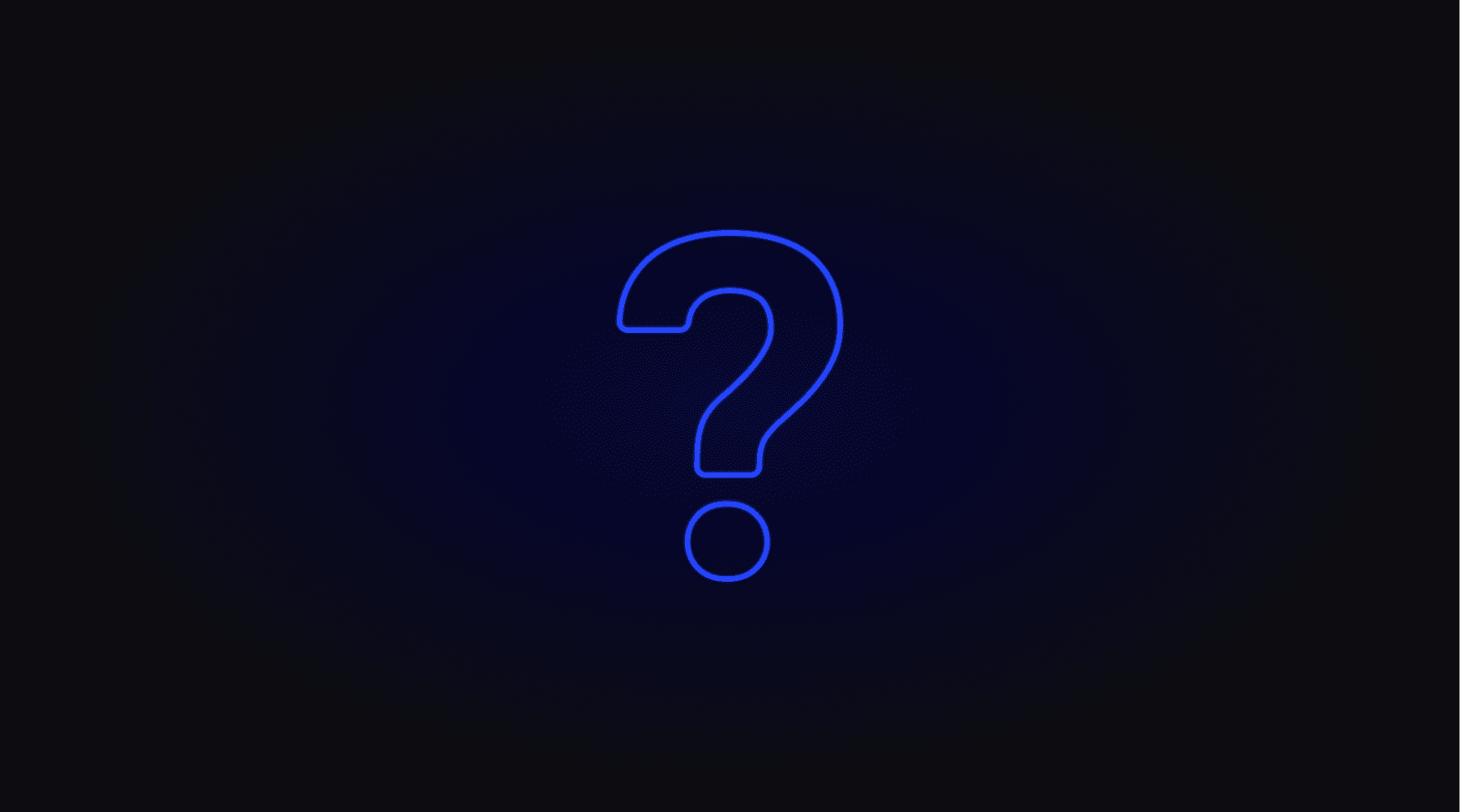
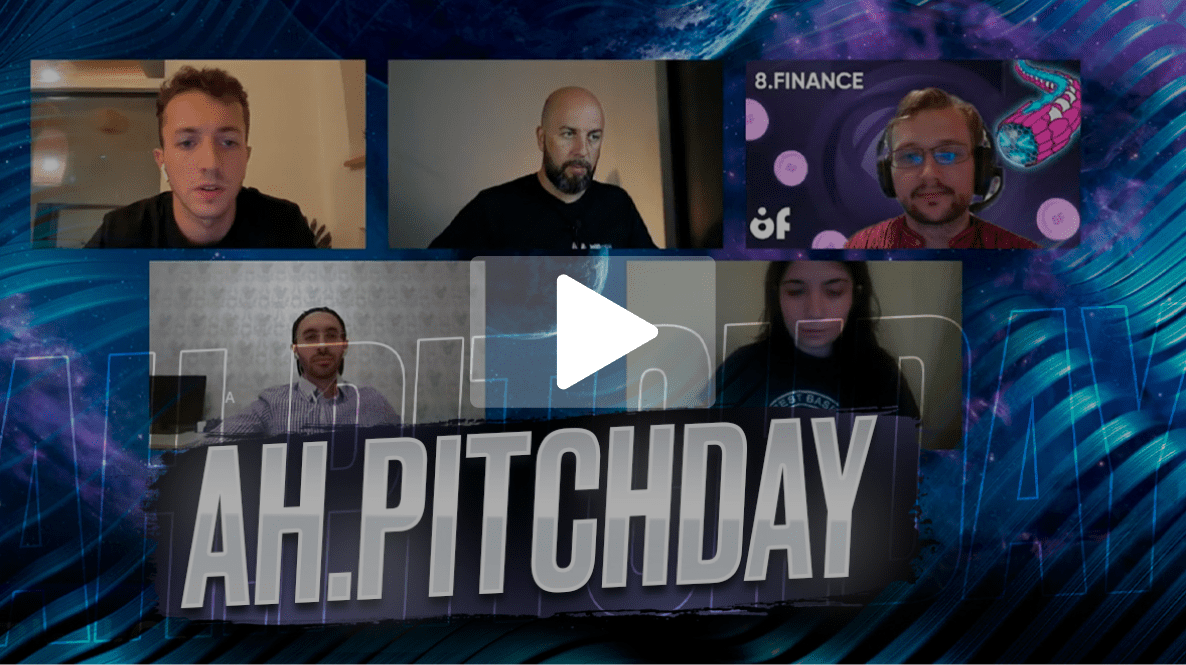
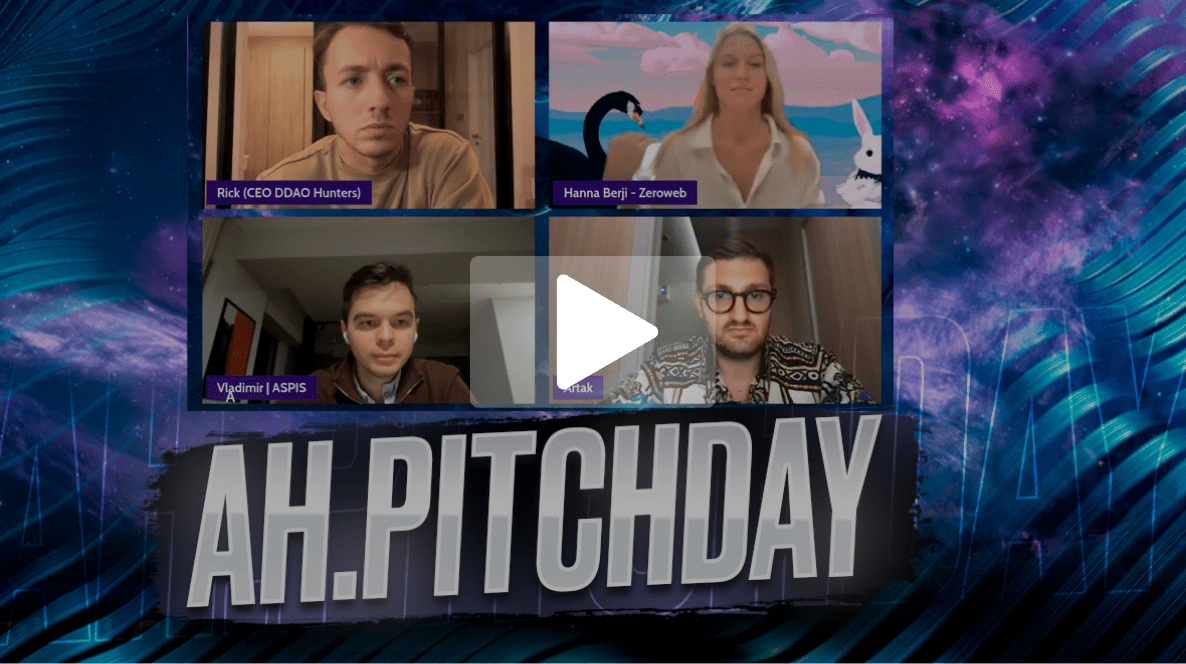

** To increase the multiplier when staking, you can only use the balance in the polygon network